怎么使背景图片全网页显示?
1、添加style标签:
<style type="text/css" >
</style>

2、添加选择器,例如:
<style type="text/css" >
body {
}
</style>
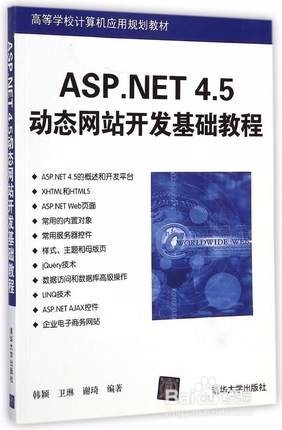
3、添加图片路径,例如:
<style type="text/css" >
body {
background-image:url("/images/background.jpg");
}
</style>

4、取消图片的重复排列:
<style type="text/css" >
body {
background-image:url("/images/background.jpg");
background-repeat:no-repeat ;
}
</style>
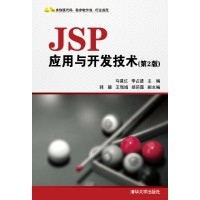
5、设置背景图片大小:
<style type="text/css" >
body {
background-image:url("/images/background.jpg");
background-repeat:no-repeat ;
background-size:100% 100%;
}
</style>
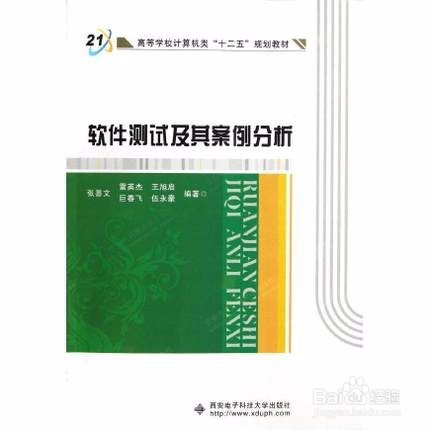
6、固定图片:
<style type="text/css" >
body {
background-image:url("/images/background.jpg");
background-repeat:no-repeat ;
background-size:100% 100%;
background-attachment: fixed;
}
</style>
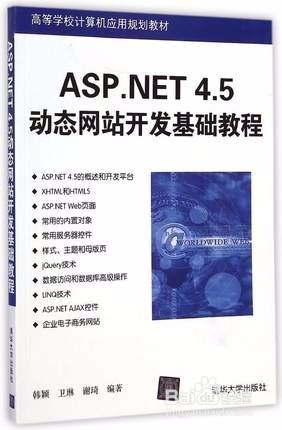
声明:本网站引用、摘录或转载内容仅供网站访问者交流或参考,不代表本站立场,如存在版权或非法内容,请联系站长删除,联系邮箱:site.kefu@qq.com。
阅读量:192
阅读量:70
阅读量:151
阅读量:39
阅读量:66