在CentOS 7上安装配置守护进程
1、安装python-setuptools
yum install python-setuptools
遇到提示时, 输入y命令
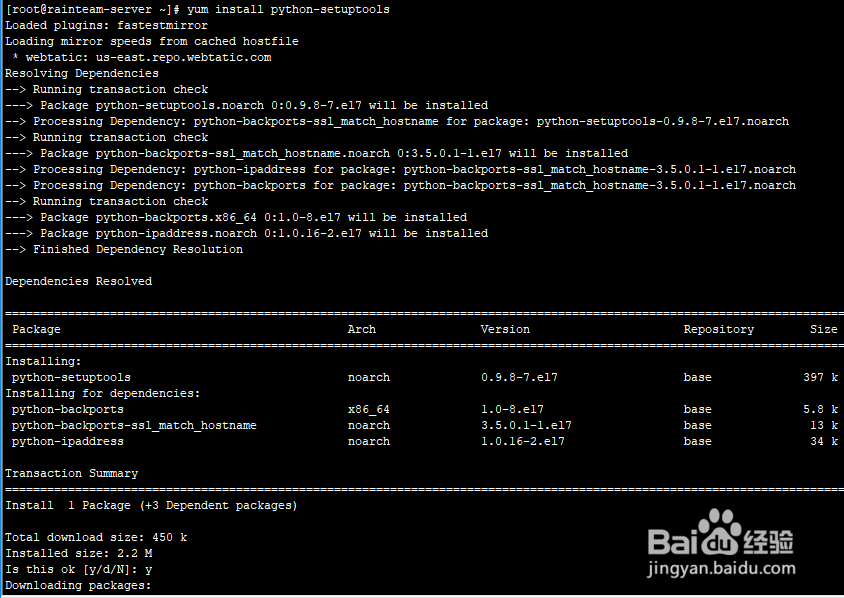

2、安装Supervisor
easy_install supervisor

3、创建supervisor配置文件夹
mkdir /etc/supervisor
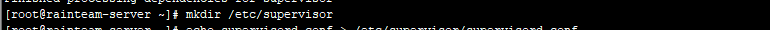
4、配置Supervisor
echo_supervisord_conf > /etc/supervisor/supervisord.conf

5、修改supervisord.conf文件
将文件尾部的配置,修改为:
[include]
files = conf.d/*.conf
vi /etc/supervisor/supervisord.conf

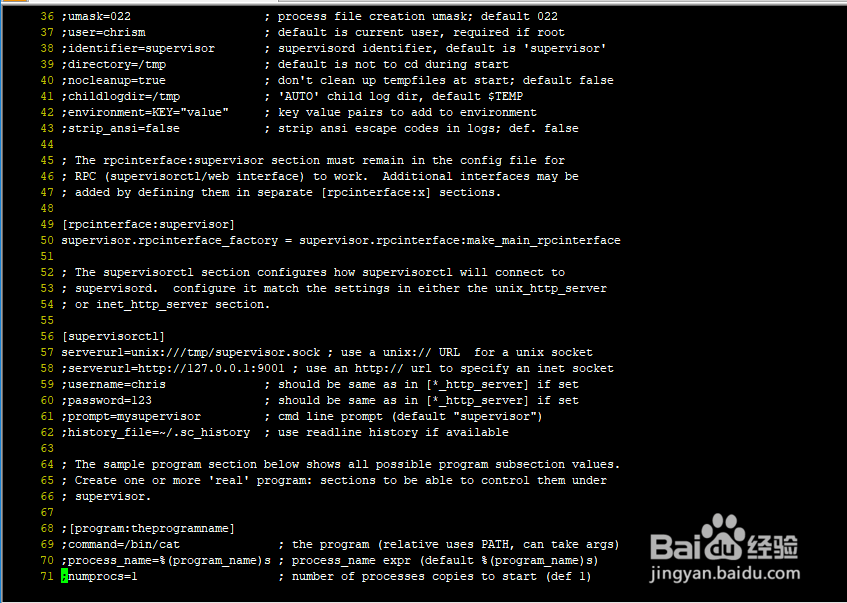



6、查看supervisord.conf文件
cat /etc/supervisor/supervisord.conf
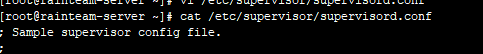

7、至此已经安装并配置完成
将守护进程启动
supervisord -c /etc/supervisor/supervisord.conf

声明:本网站引用、摘录或转载内容仅供网站访问者交流或参考,不代表本站立场,如存在版权或非法内容,请联系站长删除,联系邮箱:site.kefu@qq.com。
阅读量:106
阅读量:112
阅读量:22
阅读量:69
阅读量:105