怎样使用VBA在工作表单元格中批量插入图片?
1、首先在开发工具中打开VBA编辑器
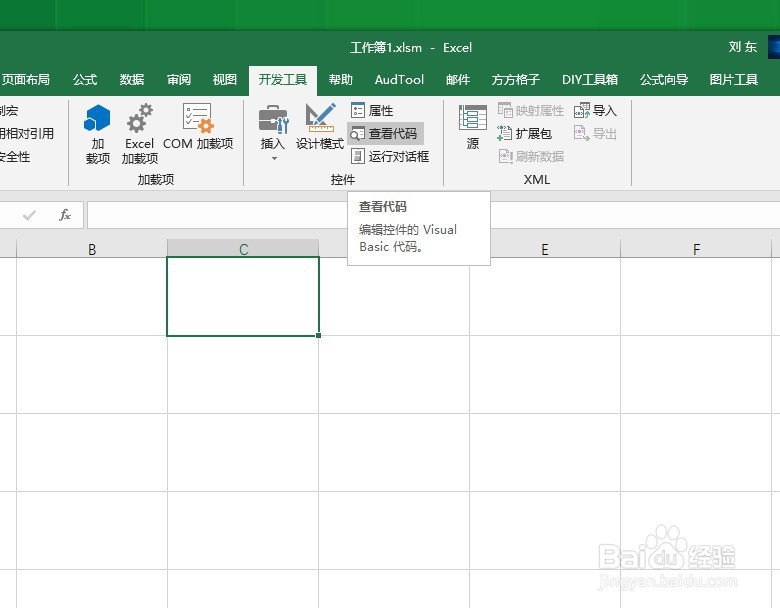
2、在单元格区域当中输入一些内容作为例子
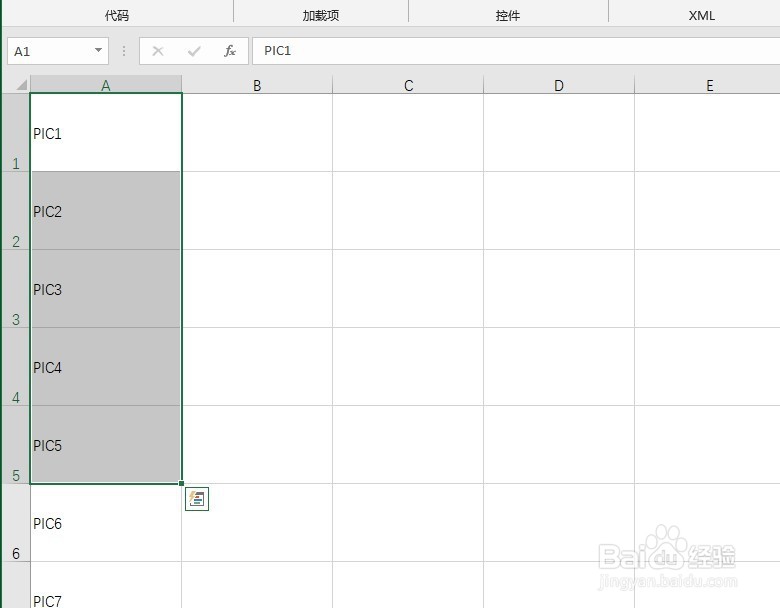
3、在VBA编辑器中插入模块
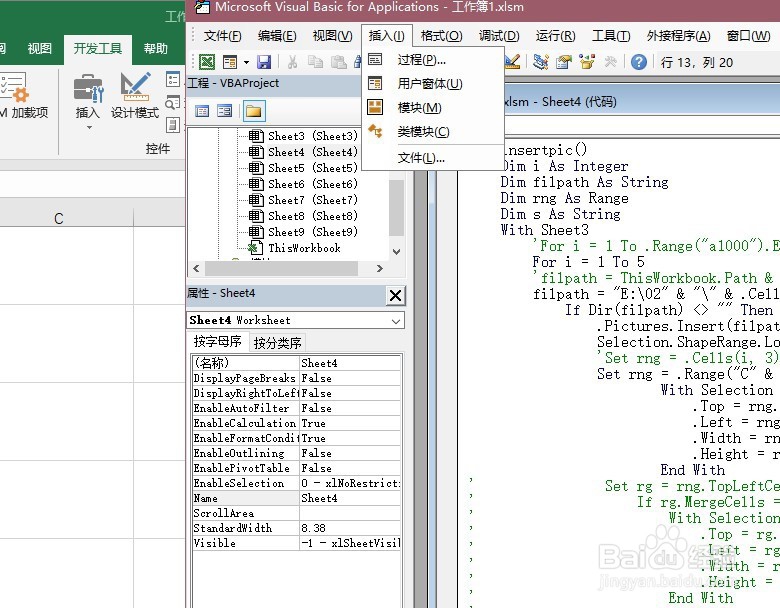
4、在模块当中输入如下代码,然后运行
Sub insertpic()
Dim i As Integer
Dim filpath As String
Dim rng As Range
Dim s As String
With Sheet3
'For i = 1 To .Range("a1000").End(xlUp).Row '循环的值由A列行数决定
For i = 1 To 5
'filpath = ThisWorkbook.Path & "\" & .Cells(i, 1).Text & ".jpg" '图片路径
filpath = "E:\02" & "\" & .Cells(i, 1).Text & ".jpg"
If Dir(filpath) <> "" Then '查找名字相同并插入图片,列出图片名字
.Pictures.Insert(filpath).Select '选择插入的图片
Selection.ShapeRange.LockAspectRatio = msoFalse
'Set rng = .Cells(i, 3) '设置图片插入的位置,第三列
Set rng = .Range("C" & (i) & ":D" & (i))
With Selection
.Top = rng.Top + 5
.Left = rng.Left + 5
.Width = rng.Width - 10
.Height = rng.Height - 10
End With
' Set rg = rng.TopLeftCell
' If rg.MergeCells = True Then
' With Selection
' .Top = rg.MergeCell.Top + 5
' .Left = rg.MergeCell.Left + 5
' .Width = rg.MergeCell.Width - 10
' .Height = rg.MergeCell.Height - 10
' End With
' Else
' With Selection
' .Top = rg.Top + 5
' .Left = rg.Left + 5
' .Width = rg.Width - 10
' .Height = rg.Height - 10
' End With
' End If
Else
s = s & Chr(10) & .Cells(i, 1).Text
End If
Next
.Cells(1, 1).Select
End With
If s <> "" Then
MsgBox s & Chr(10) & "没有照片"
End If
End Sub
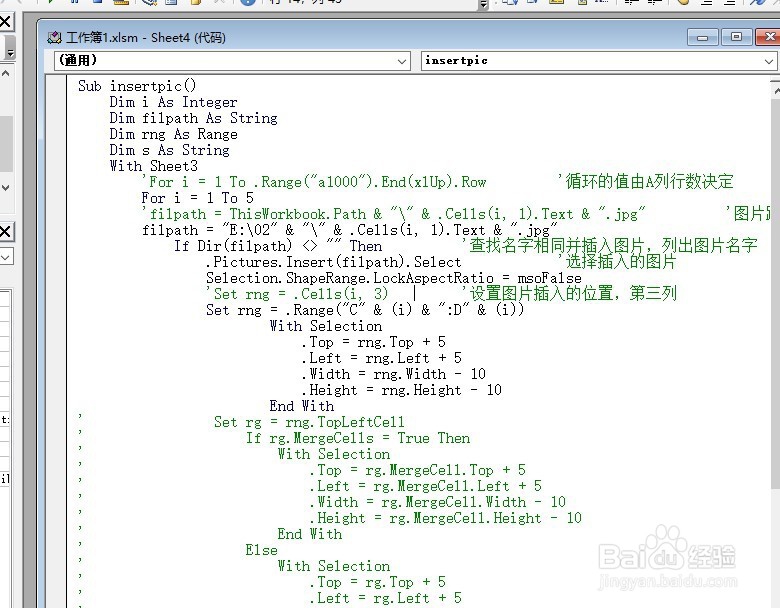
5、最后我们就可以看到在工作表的第3列当中自动批量图片,
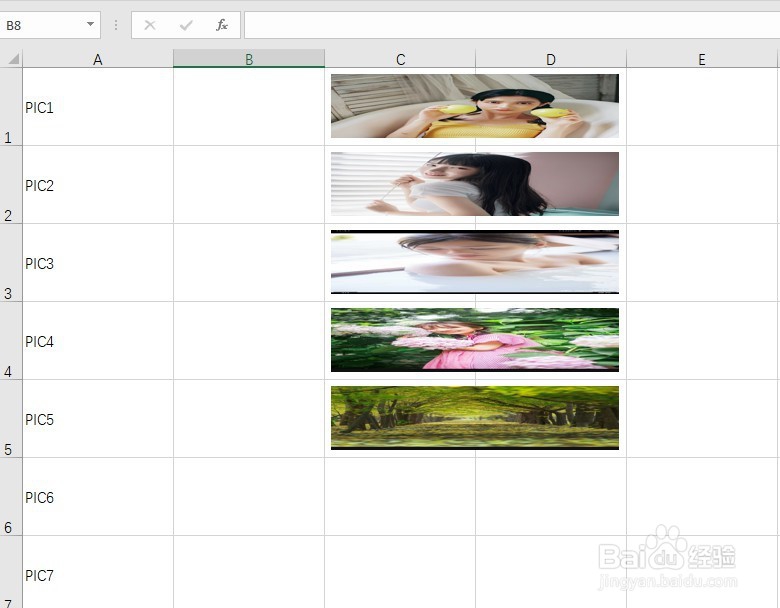
声明:本网站引用、摘录或转载内容仅供网站访问者交流或参考,不代表本站立场,如存在版权或非法内容,请联系站长删除,联系邮箱:site.kefu@qq.com。
阅读量:42
阅读量:112
阅读量:57
阅读量:196
阅读量:184