Windows 10 Build 18995预览版更新教程
1、更新前系统版本:
Windows 10 Insider Preview 18990.1 (vb_release)
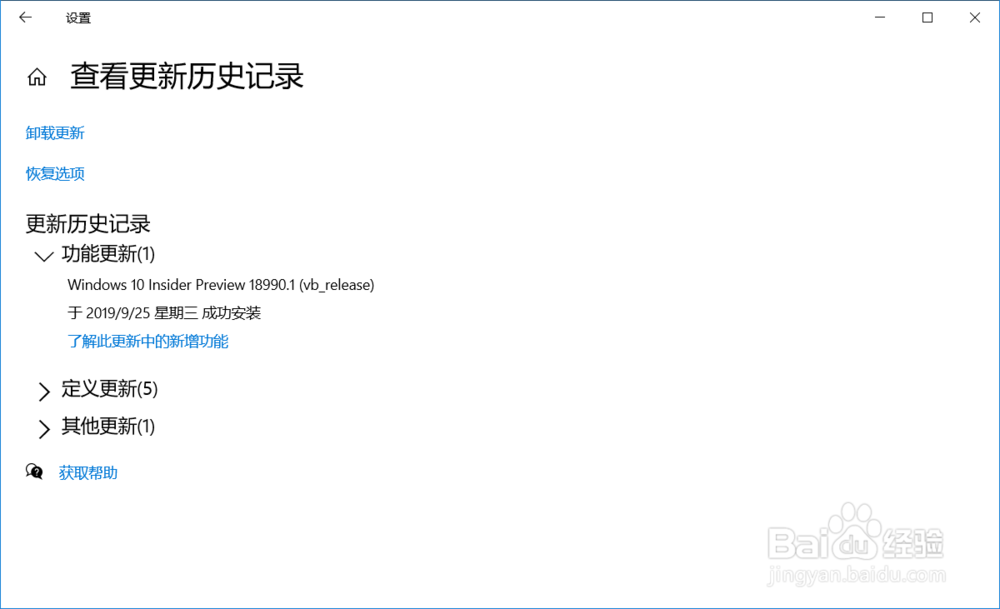
2、更新准备:
进入 Windows 系统配置 - 更新和安全 可见:
Windows 10 Insider Preview 18995.1 (vb_release)
状态:正在等待下载
点击:下载

3、准备下载:
Windows 10 Insider Preview 18995.1 (vb_release)
状态:正在下载 0% ~ 100%


4、准备安装:
Windows 10 Insider Preview 18995.1 (vb_release)
状态:正在安装 0% ~ 35%


5、安装到35%时,弹出:
Windows 更新 - 你需要关注的事项 窗口
Intel Audio Display(intcdaud,sys),KB 4465877
......
我们点击:确认
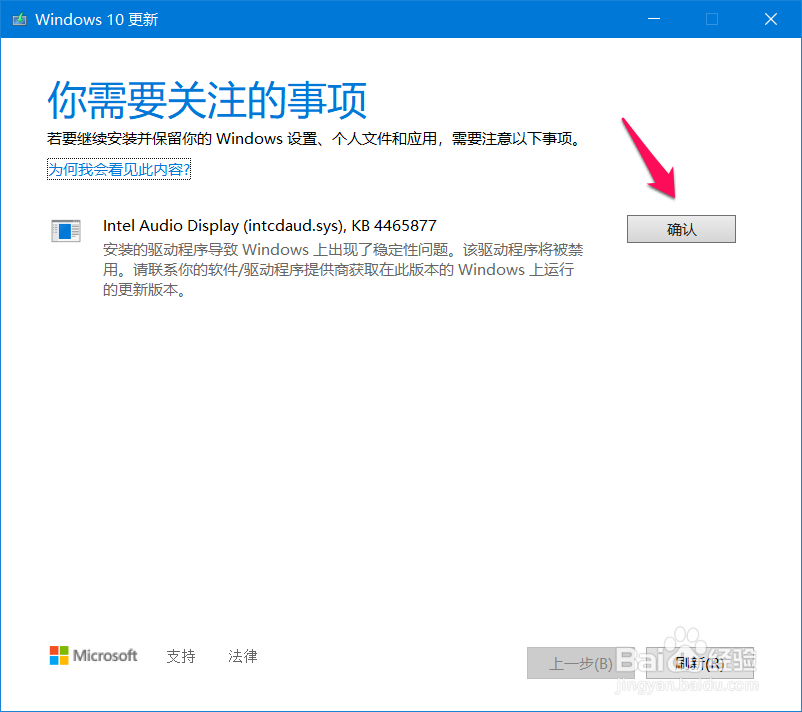
6、待其运行完成,显示:基本准备就绪,点击:关闭
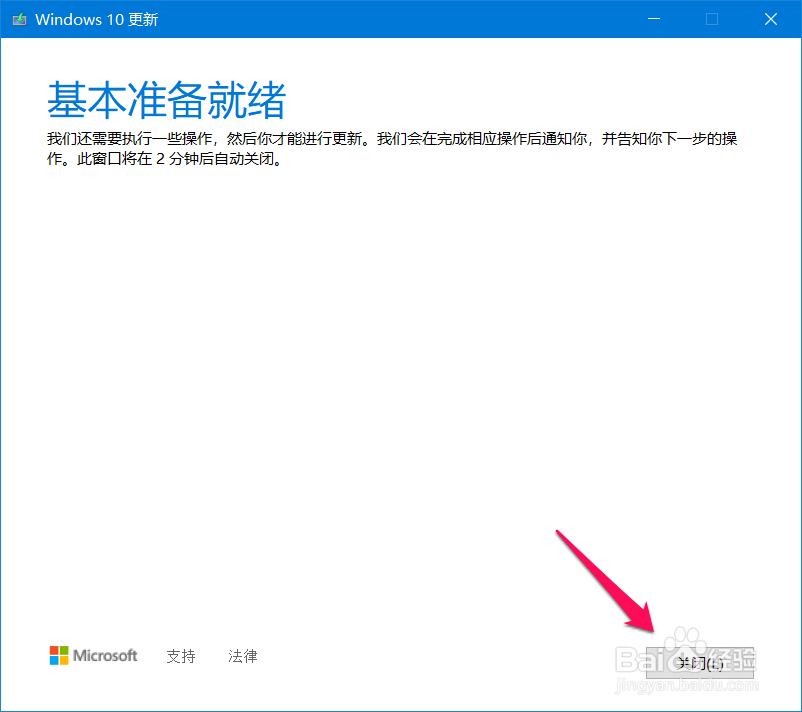
7、接着继续进行安装:
Windows 10 Insider Preview 18995.1 (vb_release)
状态:正在安装 40% ~100%


8、重启:
Windows 10 Insider Preview 18995.1 (vb_release)
状态:正在等待重启
点击:立即重新启动

9、更新 Windows 10 Insider Preview 18995.1 (vb_release) 系统
配置 Windows 10 更新
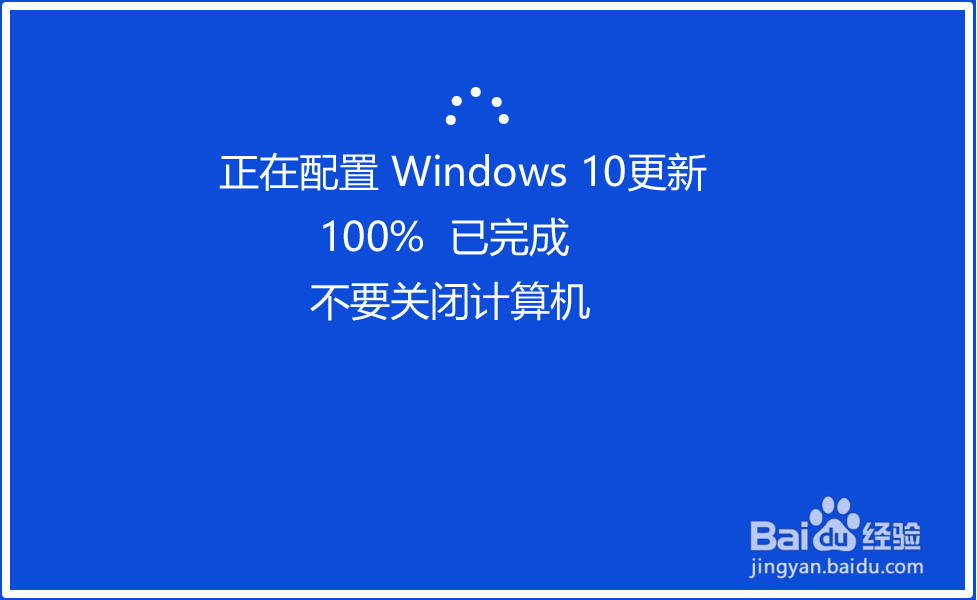
10、更新Windows 10 Insider Preview 18995.1 (vb_release) 系统文件
0% ~ 100%(中间没有进行电脑重启)
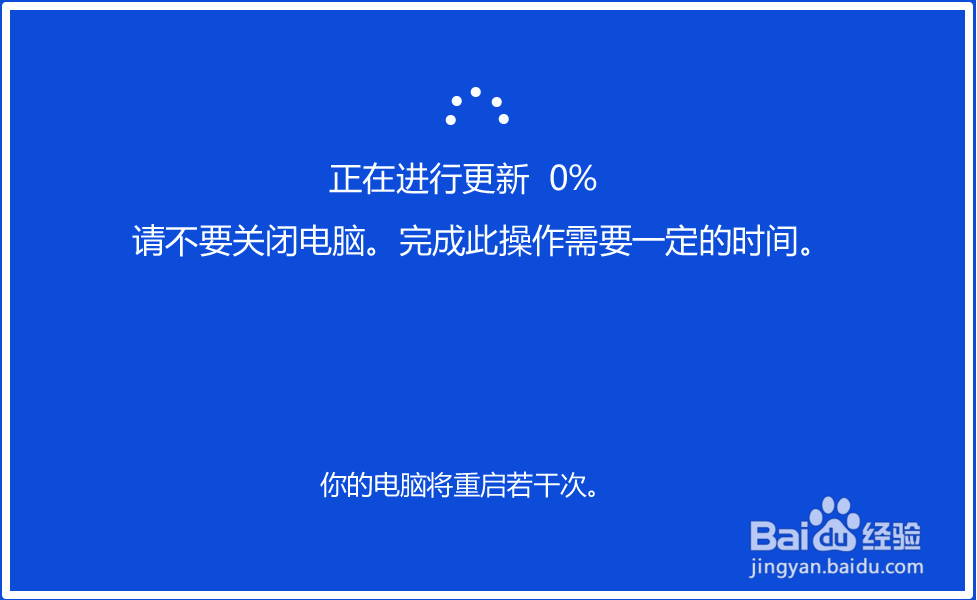
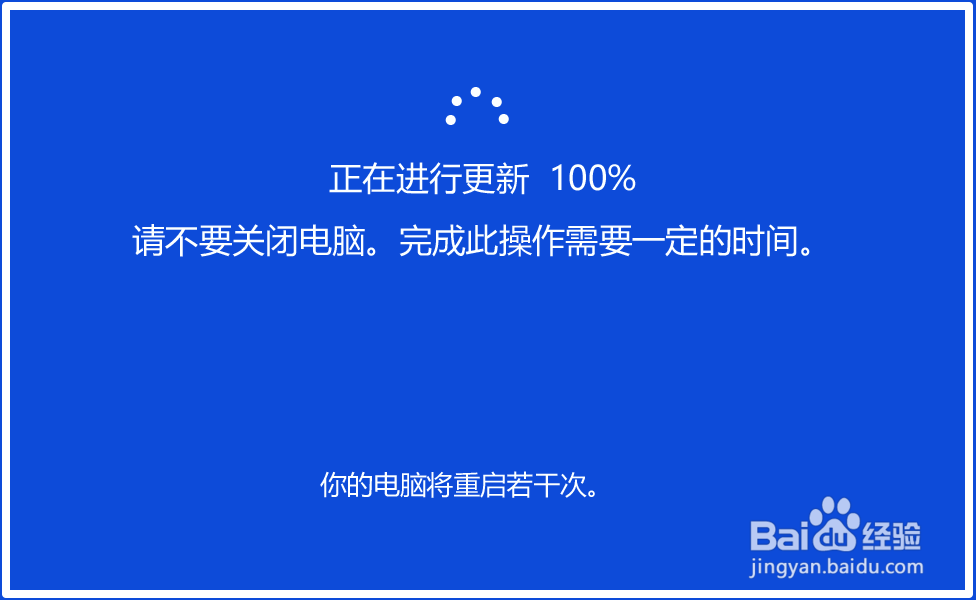
11、更新系统文件完成以后,电脑重启,进行系统更新的后续操作。

12、检查更新后的系统版本:
Windows 10 Insider Preview 18995.1 (vb_release)
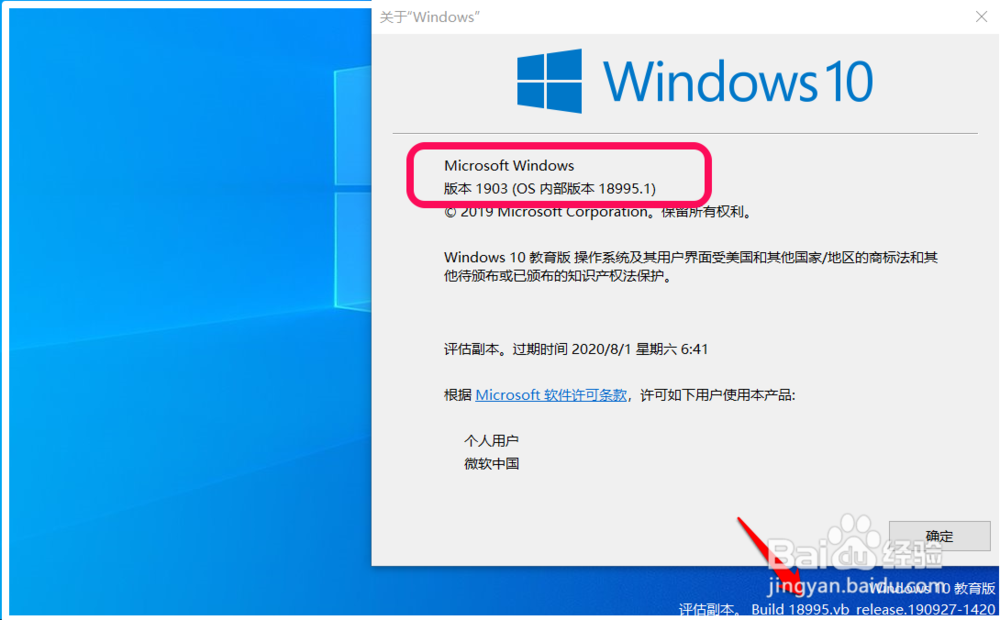
13、以上即:Windows 10 Build 18995预览版更新教程,供参考。