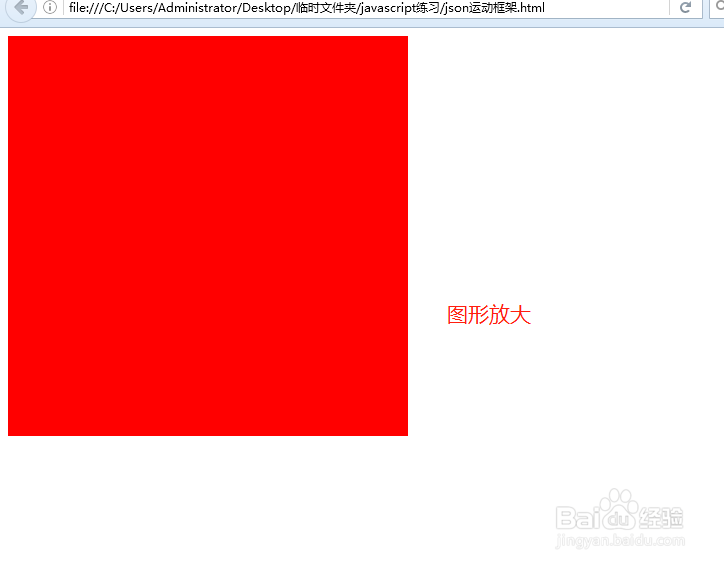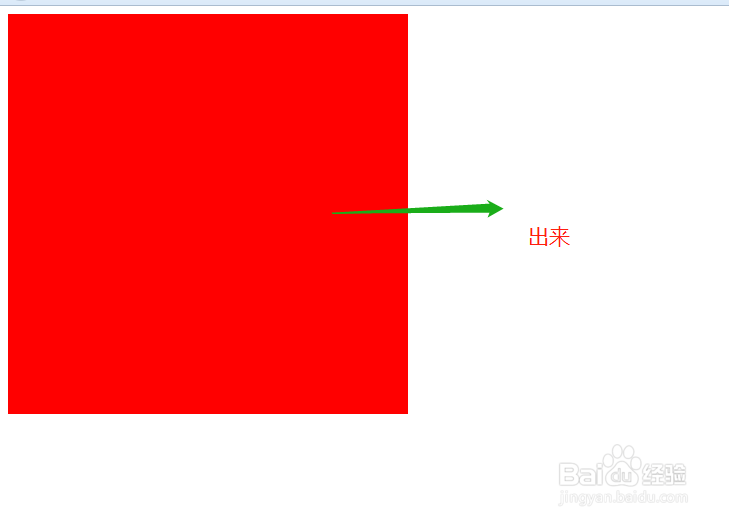Dreamweaver 如何做到图形放大缩小的交互效果
1、【第一步】打开Dreamweaver cc 2014软件,选择建立html界面,里面自动生成一些必要代码的代码格式,节省时间。
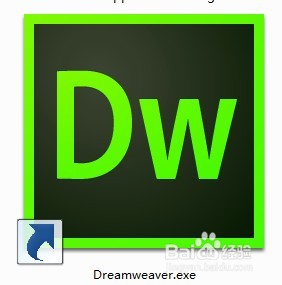


2、【第二步】在body标签内输入:<div class="one" id="one"></div>;这是图形框的代码。
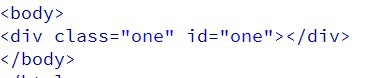
3、【第三步】在body标签前面位置,输入:
.one{ width:100px; height:100px; background-color:red; position:absolute;},
注意one的前面必须嫁个点。摁F12键,跳转到网页看效果。
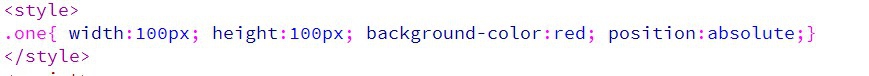
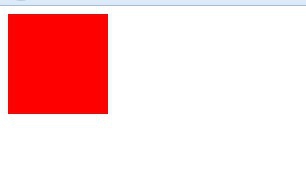
4、【第四步】回到Dreamweaver 软件界面,在body标签前面适当位置输入:
window.onload=function(){
var btn=document.getElementById("btn")
var one=document.getElementById("one")
one.onmouseover=function(){
startMove(one,{width:400,height:400})
}
one.onmouseout=function(){
startMove(one,{width:100,height:100})
}
function getstyle(obj,name){
if(obj.currentStyle){
return obj.currentStyle[name];
}
else{
return getComputedStyle(obj,null)[name]
}
}
var timer=null;
function startMove(obj,json,fun){
clearInterval(timer);
timer=setInterval(function(){
for(var att in json){
var cur=parseInt(getstyle(obj,att))
var speed=(json[att]-cur)/10;
speed=speed>0?Math.ceil(speed):Math.floor(speed);
if(cur==json[att]){
clearInterval(timer);
if(fun){
fun();
}
}
else{
obj.style[att]=cur+speed+"px";
}
}
},30)
}
};
保存并摁F12键,跳转到页面,光标在图形上进出移动,可看到图形放大缩小。