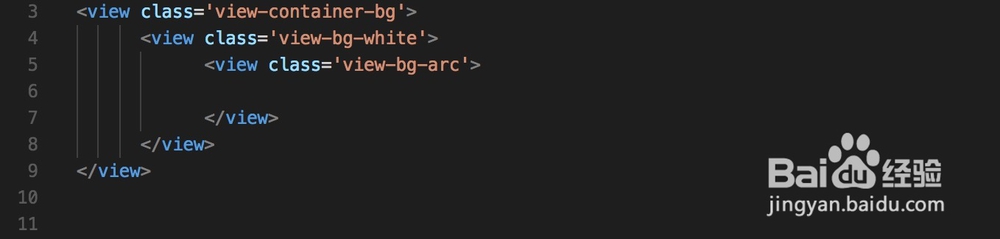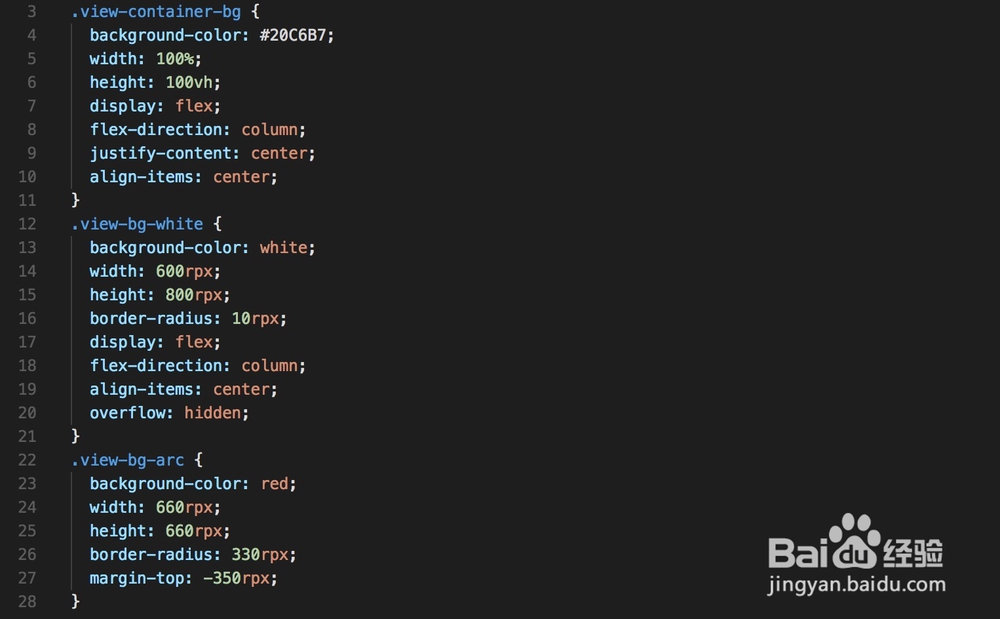微信小程序如何实现弧形红包壳效果
1、首先新建个Page类之后,在wxml里面放置底层背景视图,wxss里使用flex弹性布局,并设置好颜色,如下:

2、在背景里面实现一个带圆角的白色矩形框,使用flex弹性布局方便子视图约束,位置放置于界面底层容器的正中间,根据自己的标注图设置好相应大小和背景,如下:
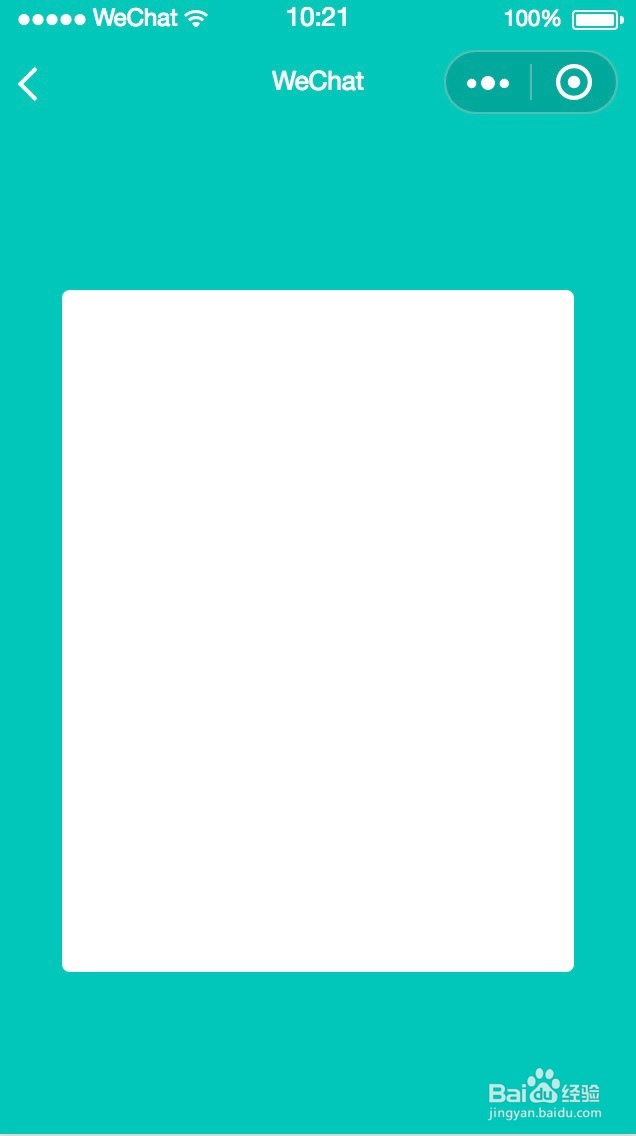
3、在白色背景里面放置一个圆形视图,设置好合适的背景颜色,如下:

4、调整红色圆形视图的margin-top属性为负值(采用rpx进行适配),将其往上移动,如下:
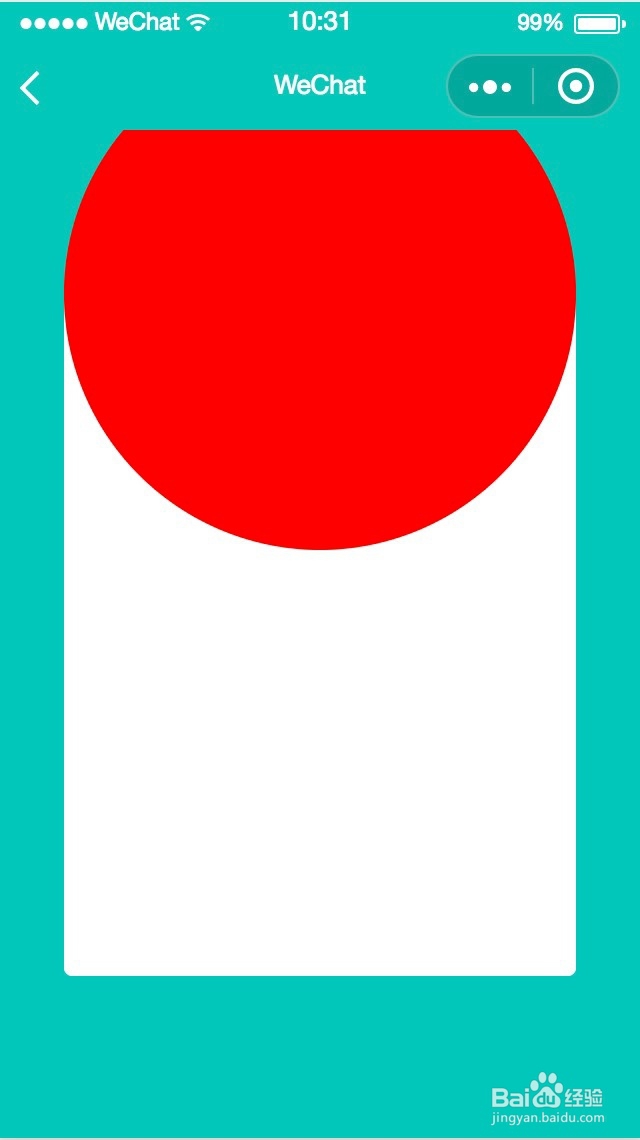
5、设置白色视图的
overflow: hidden;
将超过白色区域的红色区域剪切掉(overflow表示溢出),如下:
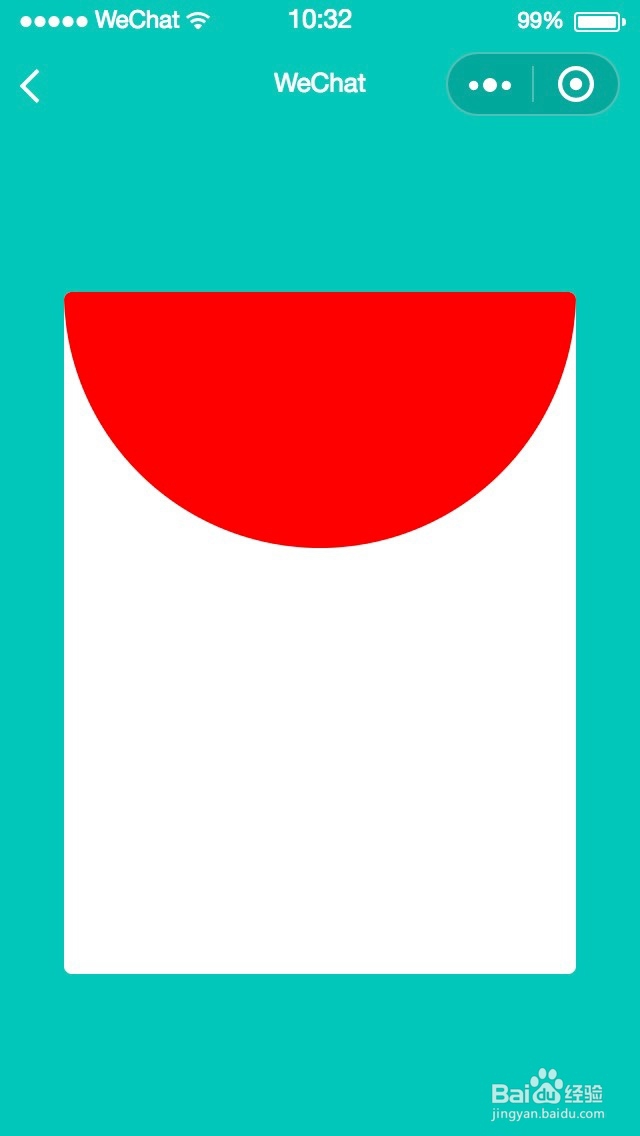
6、然后根据标注图的标注调整红色区域的显示范围,适当调整红色区域的width、height和margin-top,如下:
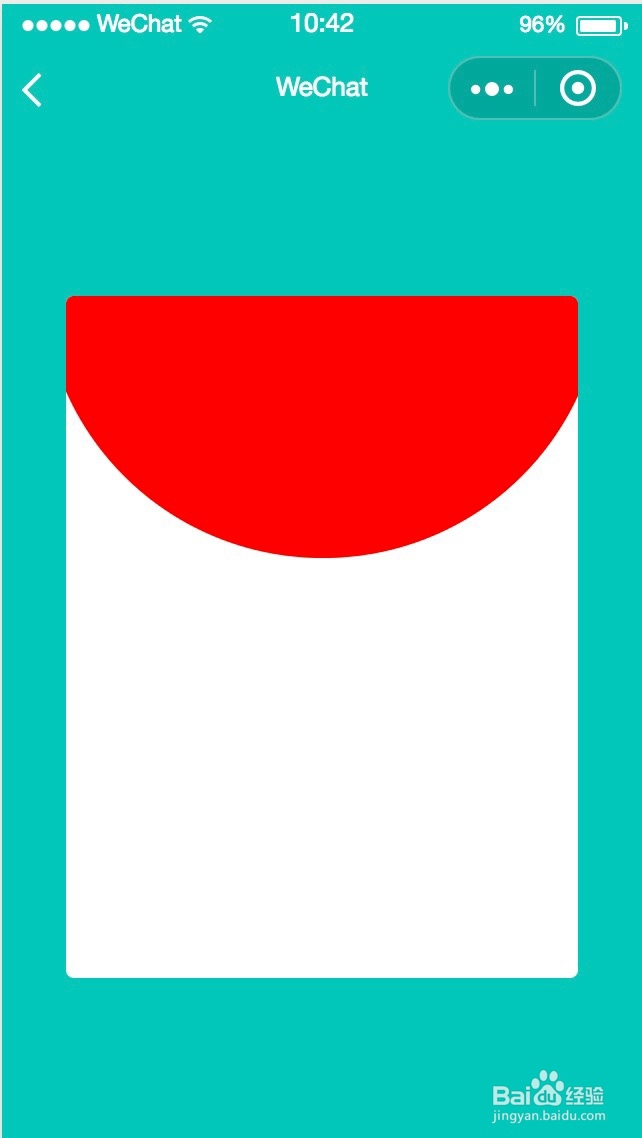
7、最终实现代码如下:
wxml实现:
<view class='view-container-bg'>
<view class='view-bg-white'>
<view class='view-bg-arc'>
</view>
</view>
</view>
wxss实现:
.view-container-bg {
background-color: #20C6B7;
width: 100%;
height: 100vh;
display: flex;
flex-direction: column;
justify-content: center;
align-items: center;
}
.view-bg-white {
background-color: white;
width: 600rpx;
height: 800rpx;
border-radius: 10rpx;
display: flex;
flex-direction: column;
align-items: center;
overflow: hidden;
}
.view-bg-arc {
background-color: red;
width: 660rpx;
height: 660rpx;
border-radius: 330rpx;
margin-top: -350rpx;
}