如何实现STP成环保护
1、生成树算法流程分析:
首先,手动配置了sw1的优先级(网桥ID)即bridge ID(BID)为0,sw2为4096,sw3为缺省值32768。由此可确定sw1为根网桥。
其次,选取指定端口。每一个网段都有一个指定端口。根网桥的所有端口都是指定端口,可见sw1的3个端口全部是指定端口,还剩下sw2到sw3的网段没有选取指定端口。指定端口的选取原则为
cost小的
当前端口所在网桥的bridge ID小的
直连网桥的端口ID(如128.3)
比较第一个值,发现都一样,为19;比较第二个值,显然sw2的f0/3所在网桥的BID小,确定f0/3为指定端口
然后,选取根端口。每一个非根网桥都有一个根端口。根端口的选取原则为
cost值小的
对端(直连)网桥的bridge ID小的
直连网桥的端口ID
比较下来,可以确定sw3的f0/1为根端口。

2、路由器模拟2台PC
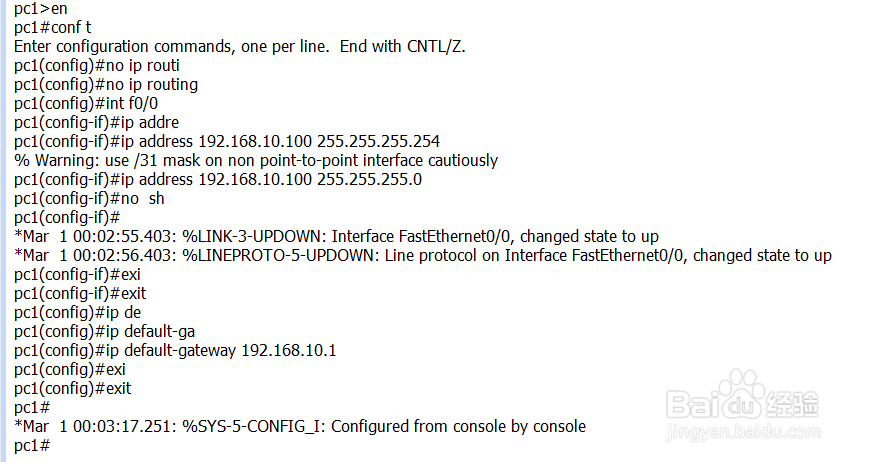

3、sw1的配置(sw2、sw3配置基本类似)
w1#vla
sw1#vlan dat
sw1#vlan database
sw1(vlan)#vlan 8
VLAN 8 added:
Name: VLAN0008
sw1(vlan)#vlan 10
VLAN 10 added:
Name: VLAN0010
sw1(vlan)#vlan 11
VLAN 11 added:
Name: VLAN0011
sw1(vlan)#show vla
sw1(vlan)#exi
sw1(vlan)#exit
APPLY completed.
Exiting....

4、stp根网桥配置

5、stp备份根网桥配置

6、核心交换机sw1和sw2捆绑
sw2#show etherchannel summary //查看以太网通道信息
Flags: D - down P - in port-channel
I - stand-alone s - suspended
R - Layer3 S - Layer2
U - in use
Group Port-channel Ports
-----+------------+-----------------------------------------------------------
2 Po2(SU) Fa0/1(P) Fa0/2(P)
sw2#

7、sw3的ACCESS接口配置
sw3#conf t
Enter configuration commands, one per line. End with CNTL/Z.
sw3(config)#int f0/10
sw3(config-if)#sw mo ac
sw3(config-if)#sw ac vlan 10
sw3(config-if)#no sh
sw3(config-if)#exi
sw3(config)#int f0/11
sw3(config-if)#sw mo ac
sw3(config-if)#sw ac vlan 11
sw3(config-if)#no sh
sw3(config-if)#exi
sw3(config)#
8、stp调测
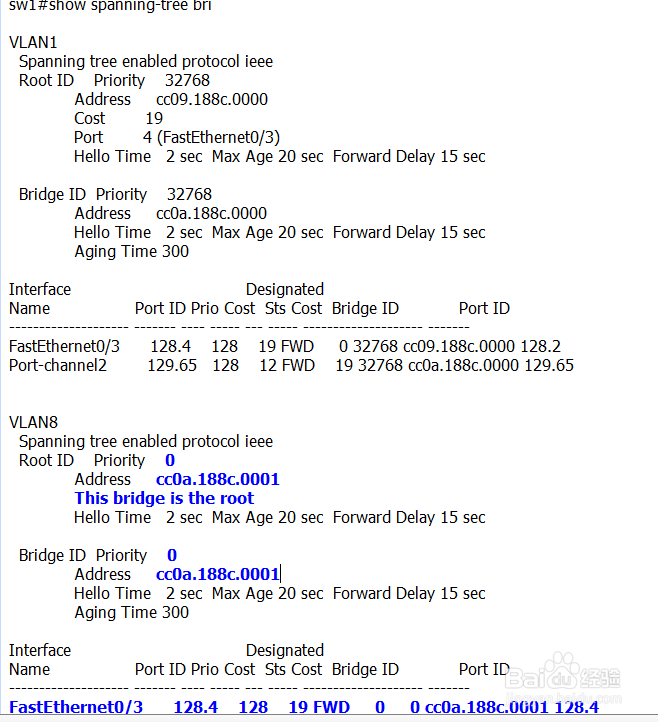
9、三层网络接口配置
sw1#
sw1#conf t
Enter configuration commands, one per line. End with CNTL/Z.
sw1(config)#ip routin
sw1(config)#int vlan 10
sw1(config-if)#ip
*Mar 1 00:54:01.355: %LINEPROTO-5-UPDOWN: Line protocol on Interface Vlan10, changed state to up
sw1(config-if)#ip address 192.168.10.1 255.255.255.0
sw1(config-if)#no sh
sw1(config-if)#exi
sw1(config)#int vlan 11
sw1(config-if)#i
*Mar 1 00:54:31.103: %LINEPROTO-5-UPDOWN: Line protocol on Interface Vlan11, changed state to up
sw1(config-if)#ip address
sw1(config-if)#ip address 192.168.11.1 255.255.255.0
sw1(config-if)#no sh
sw1(config-if)#exi
sw1(config)#
测试连通性
pc1#ping 192.168.11.1
Type escape sequence to abort.
Sending 5, 100-byte ICMP Echos to 192.168.11.1, timeout is 2 seconds:
!!!!!
Success rate is 100 percent (5/5), round-trip min/avg/max = 8/224/1012 ms
pc1#ping 192.168.11.100
Type escape sequence to abort.
Sending 5, 100-byte ICMP Echos to 192.168.11.100, timeout is 2 seconds:
..!!!
Success rate is 60 percent (3/5), round-trip min/avg/max = 16/24/32 ms
pc1#