win10安装ubuntu子系统,并使用oh-my-zsh
1、控制面板--程序--程序和功能。
点击“启用或关闭Windows功能”。
拉到最下面,找到"适用Linux的Windwos子系统",打勾,确定。

2、打开windows商店,搜索ubuntu,安装ubuntu

3、打开ubuntu,第一次打开跟虚拟机里第一次打开一样,会让你设置一个用户名和密码。(该用户是普通权限用户)
自己设置下。
4、安装zsh
sudo apt-get install zsh
把默认的Shell改成zsh
chsh -s /bin/zsh


5、子系统自带git这里就不额外安装了。
下载安装oh-my-zsh
sh -c "$(curl -fsSL https://raw.github.com/robbyrussell/oh-my-zsh/master/tools/install.sh)"

6、安装autojump自动跳转插件
sudo apt-get install autojump
vim .zshrc
把下面内容写到最后一行
unsetopt BG_NICE
. /usr/share/autojump/autojump.sh



7、进到plugins目录下去
cd ~/.oh-my-zsh/custom/plugins
安装zsh-syntax-highlighting语法高亮插件
git clone https://github.com/zsh-users/zsh-syntax-highlighting.gitecho
安装zsh-autosuggestions语法历史记录插件
git clone git://github.com/zsh-users/zsh-autosuggestions

8、解决目录权限问题
sudo chmod 755 /home/ryan/.oh-my-zsh/custom/plugins/zsh-autosuggestions
sudo chmod 755 /home/ryan/.oh-my-zsh/custom/plugins/zsh-syntax-highlighting
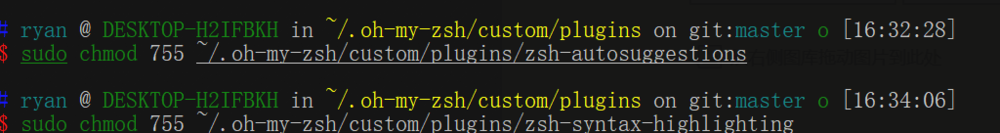
9、启用插件
vim ~/.zshrc
添加下面内容
plugins=(
git
zsh-autosuggestions
zsh-syntax-highlighting
)
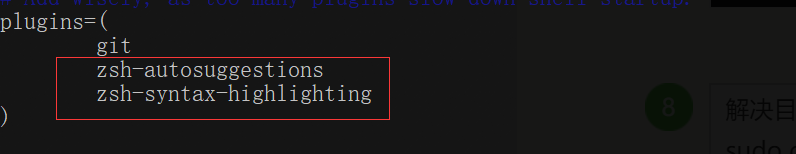
10、更换主题
主题样式参考https://birdteam.net/131798
喜欢哪个就把~/.zshrc下theme后的值更改即可。
例如我的
