CAPsMAN设置教程
1、启用CAPsMAN服务
Manager--Enabled
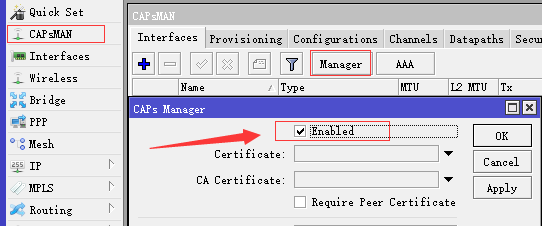
2、创建桥和(可做可不做,建议做)
STP选项一定要选择RSTP
怎样添加IP地址、DHCP、NA这里就不截图了(基本功)
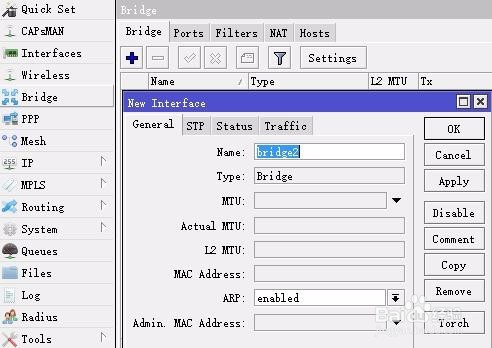

3、创建CAPsMAN配置加密方式
authentication-types 选择 WPA2-PSK WPA2-EAP
encryption选择aes-ccm
passphrase设置密码
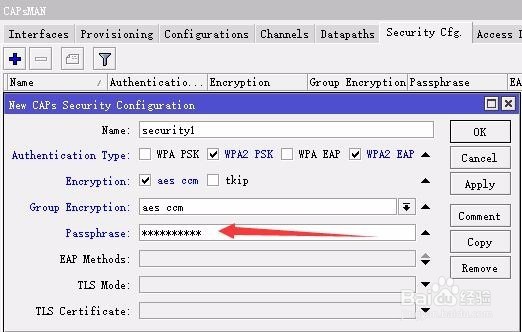
4、创建CAPsMAN配置 使用频段以及频宽
Frequency是设置使用的频率
Width设置频宽
Band设置使用的频段以及相应的协议
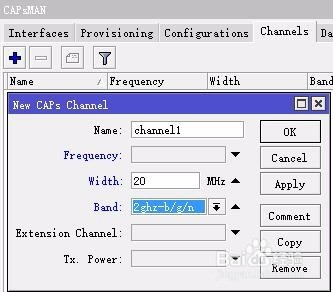
5、创建CAPsMAN配置 设置SSID
载入 密码配置和频段配置
Mode选择:ap
SSID就是Wi-Fi名称
切换到channel 单击channel选择你刚才创建的频段配置
切换到security单击security选择你刚才创建的密码配置
单击OK保存
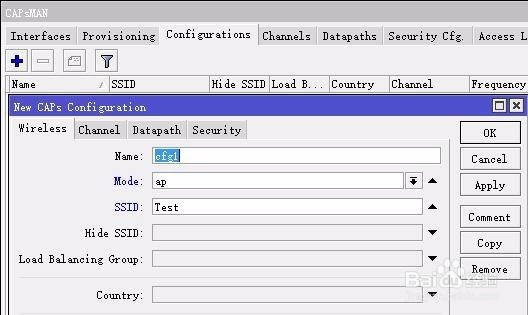


6、创建配置规则
Master Configuration 选择你刚才创建好的配置文件

7、启用CAP上的AP模式
CAP--interface选择你的无线接口--discovery interface选择你连接到AC的网卡
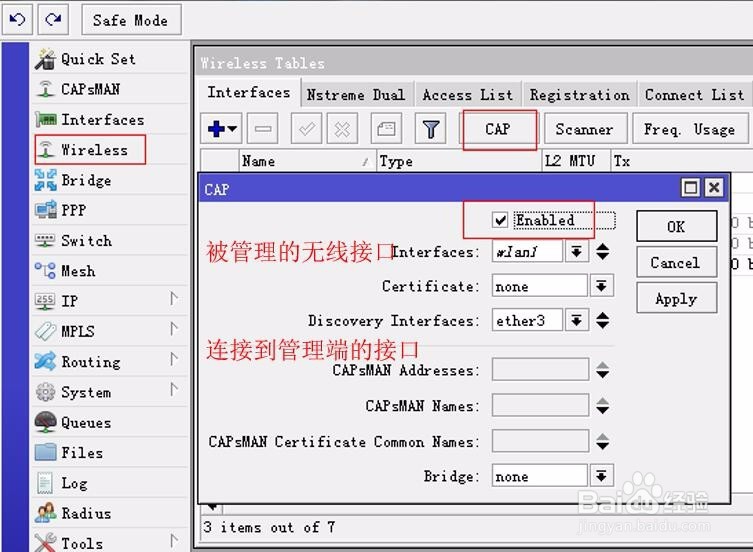
8、识别到的AP会显示到下面

9、最后把识别到的AP添加到桥里面去就可以了
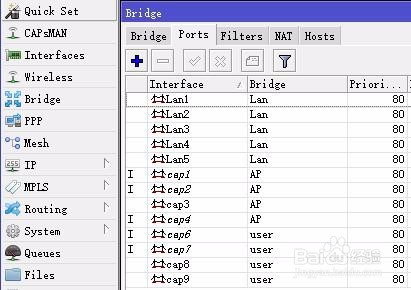
1、/interface bridge add name=APbridge
/interface bridge port add interface=cap1 bridge=APbridge
/ip address add interface=APbridge address=10.10.0.1/24
/ip pool add name=APDHCP ranges=10.10.0.2-10.10.0.254
/ip dhcp-server add name=APDHCP interface=APbridge address-pool=APDHCP lease-time=1d disabled=no
/ip dhcp-server network add address=10.10.0.0/24 gateway=10.10.0.1
/caps-man channel add name=channel1 band=2ghz-b/g/n width=20
/caps-man configuration add name=cfg1 mode=ap ssid=FREE-WIFI max-sta-count=60 channel=channel1
/caps-man provisioning add action=create-enabled master-configuration=cfg1
/caps-man manager set enabled=yes
1、/interface bridge add name=bridge protocol-mode=rstp
#接口根据你的设备做删减
/interface bridge port add interface=ether1 bridge=bridge
/interface bridge port add interface=ether2 bridge=bridge
/interface bridge port add interface=ether3 bridge=bridge
/interface bridge port add interface=ether4 bridge=bridge
/interface bridge port add interface=ether5 bridge=bridge
/interface enable wlan1
/interface bridge port add interface=wlan1 bridge=bridge
interface wireless cap set enabled=yes interfaces=wlan1 discovery-interfaces=bridge bridge=bridge
#可选是否分配IP地址
/ip address add address=192.168.1.2/24 interface=bridge
设置时间时区
/system clock set time=00:00:00
/system clock set time-zone-name=Asia/Chongqing
/system ntp client set primary-ntp=time.windows.com secondary-ntp=time.windows.com
/system ntp client set enabled=yes
#设置设备名称便于区分是那台AP
/system identity set name=AP1
#设置定时重启
/system scheduler add name=reboot start-time=00:00:00 interval=30d on-event="/system reboot"
#设置AP密码
/user set admin password=rosm.cn