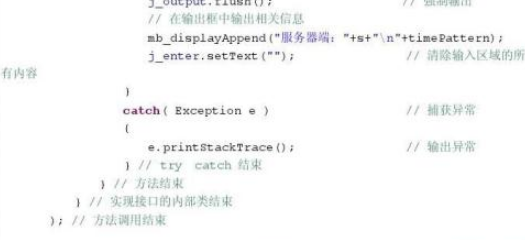java设置发票打印格式
1、在一个文件中创建一个商品类:
package carlos.way;
/**
* 商品
* @author Mr.zhang
*
*/
public class Shipping {
String no;
String name;
int count;
double price;
double sum;
}
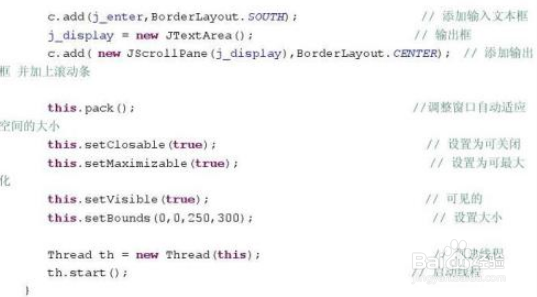
2、在另一个文件中实现发票打印:
package carlos.way;
import java.math.RoundingMode;
import java.util.Scanner;
public class TrueList {
public static void main(String[] args) {
int i = 1;
while (i != -1) {
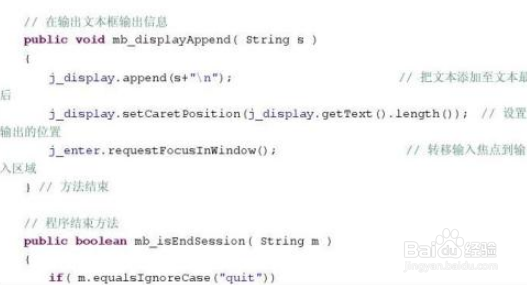
3、 // 商品报价单
System.out.println("商品信息:");
System.out.println("文明之光:¥59.00");
System.out.println("大学之路:¥72.00");
System.out.println("硅谷之谜:¥59.00");
System.out.println("输入1:开始购物");
Scanner sc1 = new Scanner(System.in);
int no1 = sc1.nextInt();
if (no1 == 1) {
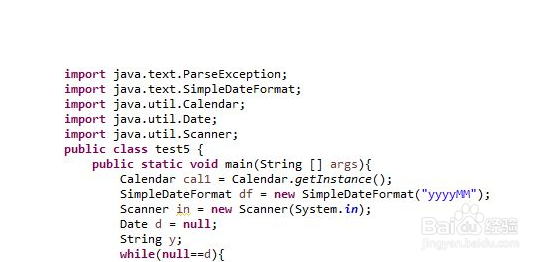
4、 // 订单信息
String[] up = new String[6];
up[0] = "35201747366";
up[1] = "×××";
up[2] = "¥0.00";
up[3] = "¥0.00";
up[4] = "¥0.00";
up[5] = "2020-01-01";
// 文明之光
Shipping first = new Shipping();
first.no = "23494125";
first.name = "文明之光";
System.out.println("请输入第一件物品的购买的数量");
Scanner sc2 = new Scanner(System.in);
first.count = sc2.nextInt();
first.price = 59.00;
first.sum = first.count * first.price;
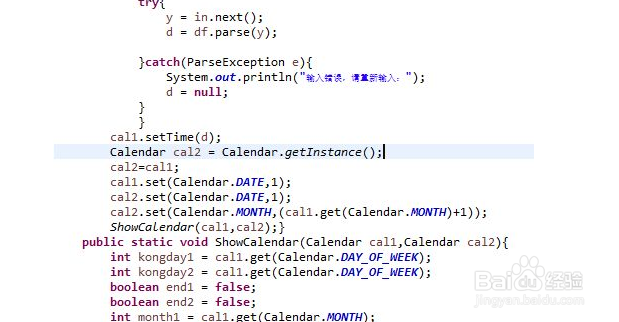
5、 // 大学之路
Shipping second = new Shipping();
second.no = "23750508";
second.name = "大学之路";
System.out.println("请输入第二件物品的购买的数量");
Scanner sc3 = new Scanner(System.in);
second.count = sc3.nextInt();
second.price = 72.00;
second.sum = second.count * second.price;
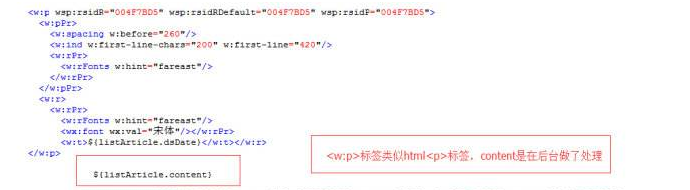
6、 // 硅谷之谜
Shipping third = new Shipping();
third.no = "23813967";
third.name = "硅谷之谜";
System.out.println("请输入第三件物品的购买的数量");
Scanner sc4 = new Scanner(System.in);
third.count = sc4.nextInt();
third.price = 72.00;
third.sum = third.count * third.price;
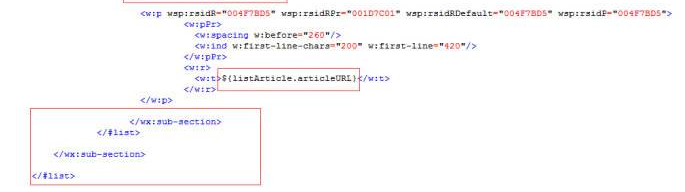
7、 // 结账or退出
System.out.println("输入2:结账,并打印小票");
System.out.println("输入3:不想买了,直接退出");
Scanner sc5 = new Scanner(System.in);
int no2 = sc5.nextInt();
if (no2 == 2) {