js如何设置浏览器缩放比例
1、sublime只是工具可以换其他编辑器 下面直接上代码

2、按钮触发事件这是缩小的效果点击查看
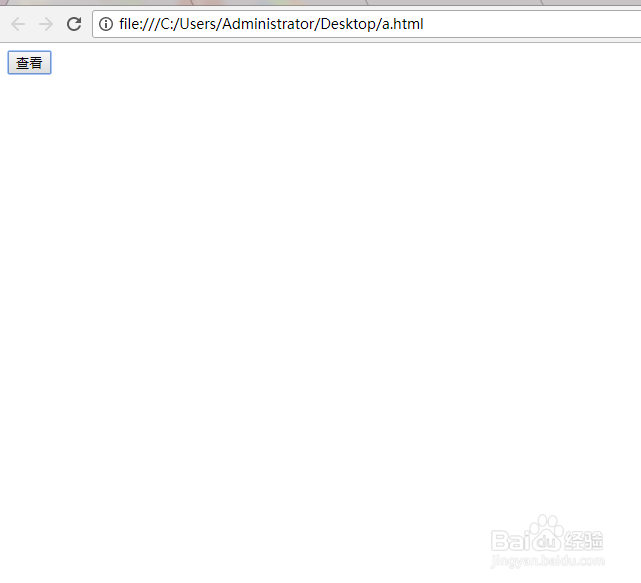

3、按钮触发事件这是放大的效果点击查看


4、 function detectZoom (){
var ratio = 0,
screen = window.screen,
ua = navigator.userAgent.toLowerCase();
if (window.devicePixelRatio !== undefined) {
ratio = window.devicePixelRatio;
}
else if (~ua.indexOf('msie')) {
if (screen.deviceXDPI && screen.logicalXDPI) {
ratio = screen.deviceXDPI / screen.logicalXDPI;
}
}
else if (window.outerWidth !== undefined && window.innerWidth !== undefined) {
ratio = window.outerWidth / window.innerWidth;
}
if (ratio){
ratio = Math.round(ratio * 100);
}
return ratio;
};
声明:本网站引用、摘录或转载内容仅供网站访问者交流或参考,不代表本站立场,如存在版权或非法内容,请联系站长删除,联系邮箱:site.kefu@qq.com。
阅读量:173
阅读量:168
阅读量:160
阅读量:134
阅读量:88