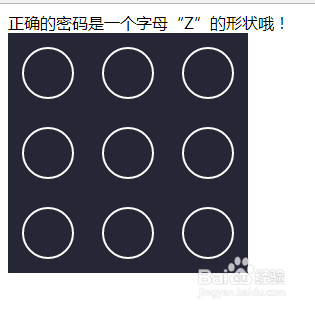移动端和网页jquery手势解锁密码
1、新建html文档。
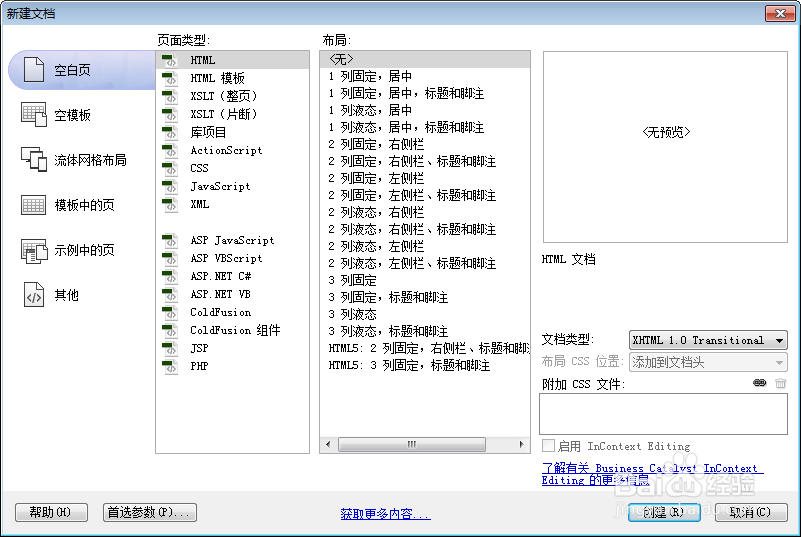
2、书写hmtl代码。
正确的密码是一个字母“Z”的形状哦!
<div id="gesturepwd"></div>
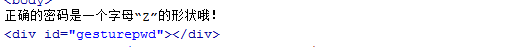
3、书写css代码。
<style>
* { margin: 0; padding: 0 }
html { overflow-y: scroll }
body, h1, h2, h3, p, div, dl, dt, dd, ul, ol, li, table, th, td, form, button, input, textarea, legend, hr { padding: 0; margin: 0 }
body { padding: 0; margin: 0; color: #333; font: 12px/18px "微软雅黑", arial; height: 100% }
button, input, select, textarea { font-size: 100% }
textarea { font: 14px/20px "微软雅黑" }
button { border: 0 }
li { list-style: none }
img { border: 0; }
a { color: #06c; text-decoration: none; cursor: pointer; outline: none; hide-focus:expression(this.hideFocus = true);}
a:hover { color: #06c; text-decoration: underline }
.left{ float:left;}
.right{ float:right;}
.clear:after,ul:after{content:"";display:block;visibility:hidden;height:0;clear:both;}
.clear,.area,.con:after{zoom:1}
</style>
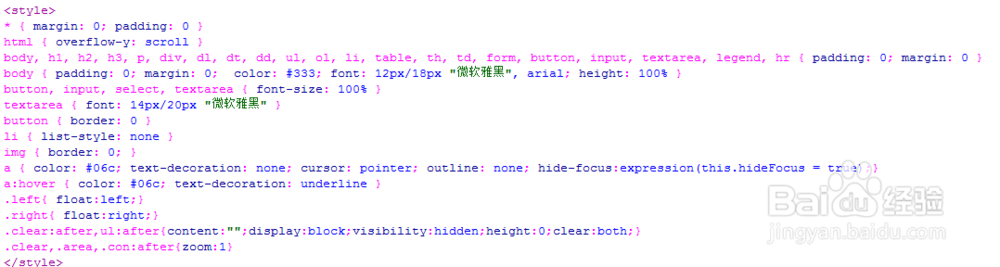
4、书写并添加js代码。
<script src="js/jquery-2.1.4.min.js"></script>
<script src="js/jquery.gesture.password.js"></script>
<script>
$(function(){
$("#gesturepwd").GesturePasswd({
backgroundColor:"#252736", //背景色
color:"#FFFFFF", //主要的控件颜色
roundRadii:25, //大圆点的半径
pointRadii:6, //大圆点被选中时显示的圆心的半径
space:30, //大圆点之间的间隙
width:240, //整个组件的宽度
height:240, //整个组件的高度
lineColor:"#00aec7", //用户划出线条的颜色
zindex :100 //整个组件的css z-index属性
})
$("#gesturepwd").on("hasPasswd",function(e,passwd){
var result;
if(passwd == "1235789"){
result=true;
}else{
result=false;
}
if(result == true){
$("#gesturepwd").trigger("passwdRight");
setTimeout(function(){
//密码验证正确后的其他操作,打开新的页面等。。。
alert("密码正确!")
},500); //延迟半秒以照顾视觉效果
}
else{
$("#gesturepwd").trigger("passwdWrong");
//密码验证错误后的其他操作。。。
}
})
})
</script>

5、代码整体结构。
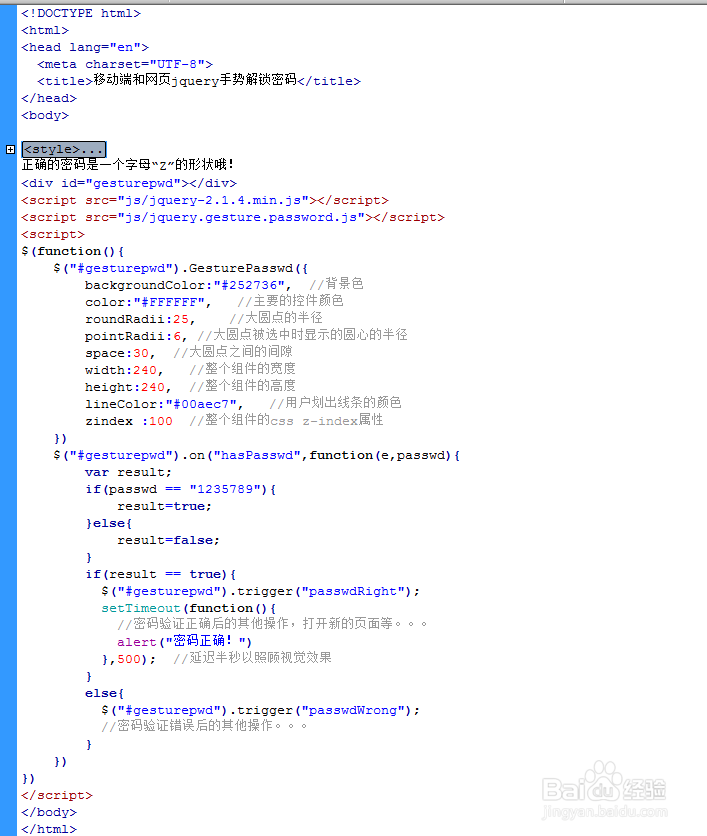
6、查看效果。