怎么使ie8,9浏览器完美兼容h5和css3
1、下载Visual Studio Code软件。
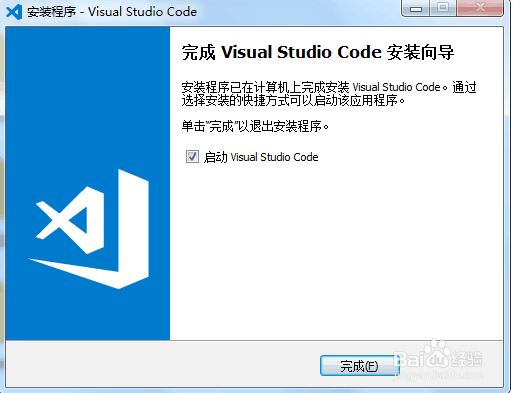
2、打开Visual Studio Code 编辑器,并新建一个文件。

3、新建一个文件名,比如这里“index.html”,此时界面右侧显示index.html文件内容。

4、先输入程序的基本要素。

5、把以下内容放到<head></head>之间
<!–[if lt IE9]>
<script src=”http://html5shiv.googlecode.com/svn/trunk/html5.js”></script>
<![endif]–>
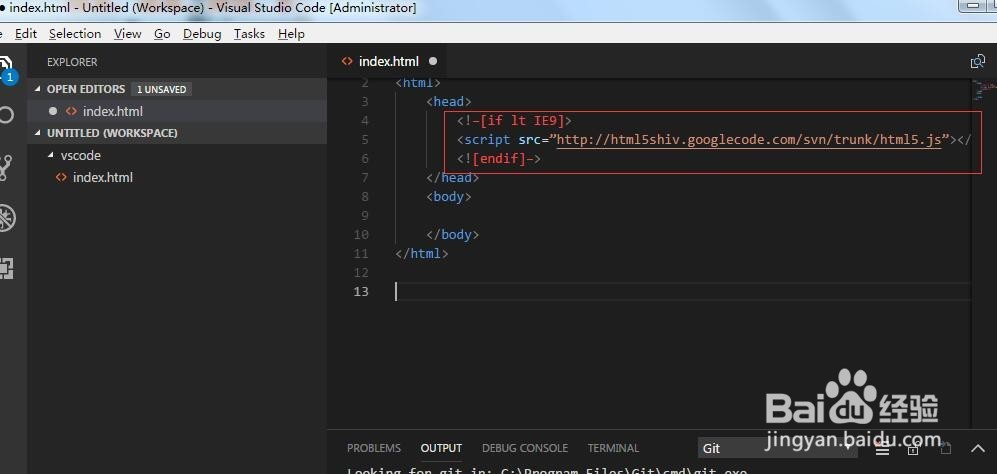
声明:本网站引用、摘录或转载内容仅供网站访问者交流或参考,不代表本站立场,如存在版权或非法内容,请联系站长删除,联系邮箱:site.kefu@qq.com。