eclipse 下载后需要修改的一些配置
1、修改eclipse的默认编码--工作空间
Window->Preferences->General->Workspace->Text file encoding->Other->UTF-8
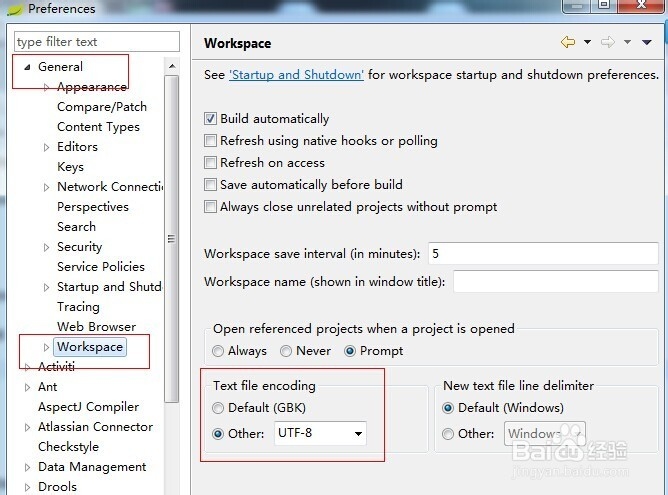
2、修改eclipse的默认编码--项目范围
在项目上右击选择Properties
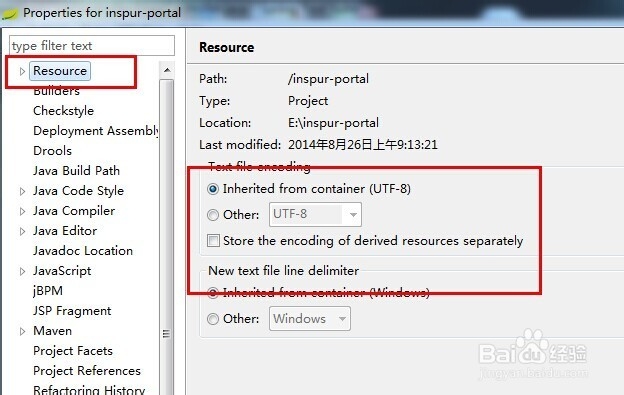
3、改变字体 默认的字体太小了
wiondow--preferences--general--appearance--colors and fonts--java--java editor text font
点击edit 然后选择自己喜欢的字体

4、修改快捷键
使代码补全的快捷键修改为alt+\
window-preferrence- general-keys
5、输入sout然后使用快捷键提示即可 输出System.out.println();
根据下图修改完成后回到你的编辑区输入sout然后自动补全快捷键即可
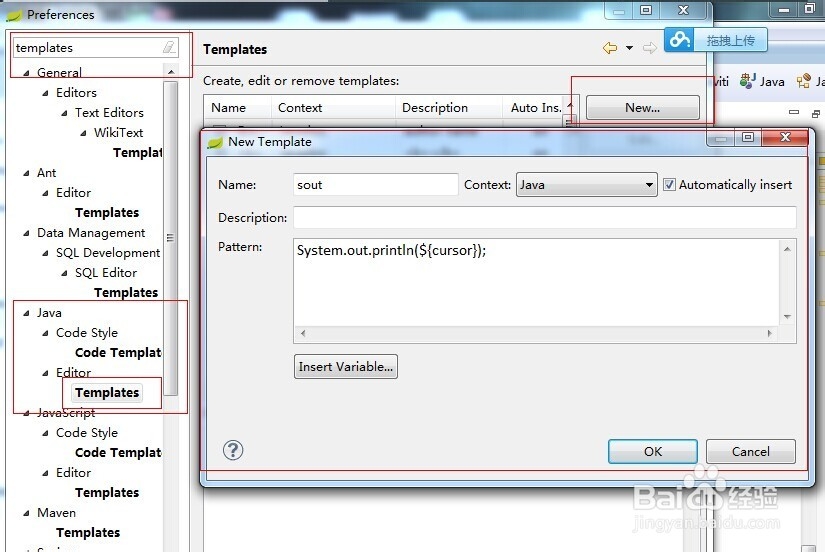
声明:本网站引用、摘录或转载内容仅供网站访问者交流或参考,不代表本站立场,如存在版权或非法内容,请联系站长删除,联系邮箱:site.kefu@qq.com。
阅读量:165
阅读量:155
阅读量:96
阅读量:113
阅读量:189