linux硬盘只读模式怎么改
1、先简单介绍一下mount命令
mount --help查看命令的使用帮助
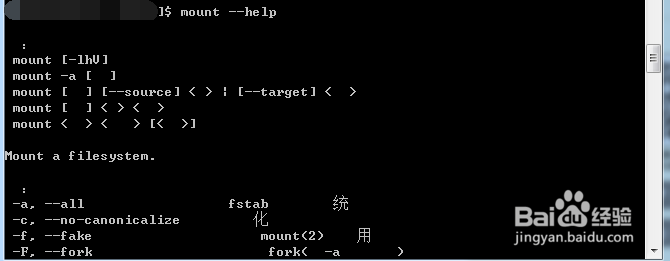
2、在终端上输入mount 列出当前挂载的硬盘
在硬盘设备的后面会有rw,ro等字符
/dev/dm-1 on /mnt/test type ext3 (rw)

3、如果出现下面这种(ro)的就表示是不可写的
/dev/dm-1 on /mnt/test type ext3 (ro)
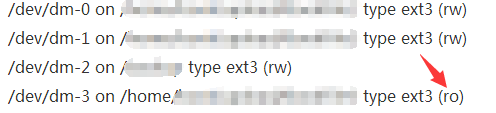
4、先简单地了解一下下面将会用到的其它几个命令
umount --hlep的使用帮助
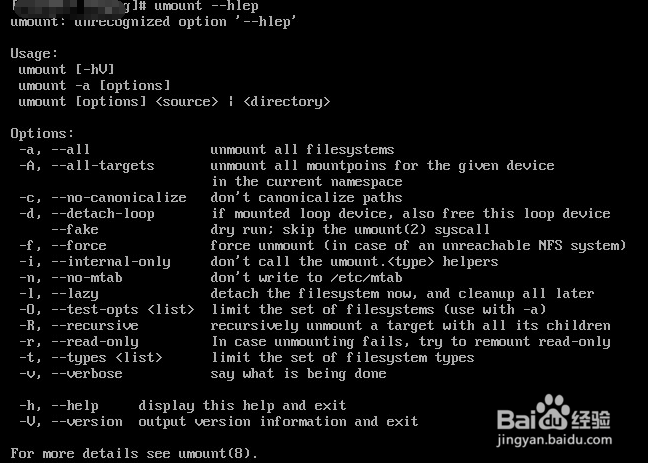
5、还有fuser 命令
fuser -m /mnt/test显示当前使用这个盘符的pid
fuser -mk /mnt/test将会直接kill那个pid
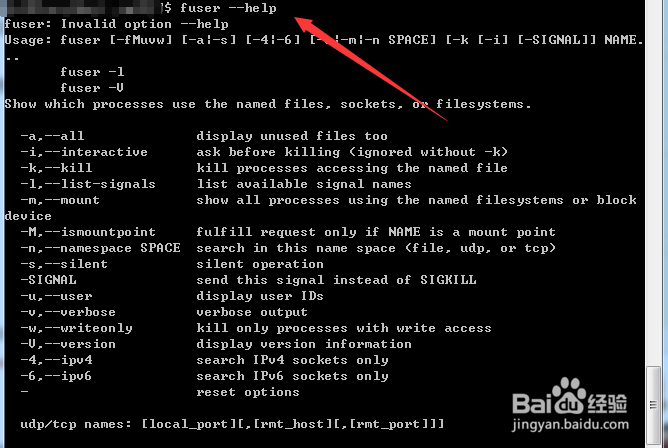
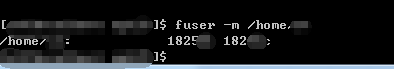
6、具体流程:
先将那个不可写的硬盘先umount掉,如果umount失败,就查看当前使用这个硬盘的用户,关闭用户的会话,umount硬盘,重新mount
大概的命令操作如下
fuser -mk /mnt/test
umount /mnt/test
mount
或者直接使用下面的命令
mount -o rw,remount /mnt/test

声明:本网站引用、摘录或转载内容仅供网站访问者交流或参考,不代表本站立场,如存在版权或非法内容,请联系站长删除,联系邮箱:site.kefu@qq.com。
阅读量:91
阅读量:33
阅读量:49
阅读量:72
阅读量:72