myeclipse安装svn插件
1、先下载个svn插件包

2、在你计算机的任意位置创建文件夹“myplugins/svn”
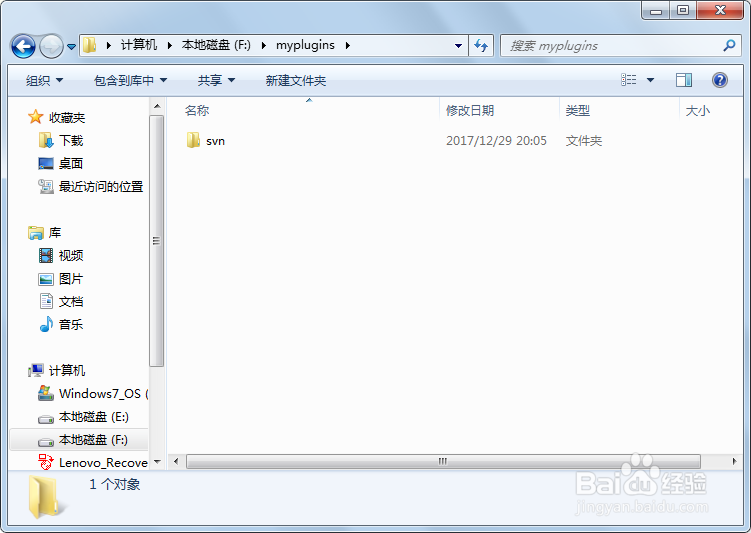
3、打开myeclipse,新建一个工程,创建一个PluginConfigCreator的类,

4、复制以下代码:
package com;
import java.io.File;import java.util.ArrayList;import java.util.List;
/** * MyEclipse9 插件配置代码生成器 */public class PluginConfigCreator {
public PluginConfigCreator() { }
public void print(String path) { List<String> list = getFileList(path); if (list == null) { return; }
int length = list.size(); for (int i = 0; i < length; i++) { String result = ""; String thePath = getFormatPath(getString(list.get(i))); File file = new File(thePath); if (file.isDirectory()) { String fileName = file.getName(); if (fileName.indexOf("_") < 0) { print(thePath); continue; } String[] filenames = fileName.split("_"); String filename1 = filenames[0]; String filename2 = filenames[1]; result = filename1 + "," + filename2 + ",file:/" + path + "\\" + fileName + "\\,4,false"; System.out.println(result); } else if (file.isFile()) { String fileName = file.getName(); if (fileName.indexOf("_") < 0) { continue; } int last = fileName.lastIndexOf("_"); String filename1 = fileName.substring(0, last); String filename2 = fileName.substring(last + 1, fileName.length() - 4); result = filename1 + "," + filename2 + ",file:/" + path + "\\" + fileName + ",4,false"; System.out.println(result); }
} }
public List<String> getFileList(String path) { path = getFormatPath(path); path = path + "/"; File filePath = new File(path); if (!filePath.isDirectory()) { return null; } String[] filelist = filePath.list(); List<String> filelistFilter = new ArrayList<String>();
for (int i = 0; i < filelist.length; i++) { String tempfilename = getFormatPath(path + filelist[i]); filelistFilter.add(tempfilename); } return filelistFilter; }
public String getString(Object object) { if (object == null) { return ""; } return String.valueOf(object); }
public String getFormatPath(String path) { path = path.replaceAll("\\\\", "/"); path = path.replaceAll("//", "/"); return path; }
public static void main(String[] args) { /* 你的插件的安装目录 */ String plugin = "改成安装目录\\Genuitec\\svn"; new PluginConfigCreator().print(plugin); }}
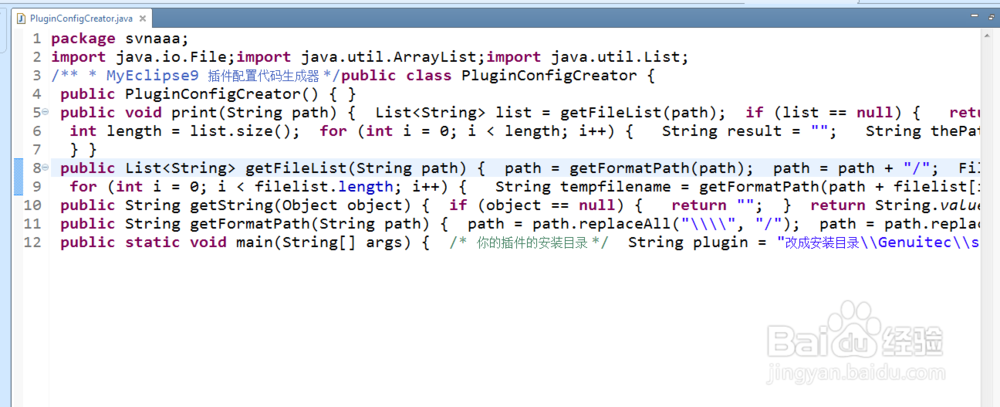
5、修改步骤4中代码中“路径”为SVN的安装目录:
运行JAVA代码,会在控制台输出一大串字符。
复制控制台输出的字符串,找到myeclipse安装目录下的“configuration/org.eclipse.equinox.simpleconfigurator”文件夹下的“bundles.info”文件;打开文件,并把控制台的输出粘贴进去:

6、重启myeclipse,会发现svn插件已经安装成功了:
于是,我们右键菜单的team出来了!
