安装软件windows installer无法访问 解决方案
1、登录网站微软官方网站,看到了“修复阻止程序安装或删除的问题”
链接如下:
https://support.microsoft.com/zh-cn/help/17588/fix-problems-that-block-programs-from-being-installed-or-removed
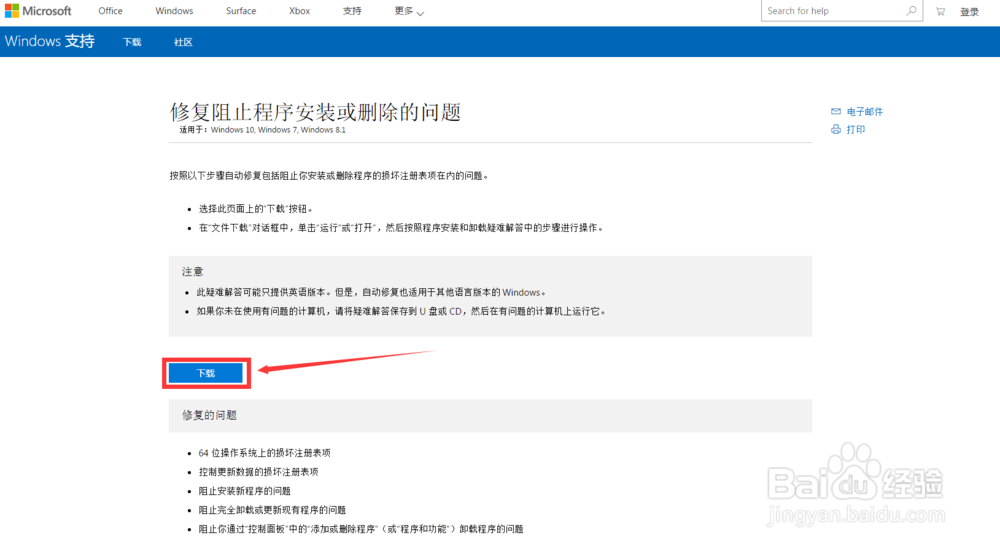
2、下载链接的 微软官方疑难解答包 ,适用于:Windows 10, Windows 7, Windows 8.1
全名称为
MicrosoftProgram_Install_and_Uninstall.meta.diagcab
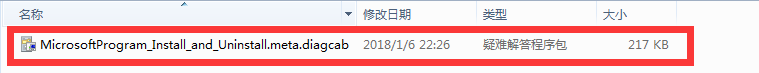
3、直接运行程序,按提示可以解决问题
最后修复了该问题
重新安装安装的程序,没有提示“无法访问windows installer”
搭建
UG8.0完美安装
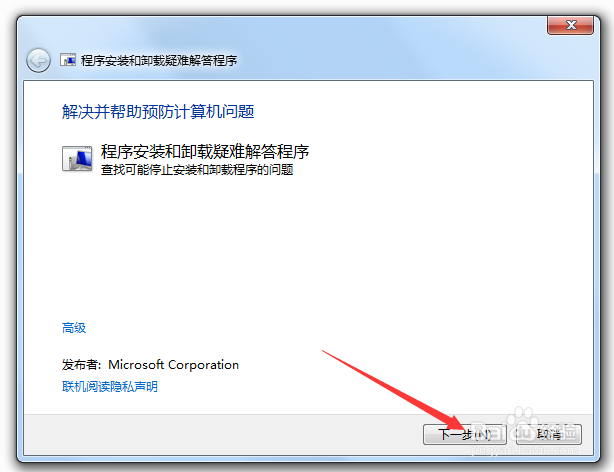
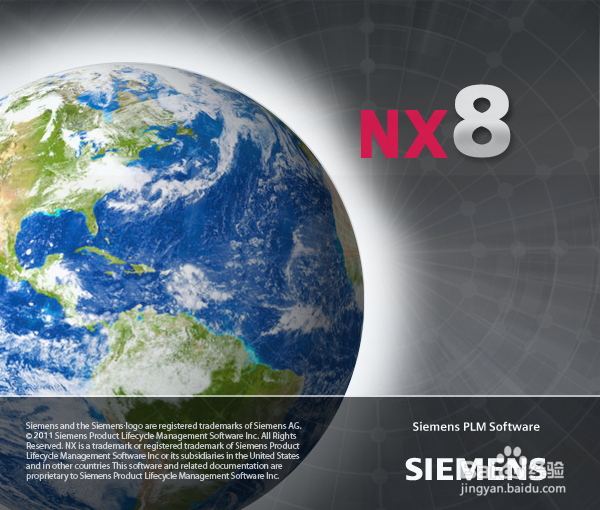
声明:本网站引用、摘录或转载内容仅供网站访问者交流或参考,不代表本站立场,如存在版权或非法内容,请联系站长删除,联系邮箱:site.kefu@qq.com。
阅读量:167
阅读量:121
阅读量:155
阅读量:189
阅读量:168