如何在PYTHON进行数据的遍历
1、打开JUPYTER NOTEBOOK,新建一个空白的PY文档。
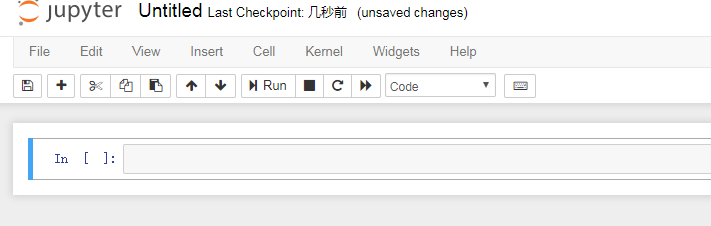
2、list1 = ["Ben" , "Peter", "Alice"]
for l in list1:
print(l)
新建一个列表,可以对列表这样进行遍历。

3、dict1 = {"Ben": 99 , "Peter": 83, "Alice": 63}
for k in dict1:
print(k)
字典比较特殊,如果这样遍历,只看到关键词。

4、for k in dict1:
print(dict1[k])
而这样就可以调出对应的值。

5、for k in dict1:
print("The key is %s and the value is %d." %(k, dict1[k]))
一般可以这样来一起调用两个数据。

6、list2 = [
{"Height": 187,
"Check": "Yes",
"S": "Femal"}
]
for l2 in list2:
print(l2)
列表里面的字典,也是可以这样遍历的。
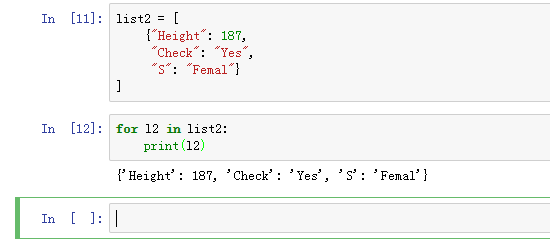
7、ll = [{"First":"Ben", "Second": "Peter", "Third":"Alice"}, {"Fouth": "Chris", "Fifth": "Sing", "Sixth": "Leaf"}]
for lll in ll:
print(lll)
列表里面有多种数据类型也是没问题的。

8、for i in range(5, 18):
print(i)
还可以定义范围来进行遍历。

9、tuple1 = (32, 932, "Ben")
for t in tuple1:
print(t)
元组的遍历方法和列表是一样的。
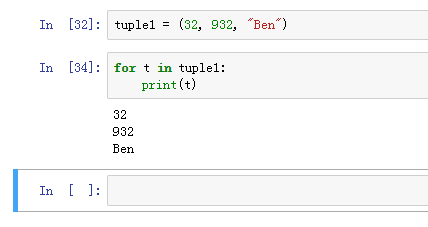
10、dict1 = {"Ben": 99 , "Peter": 83, "Alice": 63}
for key, value in dict1.items():
print("Key is %s and Value is %s" %(key, value))
这是另外一种遍历字典的方法,也很常见。
