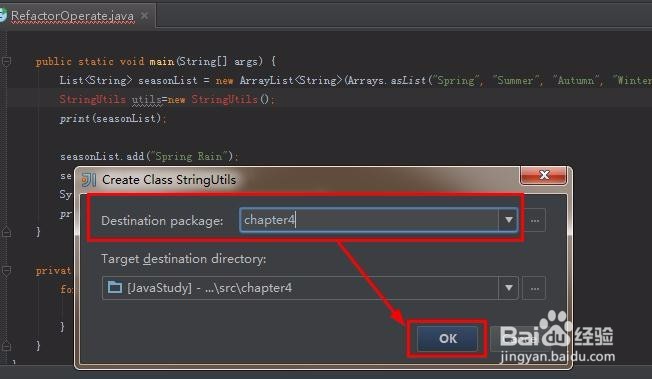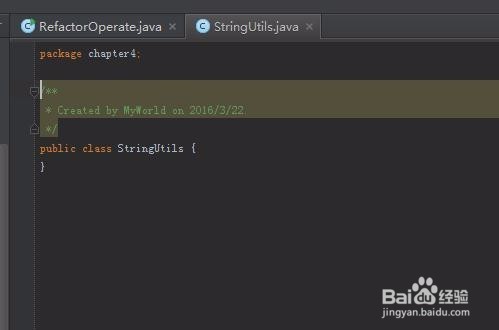你知道怎么用Idea抽取方法、创建class吗?
1、先来一段需要重构的代码:
package chapter4;import java.util.ArrayList;
import java.util.Arrays;
import java.util.List;
/**
* Created by MyWorld on 2016/3/21.
*/
public class RefactorOperate {
public static void main(String[] args) {
List<String> seasonList = new ArrayList<String>(Arrays.asList("Spring", "Summer", "Autumn", "Winter"));
for (String season : seasonList) {
System.out.println(season);
}
seasonList.add("Spring Rain");
seasonList.add("vernal equinox");
System.out.println("======================");
for (String season : seasonList) {
System.out.println(season);
}
}
}
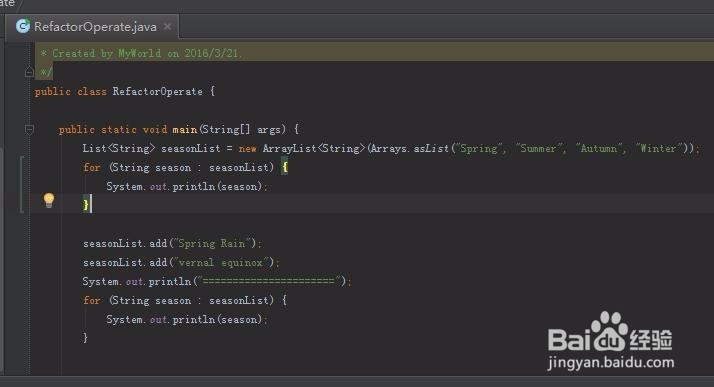
2、先把重复的代码中负责打印操作的代码提到一个方法中
操作:
如下截图所示,选中需要提取的代码
同时Ctrl+Alt+m
在弹出的对话框中,填入将要新生成的方法的名字,此处我们取的方法名是print
最后点“确定”
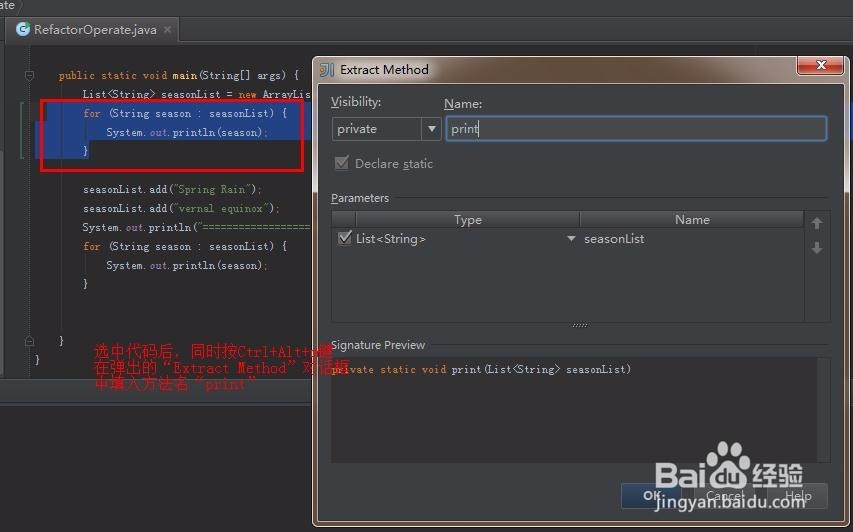
3、现在马上就可以看到 IDEA的一个方便、强大的功能了
从自动检测出类似代码,并提示出来
"IDEA has detected 1 code fragment in this file that can be replaced with a call to extracted method. would you like to review and replace it "
此处我们选“Yes”
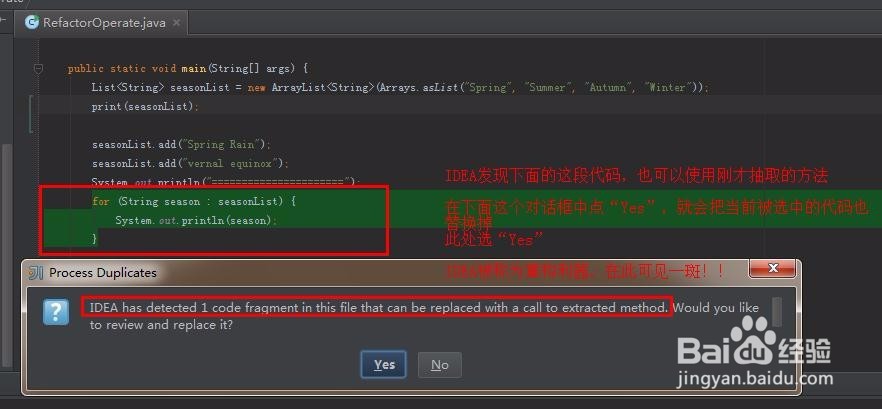
4、看看抽取方法后,现在代码的情况:
package chapter4;import java.util.ArrayList;
import java.util.Arrays;
import java.util.List;
/**
* Created by MyWorld on 2016/3/21.
*/
public class RefactorOperate {
public static void main(String[] args) {
List<String> seasonList = new ArrayList<String>(Arrays.asList("Spring", "Summer", "Autumn", "Winter"));
print(seasonList);
seasonList.add("Spring Rain");
seasonList.add("vernal equinox");
System.out.println("======================");
print(seasonList);
} private static void print(List<String> seasonList) {
for (String season : seasonList) {
System.out.println(season);
}
}
}
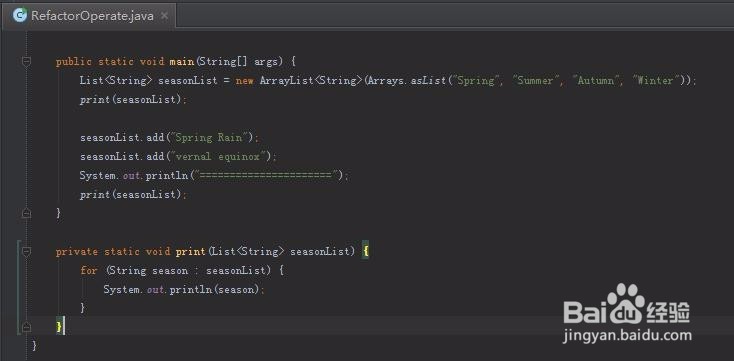
5、输入“StringUtils utils=new StringUtils();”
IDEA肯定会提示编译不过。肯定不过了,因为Project中根本没有这个class
把鼠标放在报错代码上,同时按“Alt + Enter”
在弹出的菜单中选中“Create Class 'StringUtils'”
然后回车(当然,使用鼠标直接点击也可以)
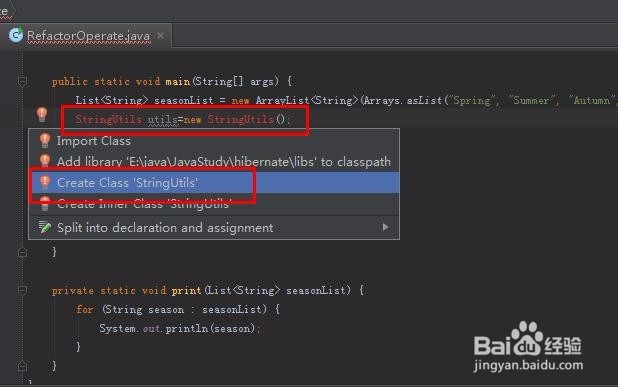
6、在弹出的“Create Class StringUtils”对话框中,确认下Destination Package的位置
此处,我们就话在这个package下,直接点“OK”
新Class StringUtils就创建完成了!!