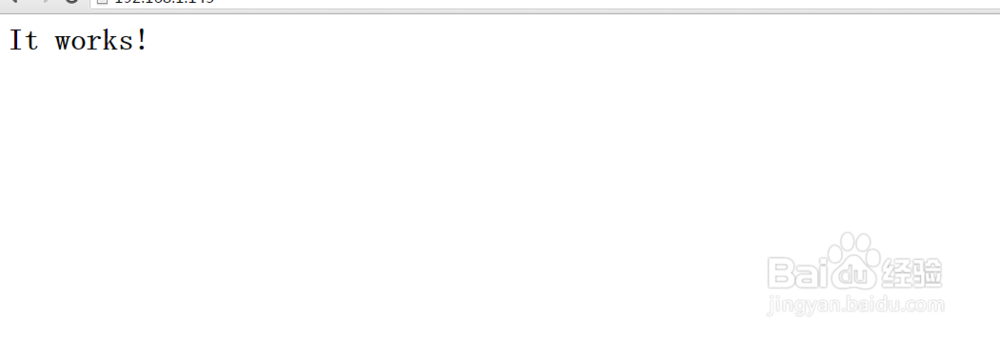Linux下安装http webServer
1、下载wget
yum -y install wget
2、mkdir /tmp/httpd
cd /tmp/httpd/
wget http://mirror.bit.edu.cn/apache/httpd/httpd-2.4.17.tar.gz
wget ftp://ftp.csx.cam.ac.uk/pub/software/programming/pcre/pcre-8.37.tar.gz
wget http://mirror.bit.edu.cn/apache/apr/apr-1.5.2.tar.gz
wget http://mirror.bit.edu.cn/apache/apr/apr-util-1.5.4.tar.gz
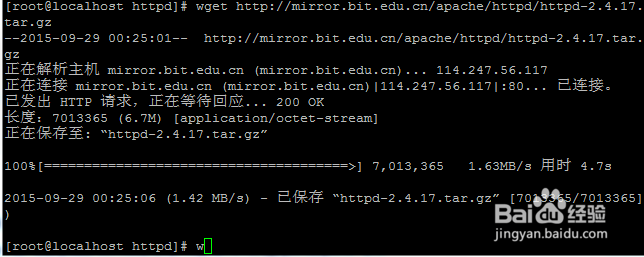
3、tar zxvf pcre-8.37.tar.gz
cd pcre-8.37/
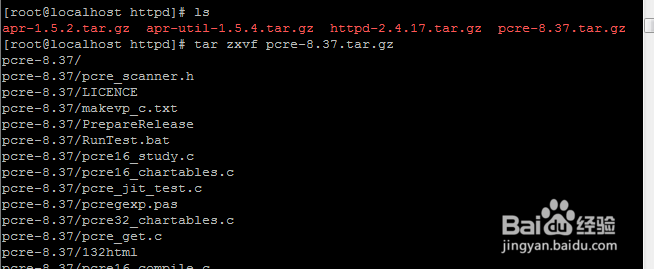
1、tar zxvf pcre-8.37.tar.gz
cd pcre-8.37/
2、./configure --prefix=/usr/local/pcre/
gcc库没有安装
yum -y install gcc gcc-c++ pcre-devel
./configure --prefix=/usr/local/pcre/
make && make install
make clean
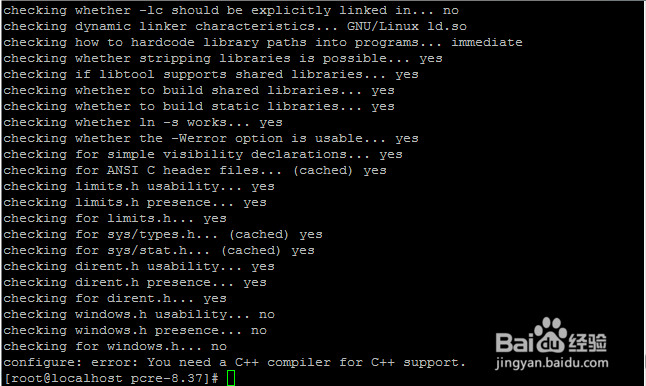

3、tar zxvf httpd-2.4.17.tar.gz
tar zxvf apr-1.5.2.tar.gz httpd-2.4.17/srclib/
tar zxvf apr-util-1.5.4.tar.gz httpd-2.4.17/srclib/
cd httpd-2.4.17/srclib/
mv apr-1.5.2 apr
mv apr-util-1.5.4 apr-util
4、./configure --prefix=/usr/local/apache -with-pcre=/usr/local/pcre-8.37/bin/pcre-config -with-included-apr
make && make install
make clean
5、配置httpd.conf
usr/local/apache/conf/httpd.conf
ServerName值改为localhost:80
1、添加80端口
firewall-cmd --zone=public --add-port=80/tcp --permanent
2、重启防火墙
firewall-cmd --reload
1、cd /usr/local/apache/bin/
./apachectl -k start
2、输入IP地址,测试。