Ubuntu 16.04开启ssh服务
1、先使用 dpkg -l | grep ssh
查看一下,只发现系统中只安装了客户端

2、安装ssh
sudo apt-get install ssh
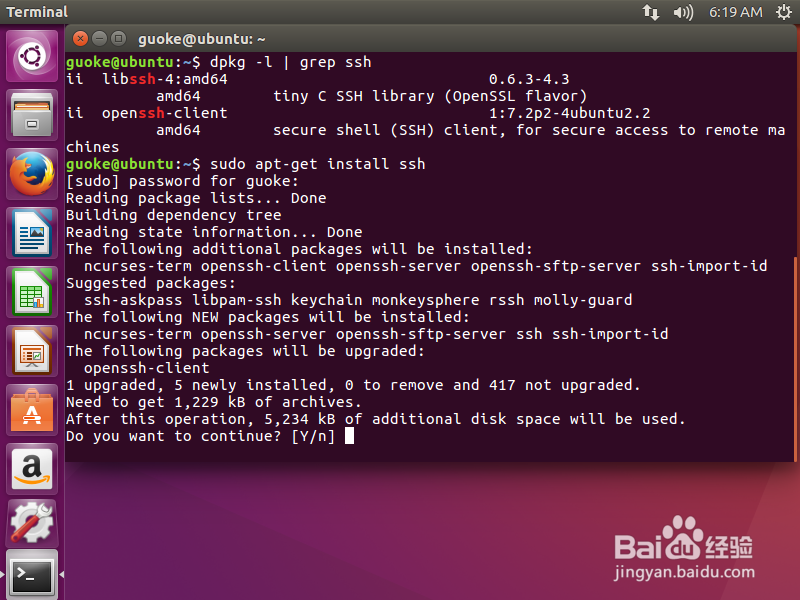
3、等待安装完成

4、再使用查看ssh安装情况 dpkg -l | grep ssh
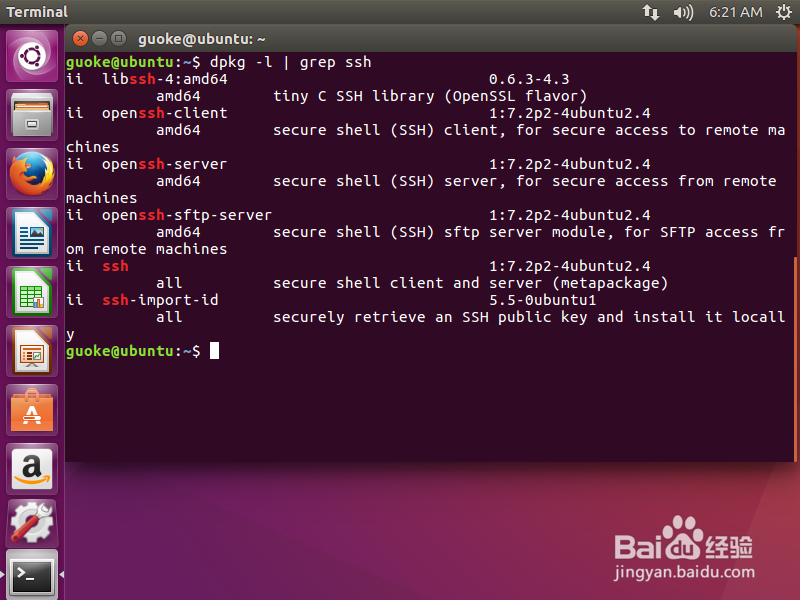
5、启动 sudo /etc/init.d/ssh start
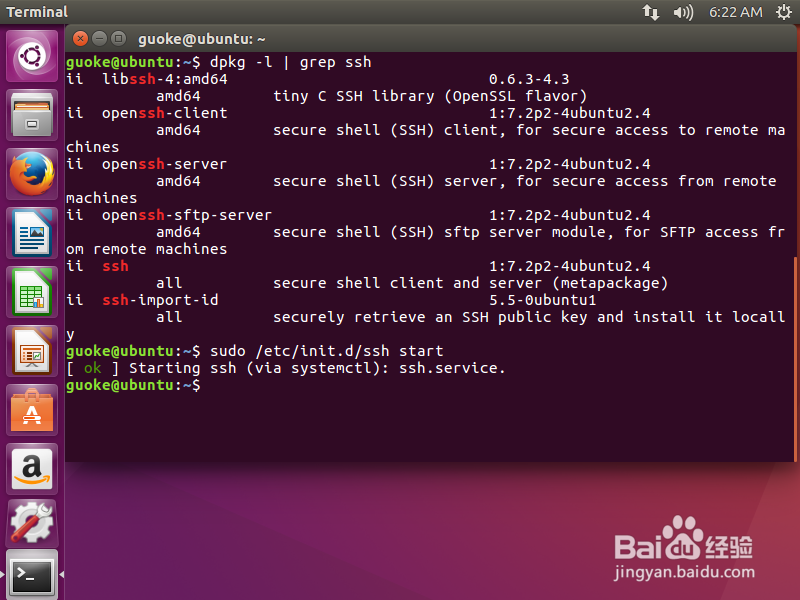
6、然后查看状态
/etc/init.d/ssh status or ps -e | grep sshd

7、最后用XShell连接

声明:本网站引用、摘录或转载内容仅供网站访问者交流或参考,不代表本站立场,如存在版权或非法内容,请联系站长删除,联系邮箱:site.kefu@qq.com。
阅读量:63
阅读量:173
阅读量:85
阅读量:154
阅读量:133