CentOS 7打开关闭防火墙相关命令
1、查看centos 版本:cat /etc/redhat-release

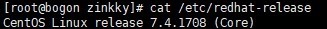
2、启动服务:systemctl start firewalld.service
如果服务报错Failed to start firewalld.service: Unit is masked
执行systemctl unmask firewalld.service
再启动 systemctl start firewalld.service


3、关闭服务:systemctl stop firewalld.service

4、重启服务:systemctl restart firewalld.service
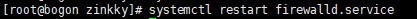
5、显示服务的状态:systemctl status firewalld.service

6、在开机时启用/关闭服务
systemctl enable firewalld.service
systemctl disable firewalld.service

7、查看已启动的服务列表
systemctl list-unit-files|grep enabled
8、停止 firewalld
# systemctl stop firewalld
# systemctl mask firewalld

声明:本网站引用、摘录或转载内容仅供网站访问者交流或参考,不代表本站立场,如存在版权或非法内容,请联系站长删除,联系邮箱:site.kefu@qq.com。
阅读量:157
阅读量:190
阅读量:196
阅读量:29
阅读量:123