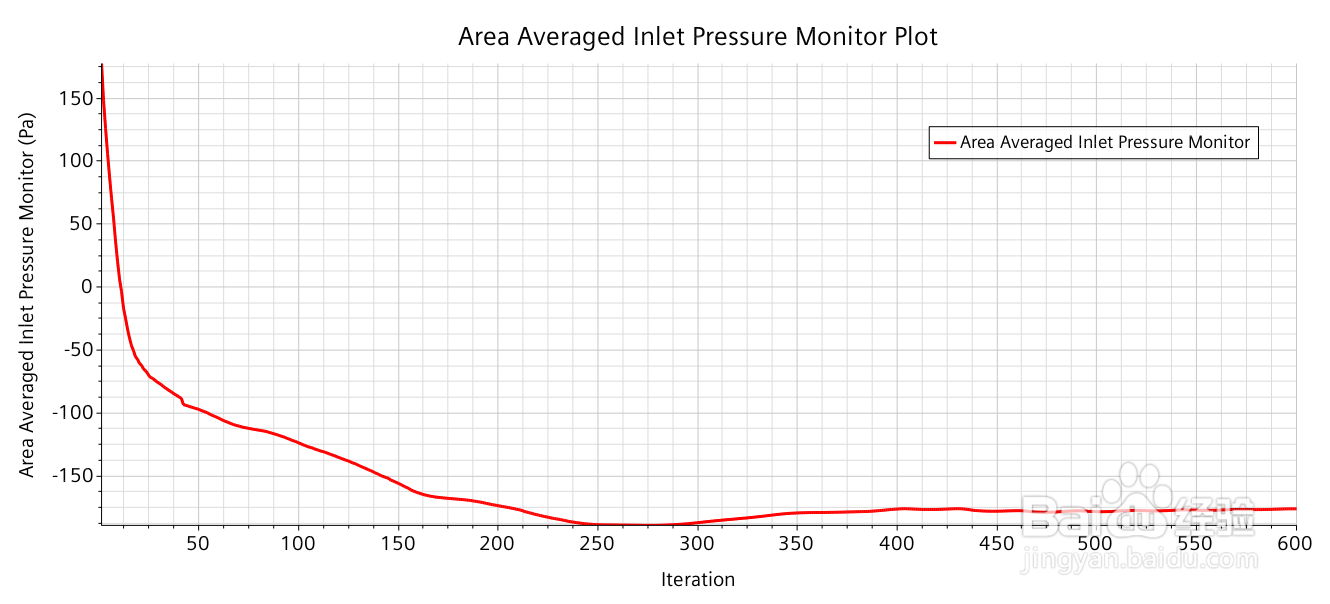STAR-CCM+:离心风扇仿真(稳态转动参考系)
1、打开STAR-CCM+,新建simulation,选择Parallel on Local Host,Compute Processes根据自己电脑配置选择,点击OK。
2、点击File > Import > Import Volume Mesh,导入模型文件,保存为fan_mrf.sim。模型分为两部分,一部分是静止的Fluid域,另一部分是旋转的Rotating域。这里要注意,虽然模型分为两个域,但实际上都属于空气域,不包含扇叶和轴等固体。
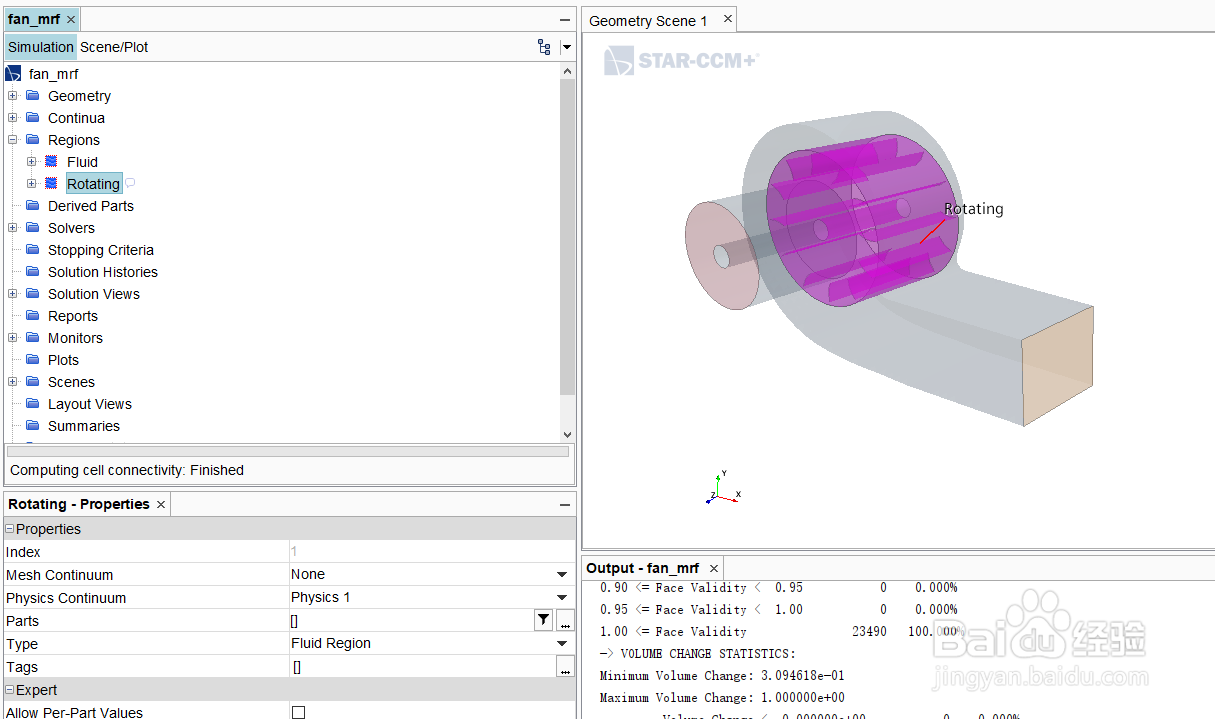
3、导入的模型默认为m制单位,风扇尺寸过大,因此将模型缩小1000倍至mm单位。点击菜单栏Mesh > Scale Mesh,Scale Factor设为0.001,点击Apply进行缩放。点击Reset View或快捷键R自适应显示缩放后的模型。

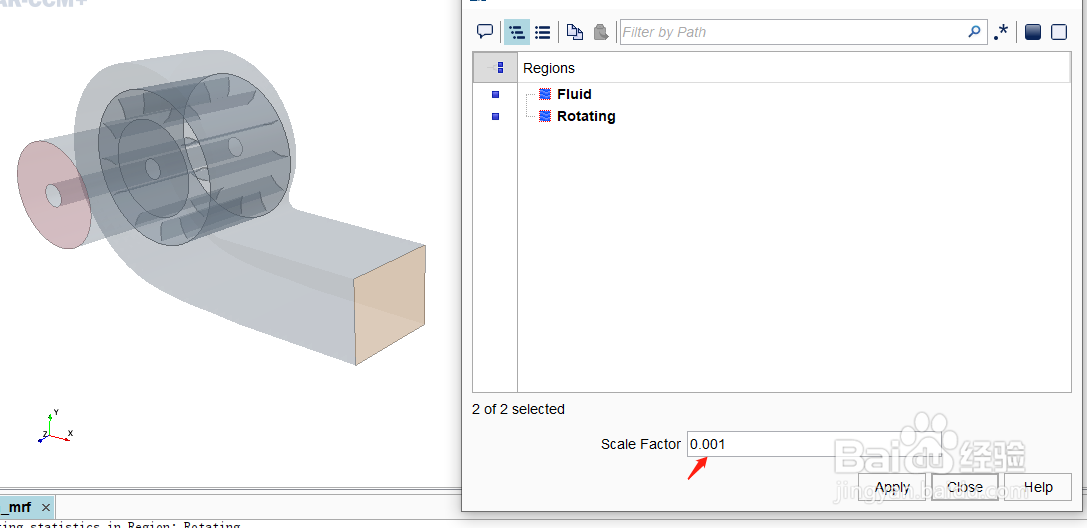
1、点击Continua > Physics 1,创建流体模型。

1、点击Tools > Reference Frames,右键新建Rotating,Rotation Rate设为2000 rpm,其他默认。
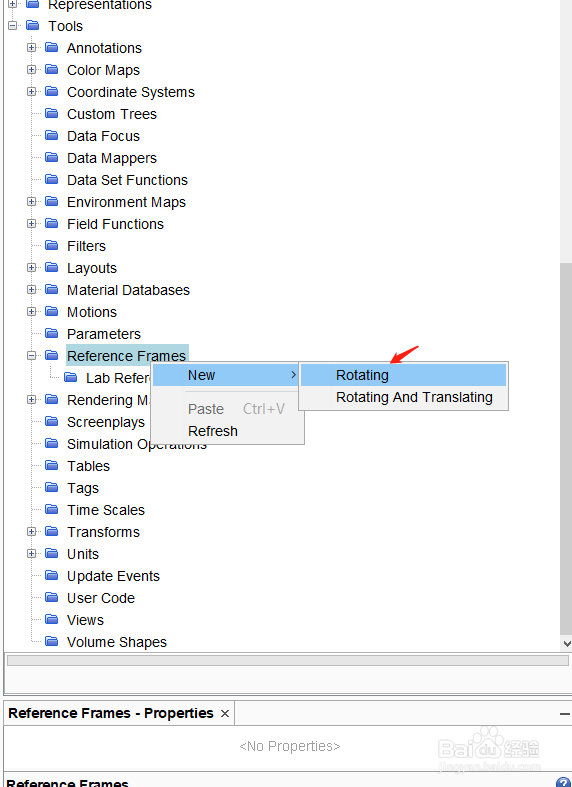

2、将创建的旋转参考系应用至Rotating域。展开Regions > Rotating > Physics Values > Motion Specification,Reference Frame选择Rotating。
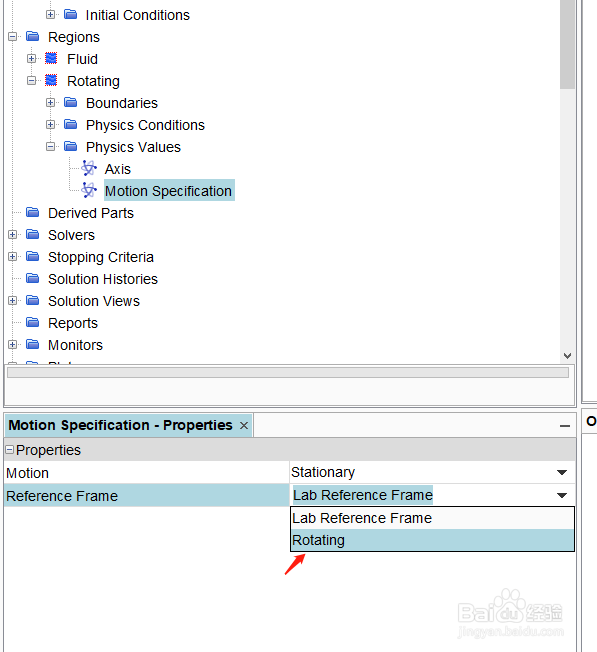
1、展开Continua > Physics 1 > Initial Conditions,Turbulence Specification选择K + Epsilon,Turbulent Dissipation Rate设为150.0 m^2/s^3,Turbulent Kinetic Energy设为1.5 J/kg。
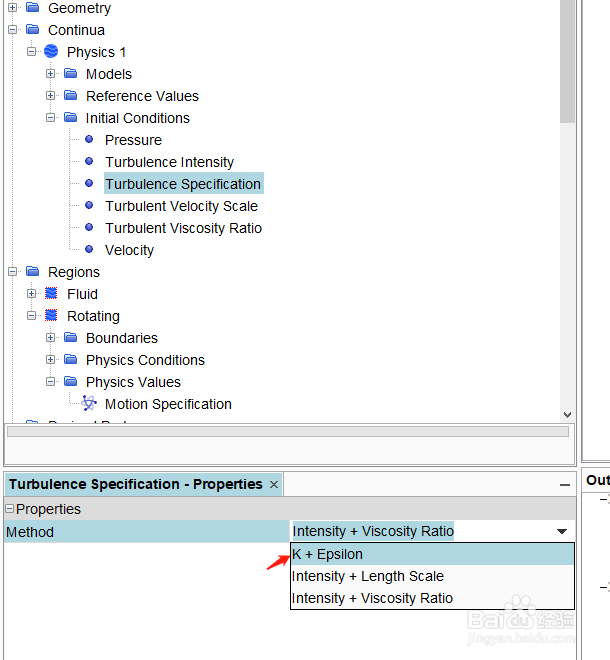
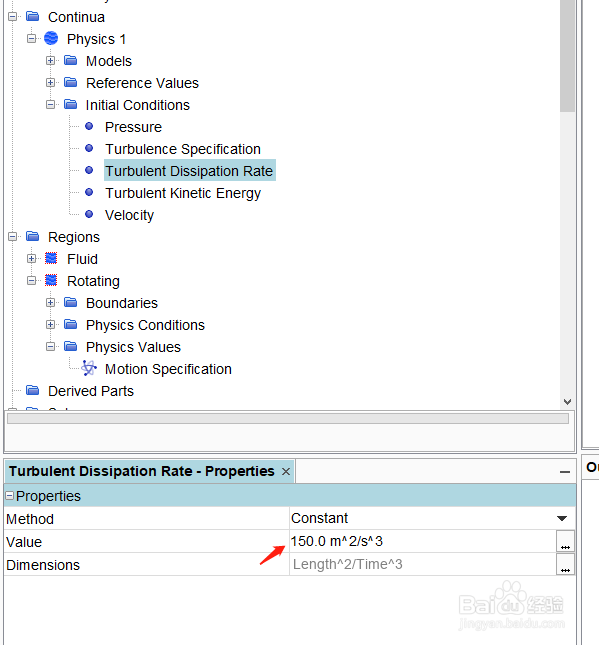

1、同时展开Regions下Fluid和Rotating的全部Boundaries,同时选择两个域的Interface1,右键Create Interface,创建入口区域和旋转域的交界面。

2、同理,同时选中Interface2,创建固定域和旋转域的交界面。
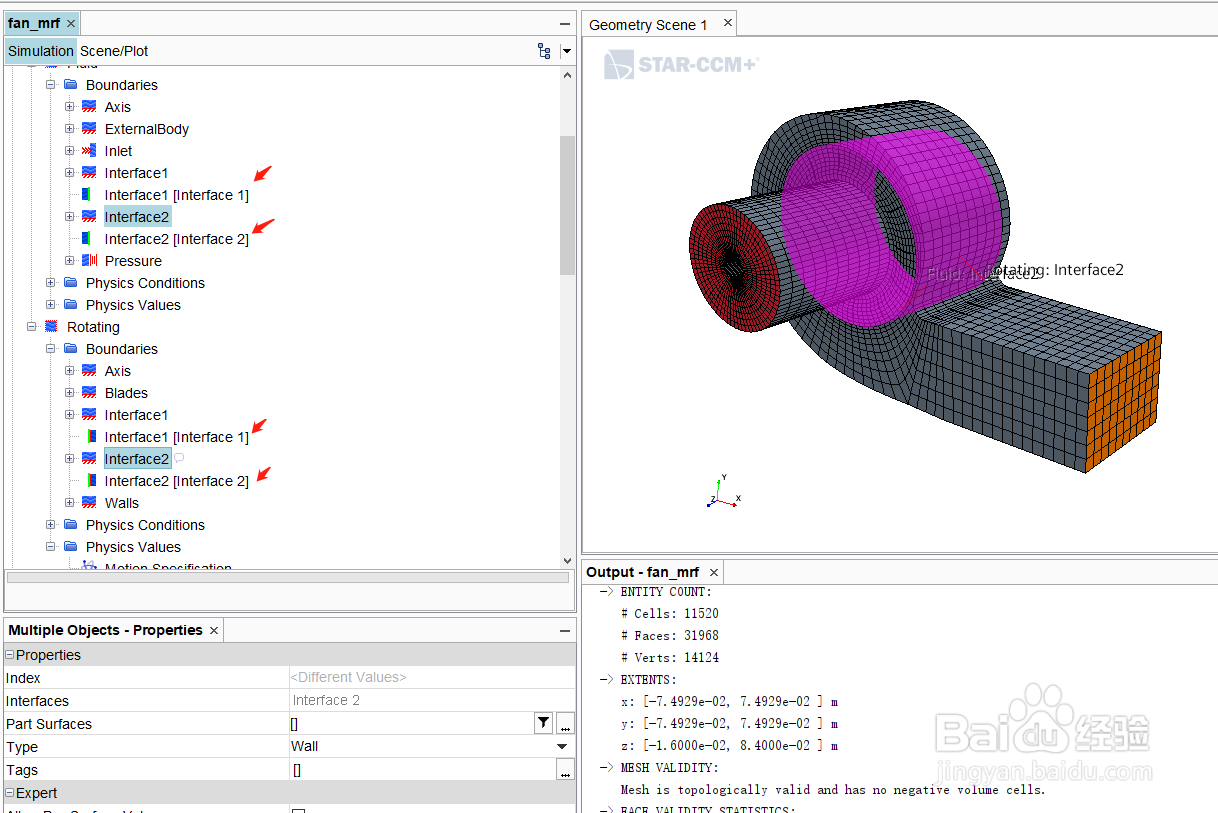
3、展开Regions > Fluid > Boundaries > Inlet > Physics Values,Velocity Magnitude设为5 m/s。

4、设置固定域内轴面的旋转。展开Regions > Fluid > Boundaries > Axis > Physics Conditions,Tangential Velocit Specification选择Rotation Rate。展开Physics Values Wall > Relative Rotation,转速设为2000 rpm。


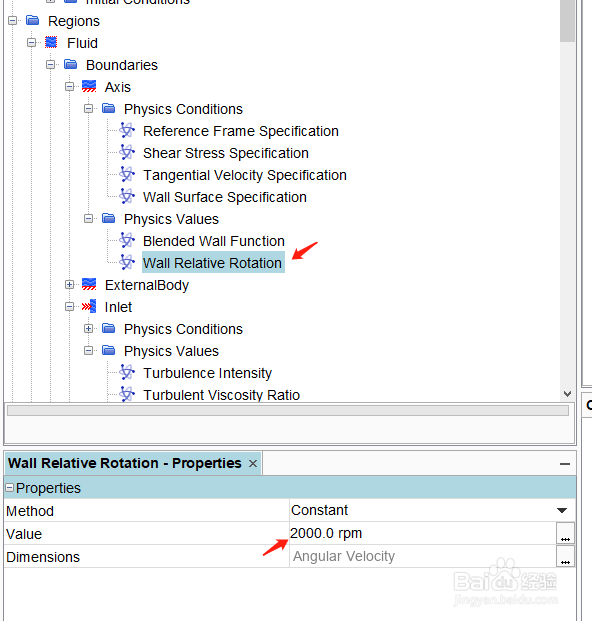
5、固定旋转域的外壁面。展开Regions > Rotating > Boundaries > Walls > Physics Conditions,Tangential Velocit Specification选择Fixed,Reference Frame Specification选择Lab Frame。



1、展开Solvers > Segregated Flow > Velocity,Under-Relaxation Factor设为0.5,Pressure Under-Relaxation Factor设为0.2。

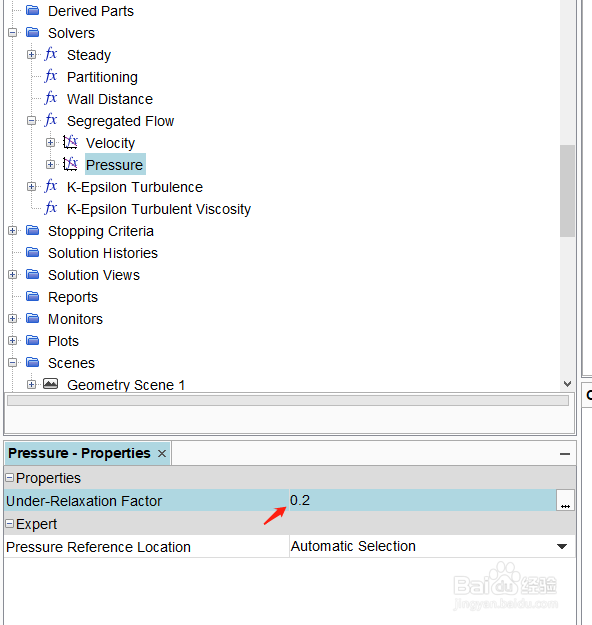
2、展开Pressure > AMG Linear Solver,将Convergence Tolerance设为0.05。

3、展开Stopping Criteria > Maximum Steps,设为600。

1、创建截面监测空气流动状态。点击Derived Parts > New Part > Section > Plane,Input Parts选择[Fluid, Rotating],Origin向量设为[0.0, 0.0, 0.0],Normal向量设为[0.0, 0.0, 1.0],勾选No Displayer,点击Create。

2、新建Vector Scene,展开Scenes > Vector Scene 1 > Vector 1,Parts选择Plane Section。同理,在Outline下的Parts也只选择Plane Section。
点击Color Bar,将Title Height设为0.04,Label Height设为0.035。
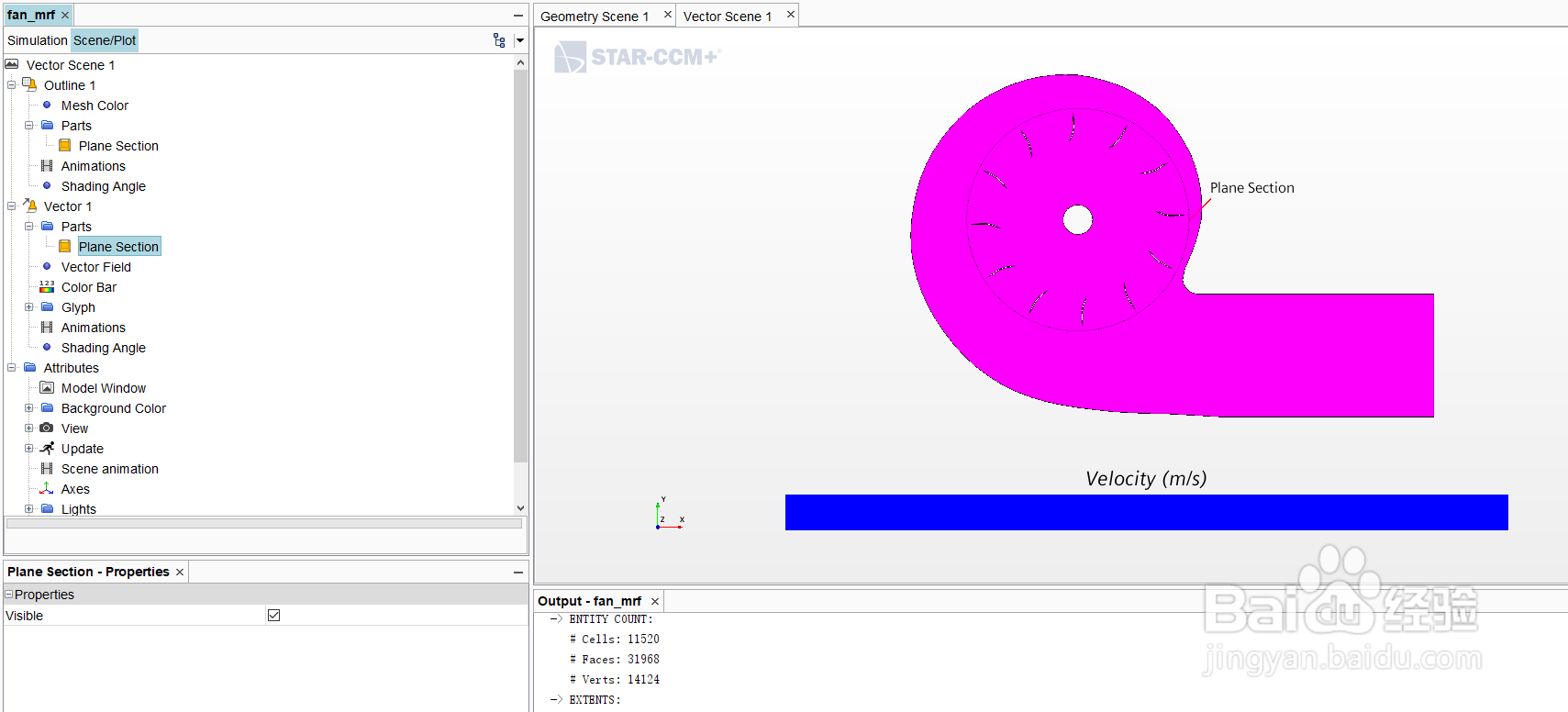
3、展开Attributes > Background Color > Gradient Background,将背景色调为纯白。

1、创建报告监测进气平均压力。右键Reports选择New Report > Surface Average,重命名为Area Averaged Inlet Pressure,Field Function选择Pressure,单位选择Pa,Parts选择截面Inlet。右键Create Monitor and Plot from Report。
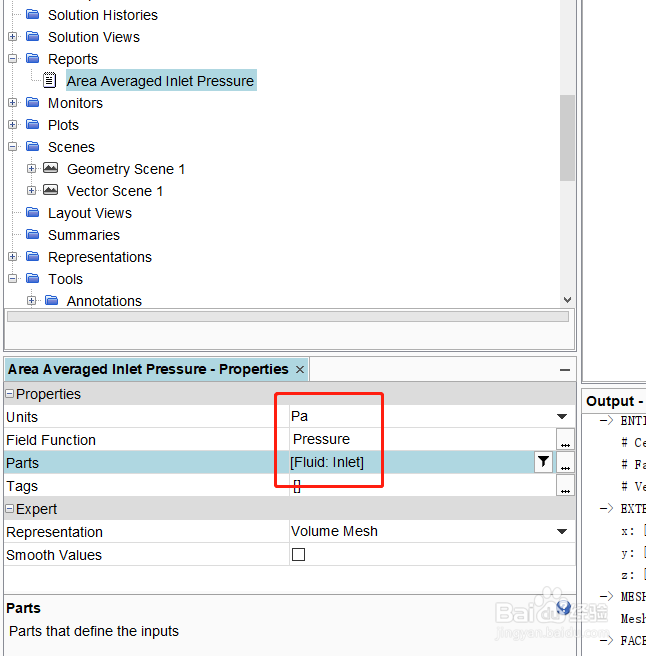
1、保存模型,初始化,提交计算。
1、截面流速场矢量图。
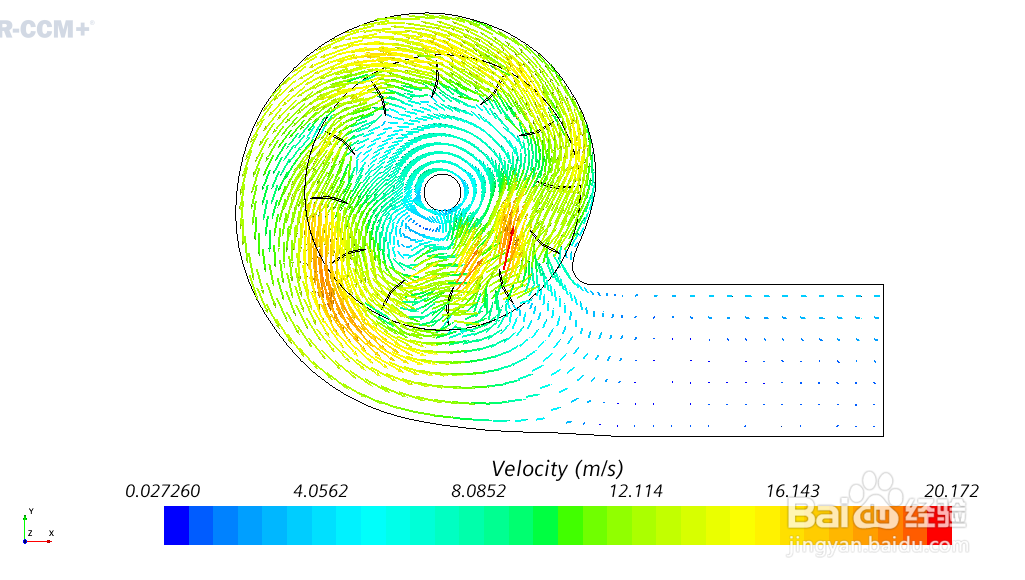
2、进气压力曲线。