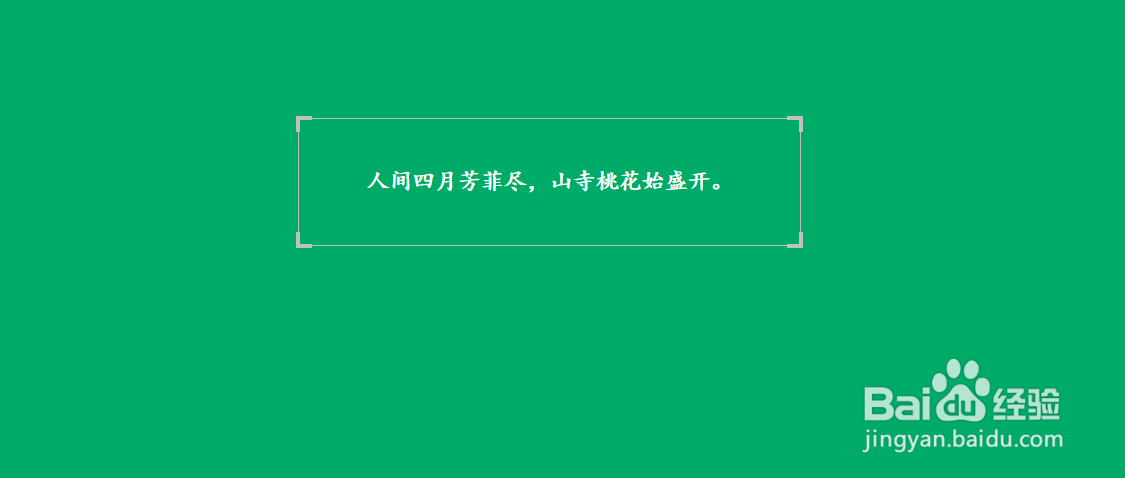如何实现带有边角的CSS边框
1、首先在桌面新建一个test.html文件,并在谷歌游览器和编辑器中都打开它。
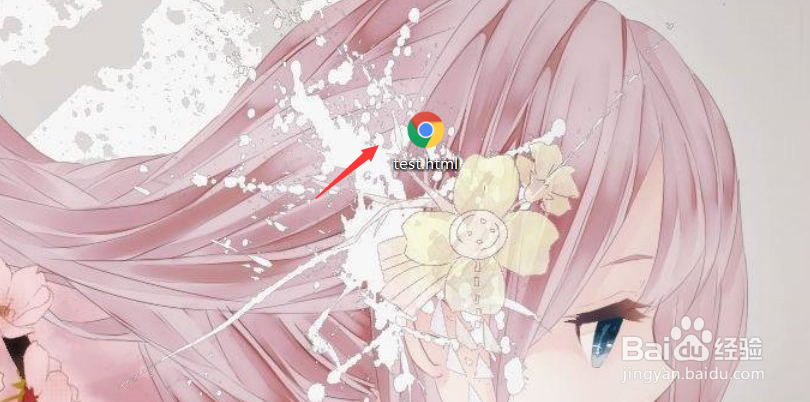
2、其次编写html代码,我们这里使用了白居易的《大林寺桃花》中的一句经典诗
<div id="box">
<div class="content">
人间四月芳菲尽,山寺桃花始盛开。
<div class="lt"></div>
<div class="rt"></div>
<div class="rb"></div>
<div class="lb"></div>
</div>
</div>
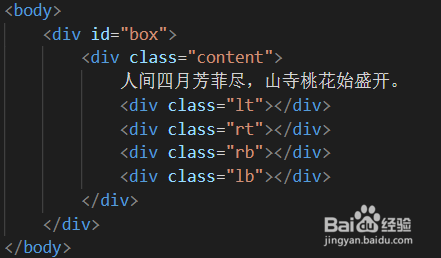
3、下一步我们再编写对应的CSS代码
<style>
body {
background: #00AB68;
text-align: center;
}
#box {
position: relative;
margin: 120px auto;
width: 400px;
height: 100px;
font-family: KaiTi;
font-size: 18px;
line-height: 100px;
font-weight: bold;
color: #fff;
}
.content {
position: absolute;
width: 100%;
height: 100%;
border: 1px solid #c0c0c0;
}
.content > div {
position: absolute;
width: 10px;
height: 10px;
}
.lt {
left: -3px;
top: -3px;
border-top: 3px solid #c0c0c0;
border-left: 3px solid #c0c0c0;
}
.rt {
right: -3px;
top: -3px;
border-top: 3px solid #c0c0c0;
border-right: 3px solid #c0c0c0;
}
.rb {
bottom: -3px;
right: -3px;
border-bottom: 3px solid #c0c0c0;
border-right: 3px solid #c0c0c0;
}
.lb {
bottom: -3px;
left: -3px;
border-bottom: 3px solid #c0c0c0;
border-left: 3px solid #c0c0c0;
}
</style>
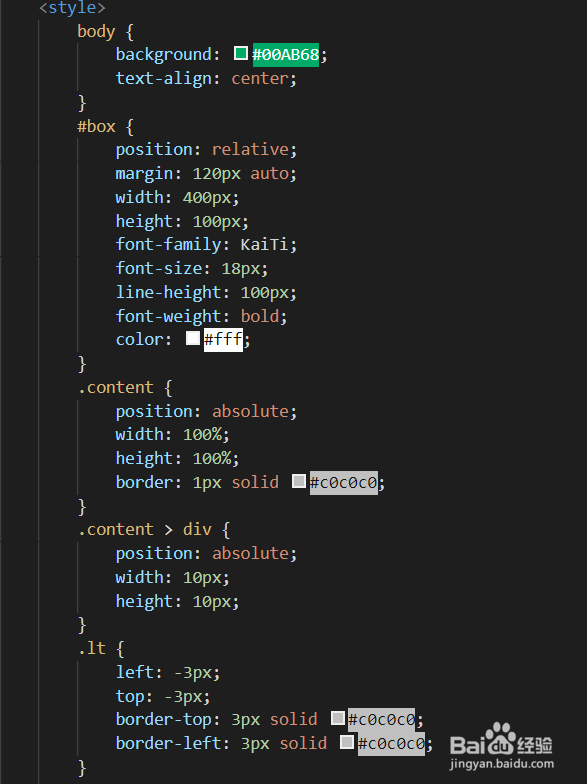
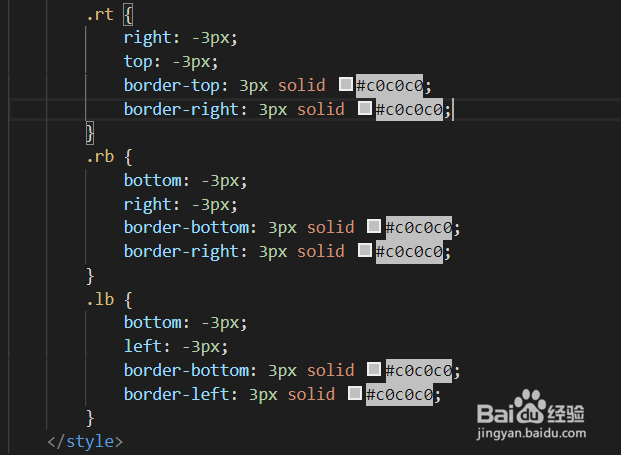
4、以下是完整代码,拷贝到编辑器即可使用
<!DOCTYPE html>
<html lang="en">
<head>
<meta charset="UTF-8">
<meta name="viewport" content="width=device-width, initial-scale=1.0">
<title>带四角的边框</title>
<style>
body {
background: #00AB68;
text-align: center;
}
#box {
position: relative;
margin: 120px auto;
width: 400px;
height: 100px;
font-family: KaiTi;
font-size: 18px;
line-height: 100px;
font-weight: bold;
color: #fff;
}
.content {
position: absolute;
width: 100%;
height: 100%;
border: 1px solid #c0c0c0;
}
.content > div {
position: absolute;
width: 10px;
height: 10px;
}
.lt {
left: -3px;
top: -3px;
border-top: 3px solid #c0c0c0;
border-left: 3px solid #c0c0c0;
}
.rt {
right: -3px;
top: -3px;
border-top: 3px solid #c0c0c0;
border-right: 3px solid #c0c0c0;
}
.rb {
bottom: -3px;
right: -3px;
border-bottom: 3px solid #c0c0c0;
border-right: 3px solid #c0c0c0;
}
.lb {
bottom: -3px;
left: -3px;
border-bottom: 3px solid #c0c0c0;
border-left: 3px solid #c0c0c0;
}
</style>
</head>
<body>
<div id="box">
<div class="content">
人间四月芳菲尽,山寺桃花始盛开。
<div class="lt"></div>
<div class="rt"></div>
<div class="rb"></div>
<div class="lb"></div>
</div>
</div>
</body>
</html>
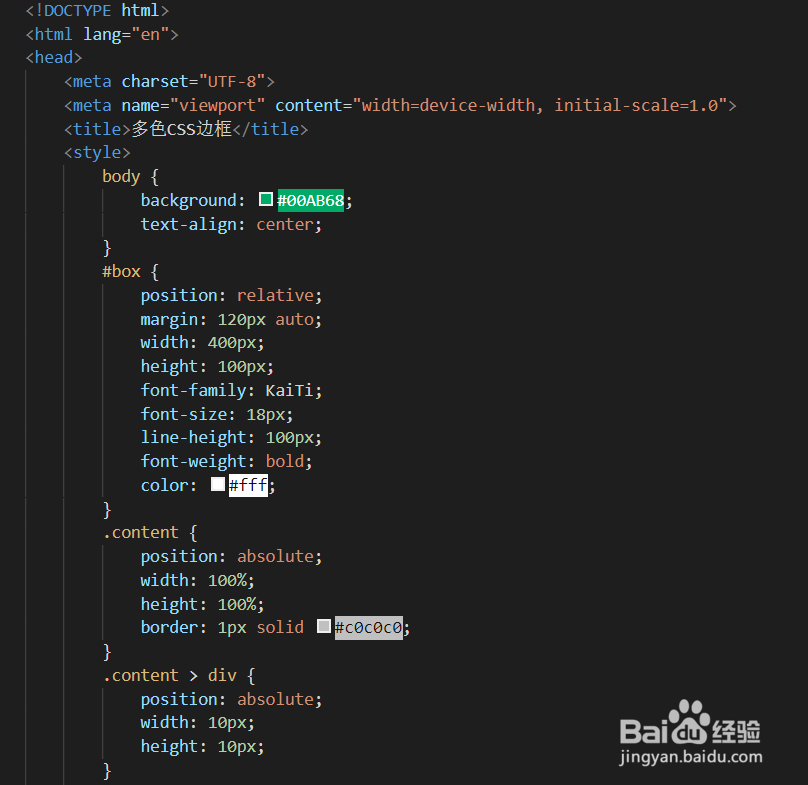
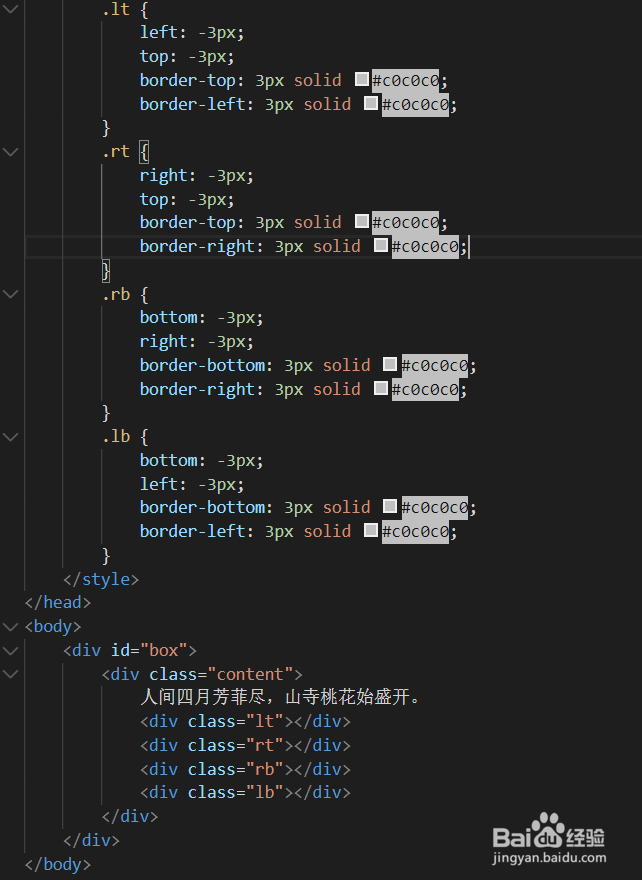
5、最后我们来看看在游览器中的效果