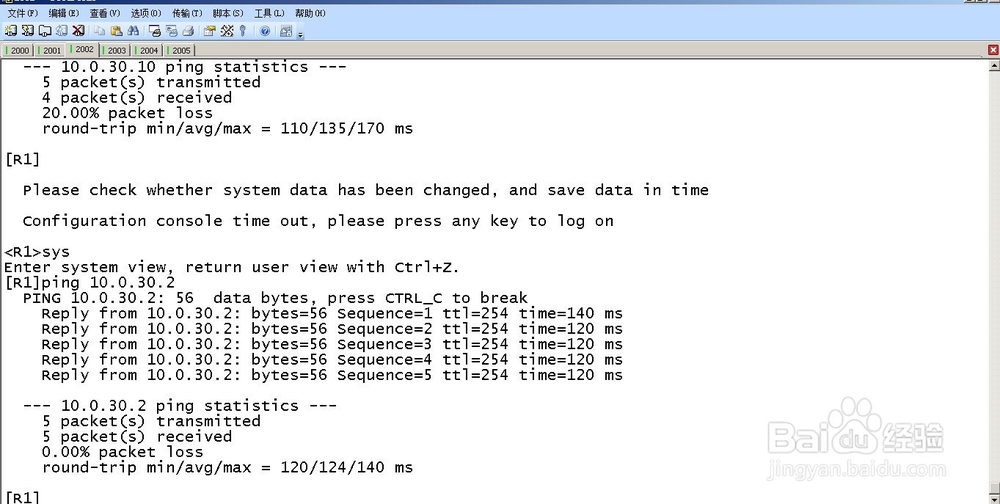交换机配置MSTP与VLAN间通信
1、一、搭建本次实验的拓扑结构
两台核心交换机、两台接入交换机(由于设备的性能,只能模拟四台,条件好的请自行添加设备数量)

2、二、配置交换机的VLAN信息
[SW1]vlan ba 2 3Info: This operation may take a few seconds. Please wait for a moment...done.[SW1]dis vlan The total number of vlans is : 3--------------------------------------------------------------------------------U: Up; D: Down; TG: Tagged; UT: Untagged;MP: Vlan-mapping; ST: Vlan-stacking;#: ProtocolTransparent-vlan; *: Management-vlan;--------------------------------------------------------------------------------
VID Type Ports --------------------------------------------------------------------------------1 common UT:GE0/0/1(U) GE0/0/2(U) GE0/0/3(D) GE0/0/4(D) GE0/0/5(D) GE0/0/6(D) GE0/0/7(D) GE0/0/8(D) GE0/0/9(U) GE0/0/10(U) GE0/0/11(D) GE0/0/12(D) GE0/0/13(D) GE0/0/14(D) GE0/0/15(D) GE0/0/16(D) GE0/0/17(D) GE0/0/18(D) GE0/0/19(D) GE0/0/20(D) GE0/0/21(D) GE0/0/22(D) GE0/0/23(D) GE0/0/24(D) 2 common TG:GE0/0/1(U) GE0/0/2(U) GE0/0/9(U) GE0/0/10(U) 3 common TG:GE0/0/1(U) GE0/0/2(U) GE0/0/9(U) GE0/0/10(U)
VID Status Property MAC-LRN Statistics Description --------------------------------------------------------------------------------1 enable default enable disable VLAN 0001 2 enable default enable disable VLAN 0002 3 enable default enable disable VLAN 0003
在四台交换机配置同样的内容

3、三、配置VLAN的接口信息,配置VLANif的地址(只在SW1上配置)
[SW1]int vlanif 2[SW1-Vlanif2] ip address 10.0.20.1 255.255.255.0[SW1-Vlanif2]q[SW1]int vlanif 3[SW1-Vlanif3]ip address 10.0.30.1 255.255.255.0[SW1-Vlanif3]

4、四、将交换机的接口加入VLAN中
SW1上的G0/0/1、G0/0/2、G0/0/9、G0/0/10配置trunk端口,允许VLAN 2、3通过
SW2上的G0/0/1、G0/0/2、G0/0/9、G0/0/10配置trunk端口,允许VLAN 2、3通过
SW3上的E0/0/1、E0/0/3配置trunk端口,允许VLAN 2、3通过,E0/0/2、E0/0/4配置成access端口,允许VLAN 2或VLAN 3通过
SW4上的E0/0/1、E0/0/3配置trunk端口,允许VLAN 2、3通过,E0/0/2配置成access端口,允许VLAN 2或VLAN 3通过
[SW1]int g0/0/1[SW1-GigabitEthernet0/0/1]dis th#interface GigabitEthernet0/0/1 port link-type trunk port trunk allow-pass vlan 2 to 3#return[SW1-GigabitEthernet0/0/1]int g0/0/2[SW1-GigabitEthernet0/0/2]dis th#interface GigabitEthernet0/0/2 port link-type trunk port trunk allow-pass vlan 2 to 3#return[SW1-GigabitEthernet0/0/2]
这里没有具体配置,请参考其他的文章,怎么添加VLAN信息到接口上

5、五、配置电脑和路由器的信息
此处的路由器充当电脑使用,由于没有网关,需配静态路由充当网关
如果电脑上配置成10.0.20.2网关10.0.20.1,请在SW3对于的接口加入到VLAN2,反之加入VLAN3
路由器配置
interface GigabitEthernet0/0/1 ip address 10.0.20.2 255.255.255.0 #interface NULL0 #ip route-static 0.0.0.0 0.0.0.0 10.0.20.1

6、六、从路由器上ping到PC的网络是否通畅
[R1]ping 10.0.30.10 PING 10.0.30.10: 56 data bytes, press CTRL_C to break Request time out Reply from 10.0.30.10: bytes=56 Sequence=2 ttl=127 time=110 ms Reply from 10.0.30.10: bytes=56 Sequence=3 ttl=127 time=130 ms Reply from 10.0.30.10: bytes=56 Sequence=4 ttl=127 time=170 ms Reply from 10.0.30.10: bytes=56 Sequence=5 ttl=127 time=130 ms
--- 10.0.30.10 ping statistics --- 5 packet(s) transmitted 4 packet(s) received 20.00% packet loss round-trip min/avg/max = 110/135/170 ms

7、七、配置MSTP信息并检查网络
[SW1]stp region-configuration
[SW1-mst-region] region-name RG1[SW1-mst-region] revision-level 1
[SW1-mst-region] instance 1 vlan 2 to 3[SW1-mst-region] active region-configuration
四台交换机配置相同
在SW1上配置实例1的优先级
[S1]stp instance 1 priority 4096