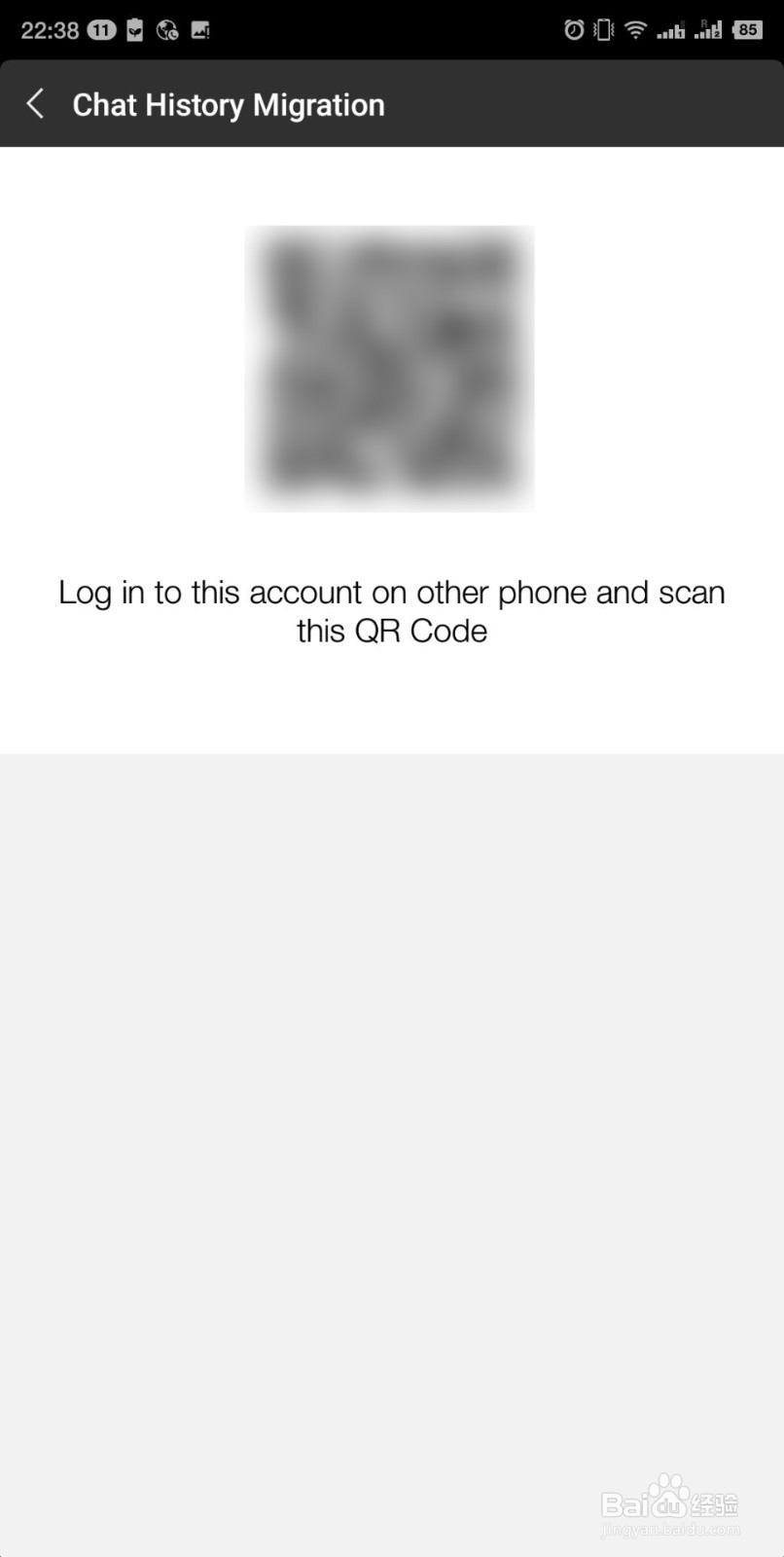如何迁移/备份微信聊天记录 英文版
1、How to migrate your chat history to your NEW Mobile Phone, please follow these steps:
Step 1: Install WeChat on your new phone
2、Step 2: Please connect both your OLD and NEW Mobile Phones to the same
network environment (such as the same WIFI)
3、Step 3: On your OLD Mobile Phone, go to Wechat APP, click the menu Me on
the bottom right corner, Click Settings

4、Step 4: Click Chats
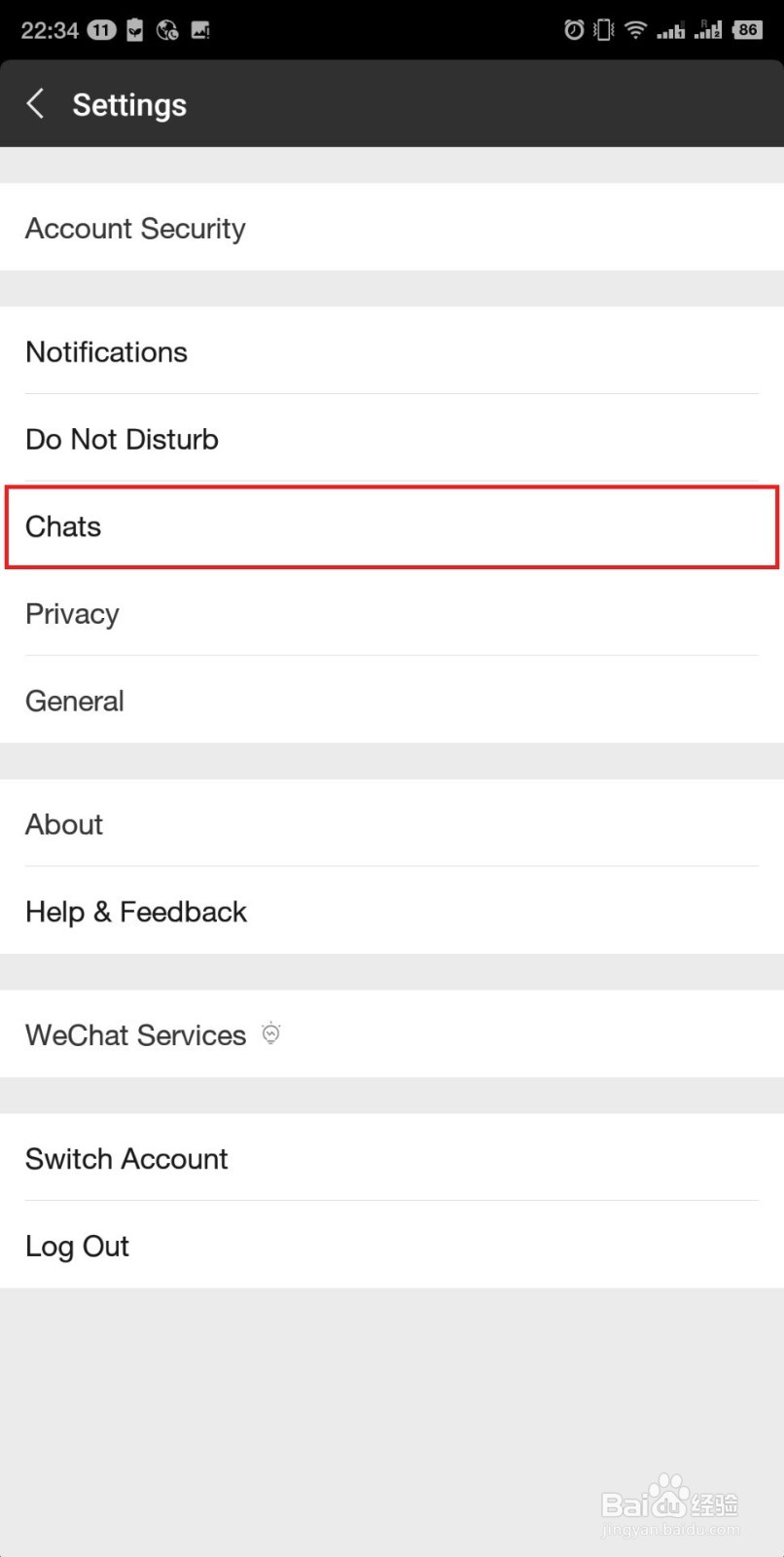
5、Step 5: Click Backup & Migrate Chats
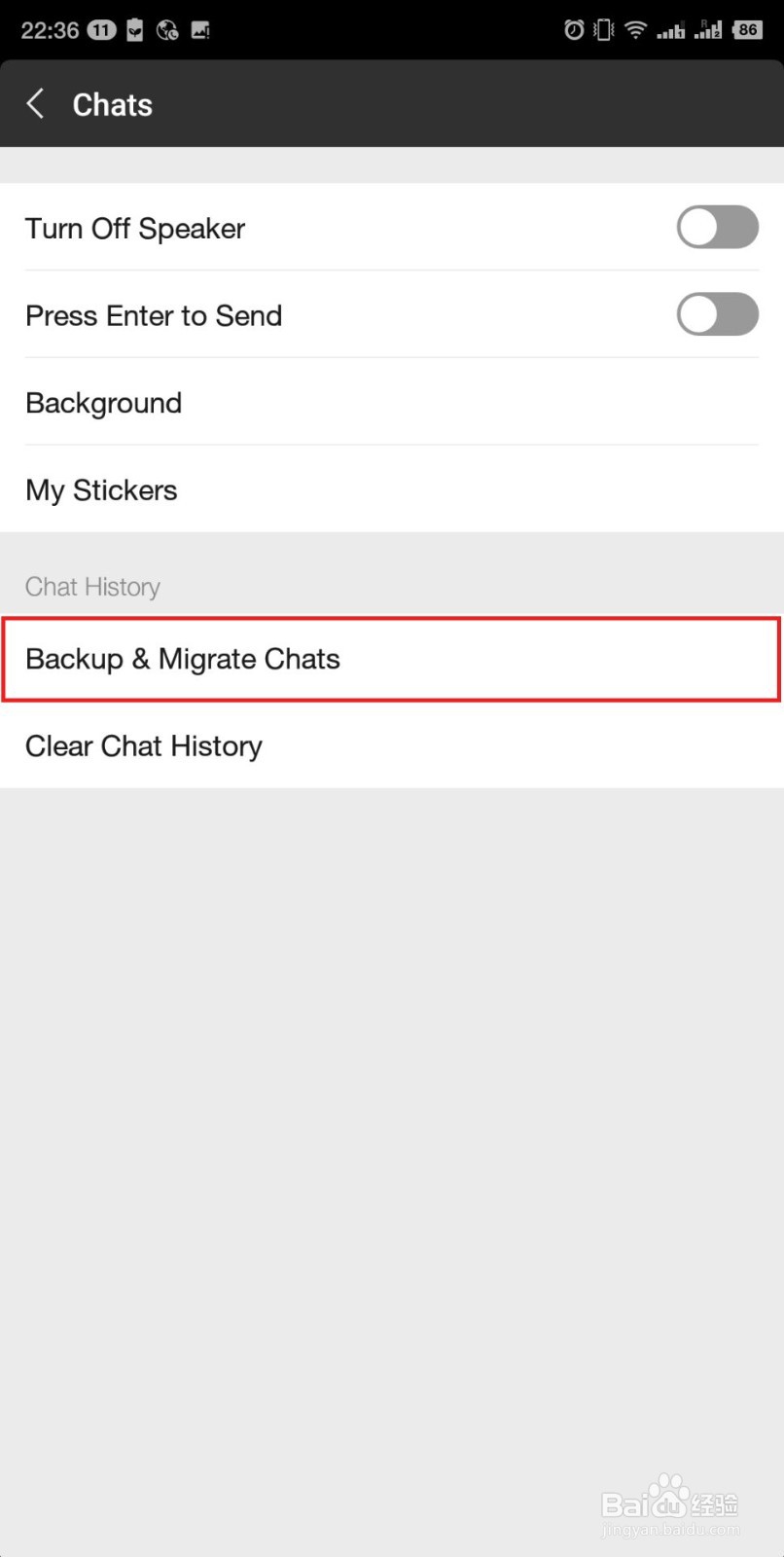
6、Step 6: Select Migrate Chats to Another device

7、Step 7: Click Select Chat History
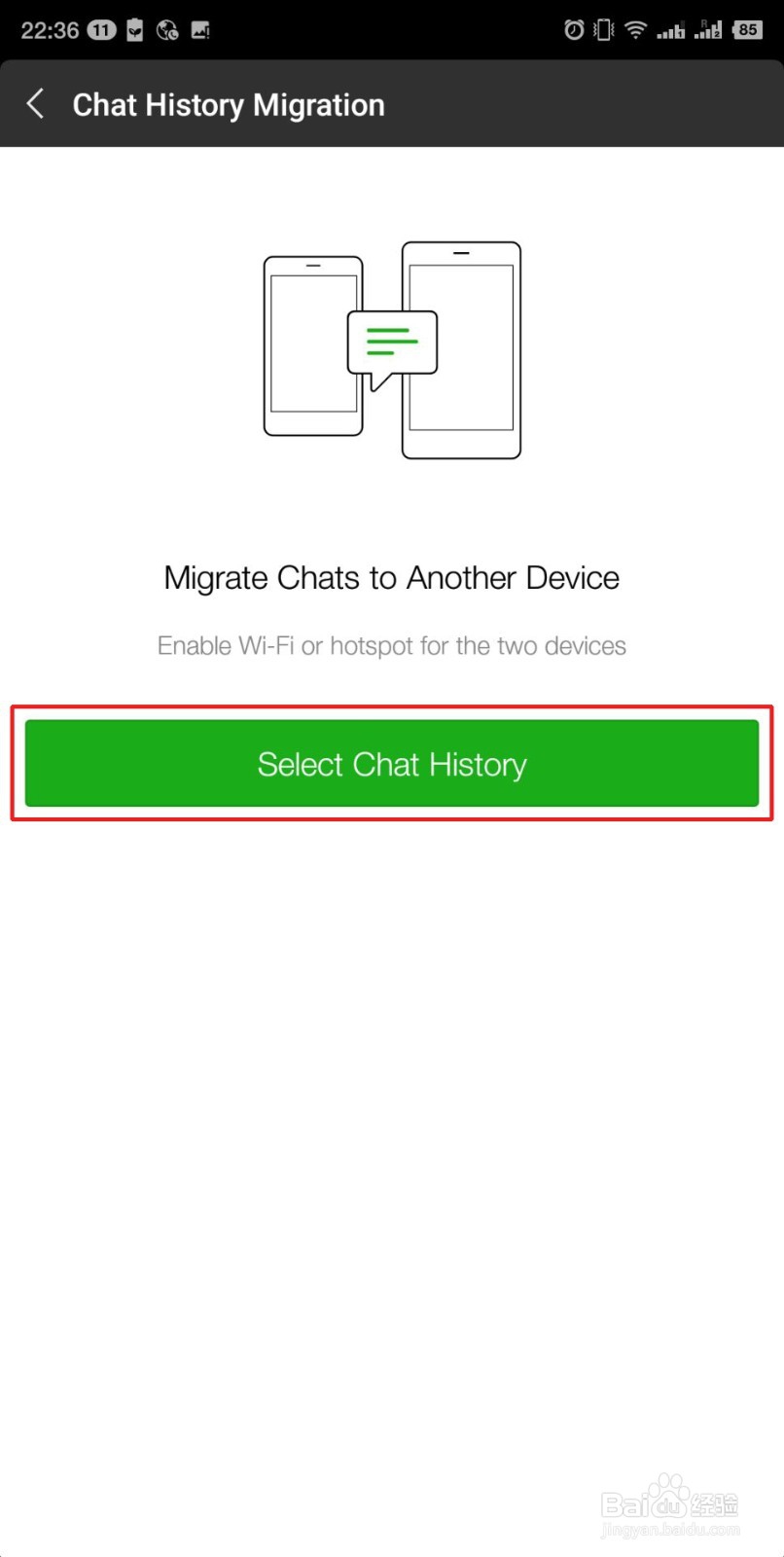
8、Step 8: Now you are on the page with the list for all the chats you have on this
Mobile Phone, you can choose the Contacts or the Groups you want to
migrate record (Tick the box on the right) Or you can just click Select all
on the bottom left corner.
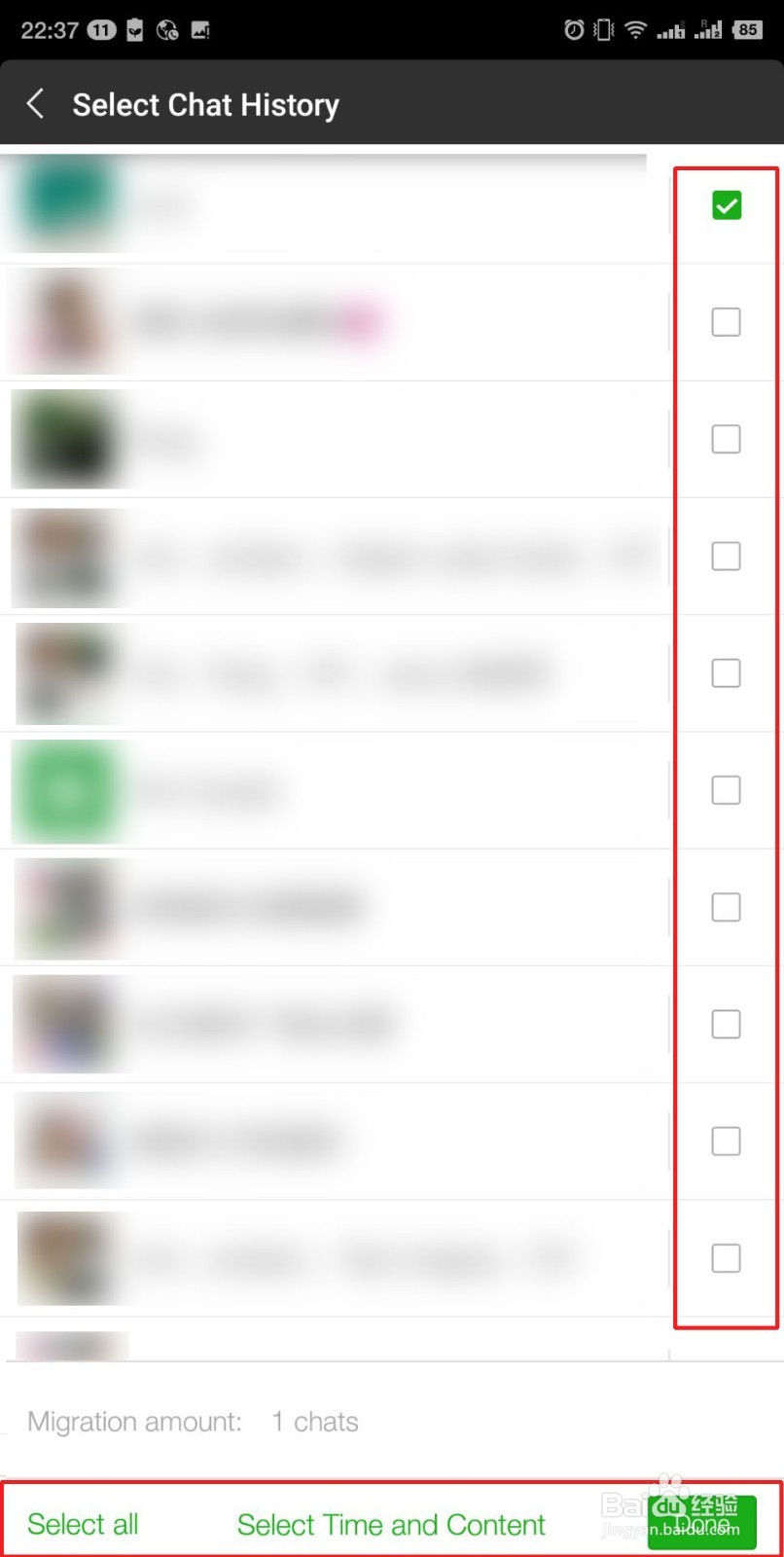
9、Step 9: Click Select Time and Content on the bottom
10、Step 10: On the page of Select Time and Content, you can Select Date Range
All time or Specific time. And you can also select the items All
messages (including Text messages, voice, photos, videos) or Text
message only, then click Done on the upper right corner to confirm
your selection.
Now the page goes back to Select Chat History, follow Step 8 to make
your selection, click Done on the bottom right corner to confirm your
selection.

11、Step 11: Now you are on the page of Chat History Migration, Log in to your
Wechat account on your NEW Mobile Phone, and then use your NEW
Mobile Phone to scan this QR CODE displayed on your OLD Mobile
Phone, then the Migration starts!