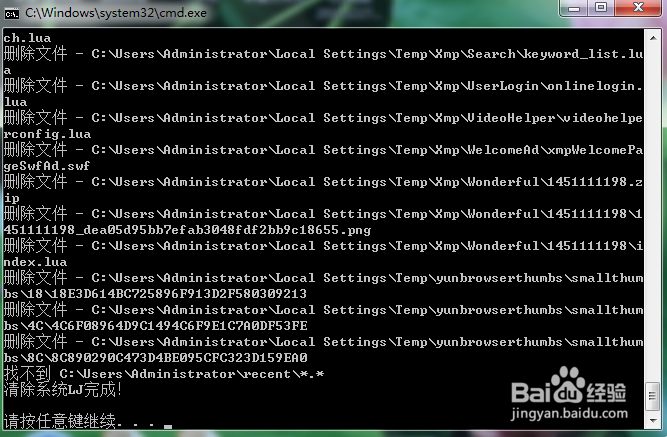建立bat清理电脑上的垃圾!
1、鼠标在桌面右键点击新建一个文本。
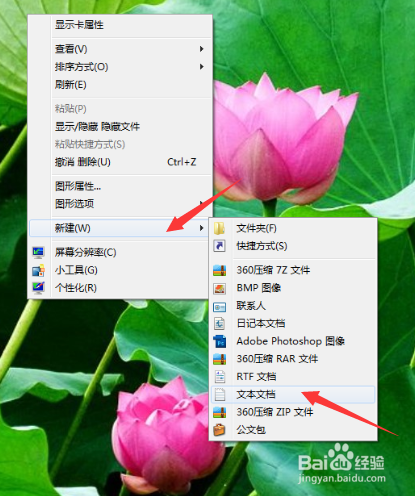
2、打开文本,将下面代码内容复制。
@echo off
echo 正在清除系统垃圾文件,请稍等......
del /f /s /q %systemdrive%\*.tmp
del /f /s /q %systemdrive%\*._mp
del /f /s /q %systemdrive%\*.log
del /f /s /q %systemdrive%\*.gid
del /f /s /q %systemdrive%\*.chk
del /f /s /q %systemdrive%\*.old
del /f /s /q %systemdrive%\recycled\*.*
del /f /s /q %windir%\*.bak
del /f /s /q %windir%\prefetch\*.*
rd /s /q %windir%\temp & md %windir%\temp
del /f /q %userprofile%\cookies\*.*
del /f /q %userprofile%\recent\*.*
del /f /s /q "%userprofile%\Local Settings\Temporary Internet Files\*.*"
del /f /s /q "%userprofile%\Local Settings\Temp\*.*"
del /f /s /q "%userprofile%\recent\*.*"
echo 清除系统LJ完成!
echo. & pause
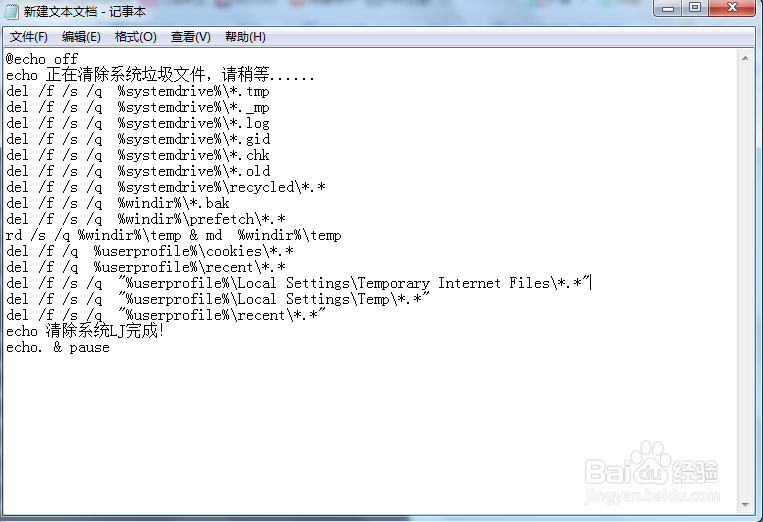
3、确认保存,文件。
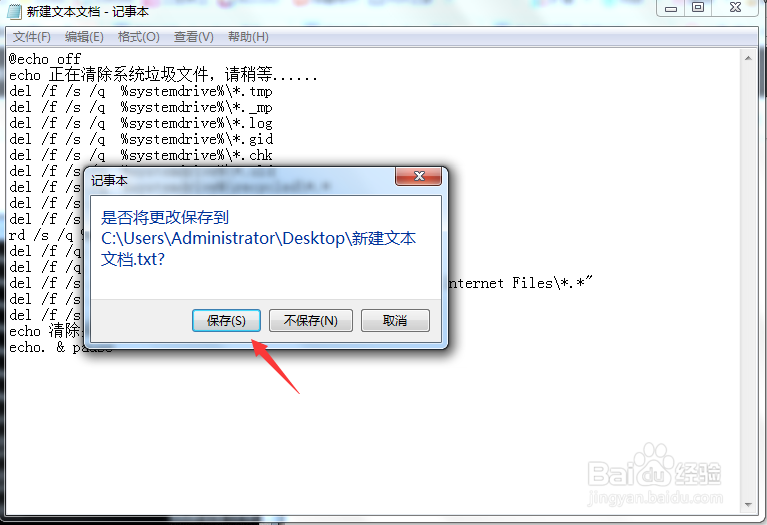
4、回到桌面点击文本右键找到属性。
修改文本名称为“清除系统LJ.bat”


5、确定保存文件,如下所示。
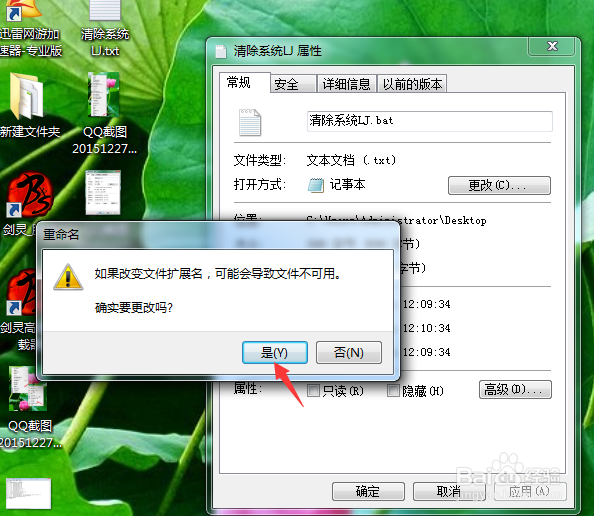
6、在桌面打开“清除系统LJ.bat”文件,
他会主动清理,建议在开机的时候使用。
这样电脑速度会快好多。