oracle sales cloud 设置默认用户首选项
1、首先将自己的系统语言调整成英文状态,
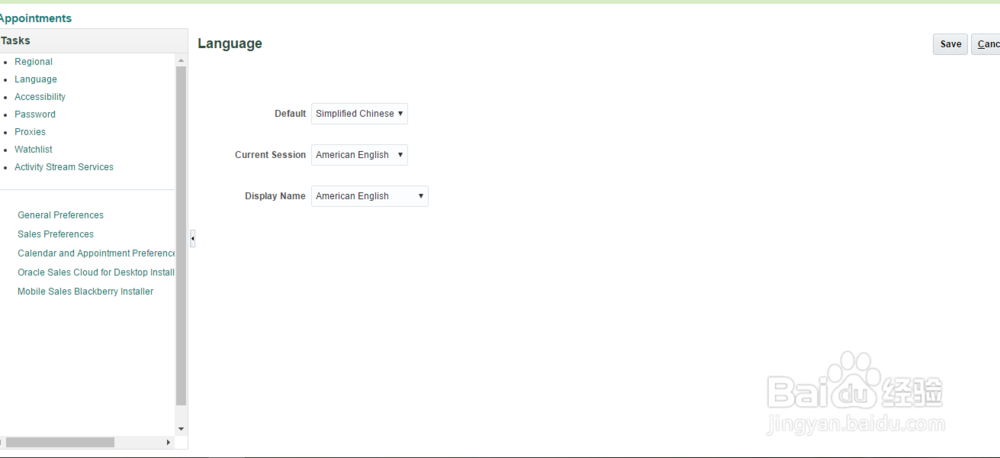
2、进入"setup and maintenance" 搜索Task:Set User General Preferences
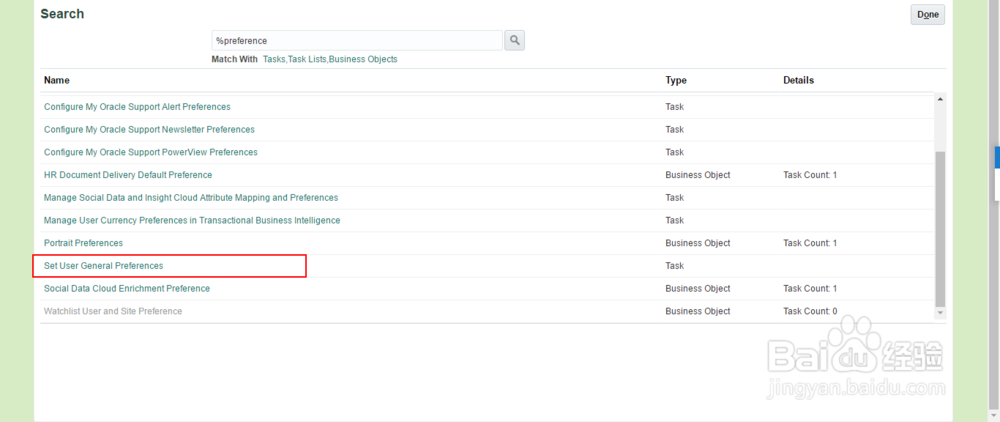
3、点击“Set User General Preferences”然后出现设置的页面,自己就可以在里面进行编辑了
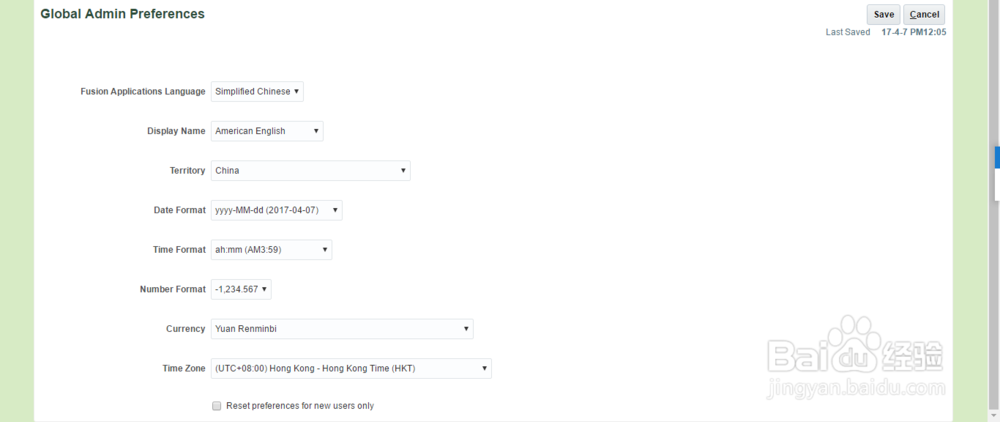
声明:本网站引用、摘录或转载内容仅供网站访问者交流或参考,不代表本站立场,如存在版权或非法内容,请联系站长删除,联系邮箱:site.kefu@qq.com。
阅读量:108
阅读量:75
阅读量:21
阅读量:94
阅读量:79