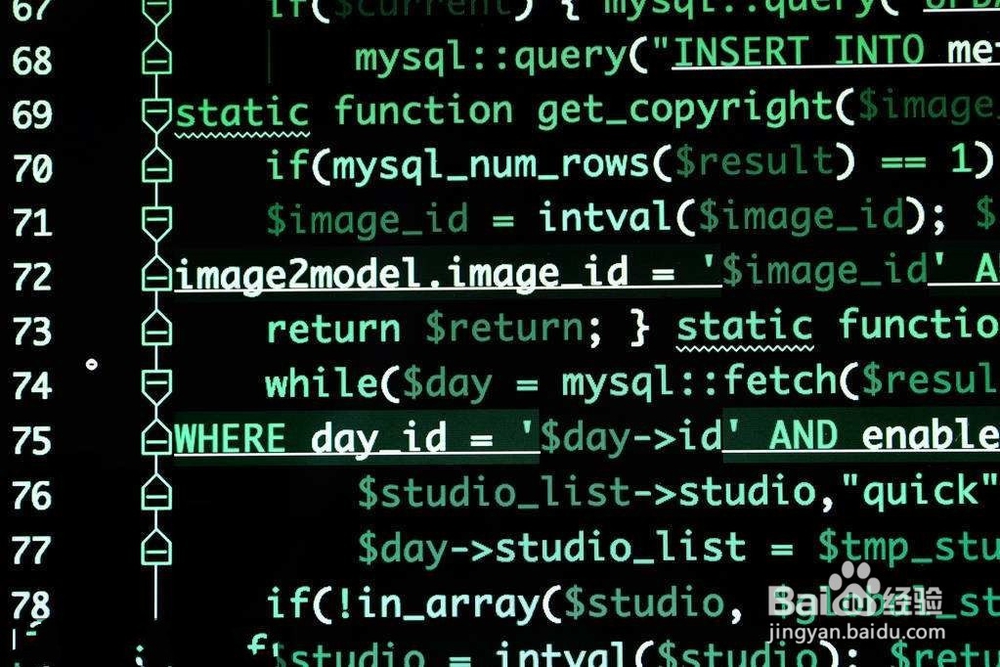怎么判断某个cell是否显示在屏幕上
1、首先,在成为某个视图的子视图时,先移除之前的kVO,然后对视图层级中所有class为UIScrollView的contentSize添加KVO。
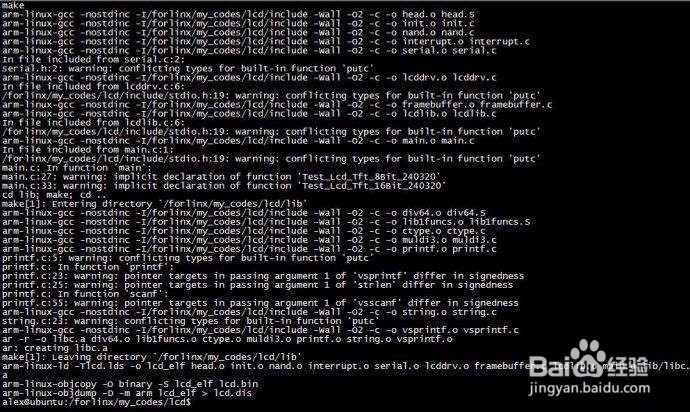
2、然后,输入程序- (void)didMoveToSuperview {
[self unKVO];
UIView *aView = self.superview;
while (aView) {
if ([aView isKindOfClass:[UIScrollView class]]) {
[self observer:aView forKeyPath:@"contentSize" options:NSKeyValueObservingOptionNew context:(void *)__LINE__];
} aView = aView.superview; } }

3、然后,需要设置TableViewseparatorStyle属性UITableViewCellSeparatorStyleNone即除划。代码:tableView.separatorStyle = UITableViewCellSeparatorStyleNone;

4、当然,如果记录KVO了哪些视图的,方便及时移除:
- (BOOL)isDisplayedInScreen
{ if (self == nil) { return FALSE; }CGRect screenRect = [UIScreen mainScreen].bounds;

5、然后,打印监测到的值变化:
static NSMutableArray *receiverArr; static SunTableViewCell *cell; - (void)observer:(NSObject *)receiver forKeyPath:(NSString *)keyPath options:(NSKeyValueObservingOptions)options context:(void *)context { if (cell && cell != self) { return; } cell = self; [receiver addObserver:self forKeyPath:keyPath options:options context:context]; if (!receiverArr) { receiverArr = [NSMutableArray array]; } [receiverArr addObject:receiver]; } - (void)dealloc { [self unKVO];
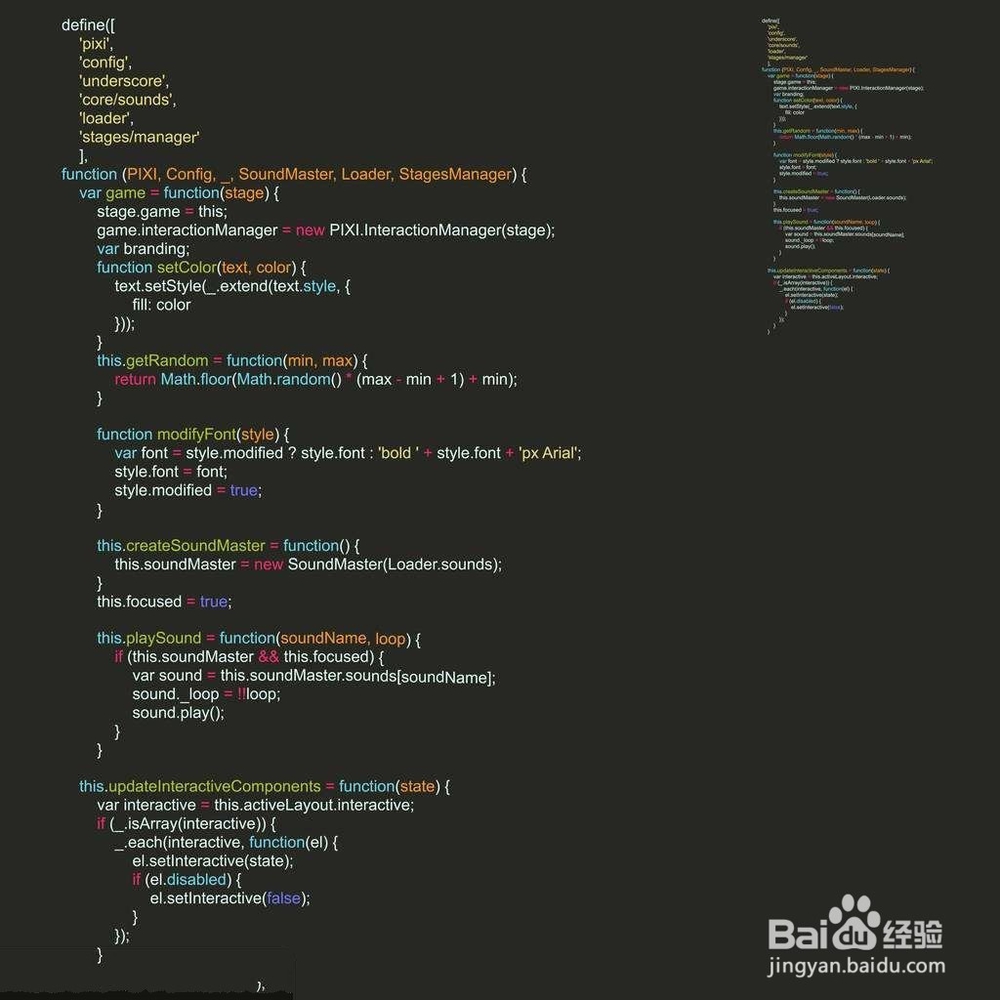
6、最后,获取 该view与window 交叉的 Rect
CGRect intersectionRect = CGRectIntersection(rect, screenRect);
if (CGRectIsEmpty(intersectionRect) || CGRectIsNull(intersectionRect)) {
return FALSE; } return TRUE;}