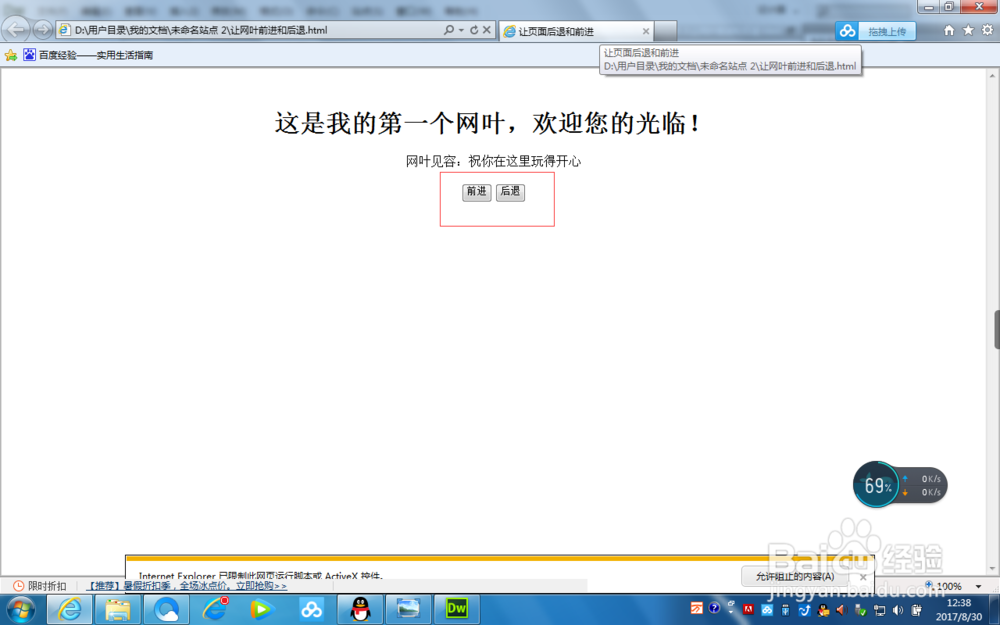javascript让页面后退和前进
1、<!DOCTYPE html>
<html>
<head>
<title>让页面后退和前进</title>
<meta http-equiv="Content-Type" content="text/html; charset=UTF-8"/>
<script type="text/javascript">
function goForward()
{
window.history.forward();
//前进
}
function goBack()
{
window.history.back(); //后退
}
</script>
</head>
<body style="text-align: center">
<h1> 这是我的第一个网叶,欢迎您的光临!</h1>
网叶见容:祝你在这里玩得开心
<!--定义前进和后退的按钮-->
<input type="button" value="前进" onclick="goForward ()"/>
<input type="button" value="后退" onclick="goForward ()"/>
</body>
</html>
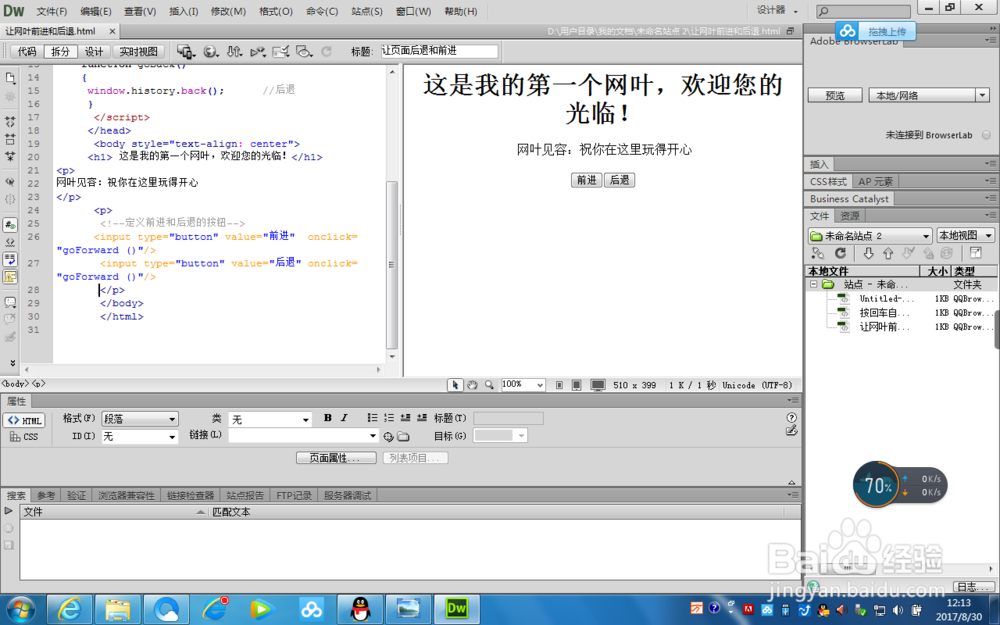
2、<meta http-equiv="Content-Type" content="text/html; charset=UTF-8"/>
告诉浏览使用的UTF-8可变长度字符编码,用在网页上可以统一页面显示中文简体繁体及其它语言,这段代码很重要,不要错,错的会有乱码
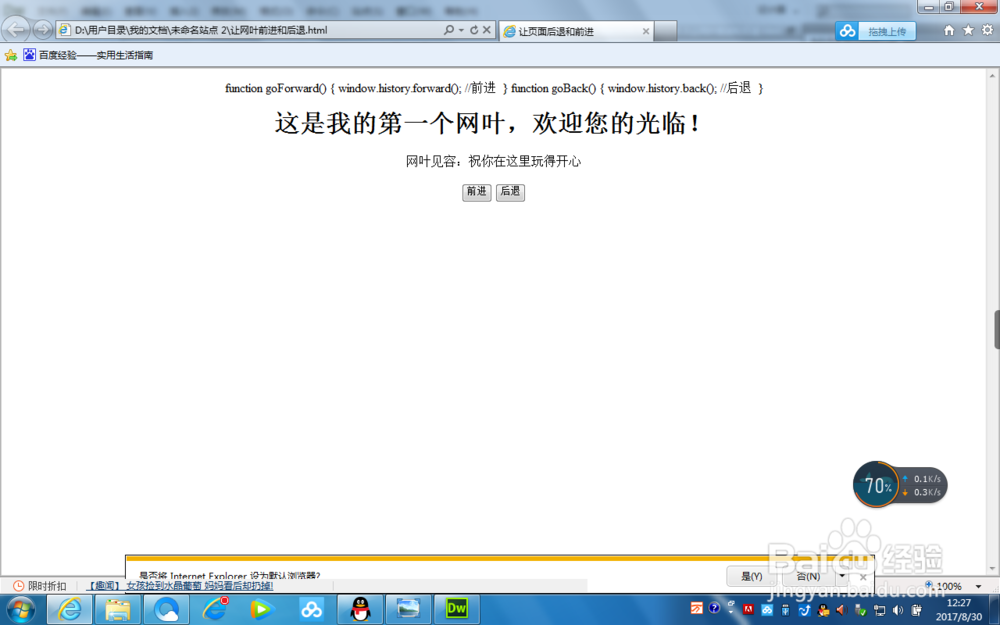
3、function goForward()
{window.history.forward();
到前面的网叶
function goBack()
{
window.history.back();
到后面的网叶
4、 <input type="button" value="前进" onclick="goForward ()"/>
<input type="button" value="后退" onclick="goForward ()"/>