apple mobile device support无法卸载、更新
1、在官网下载最新版本的itunes安装程序,在exe文件上右键,选择用360压缩打开,把里面的applemobiledevicesupport.msi解压出来。
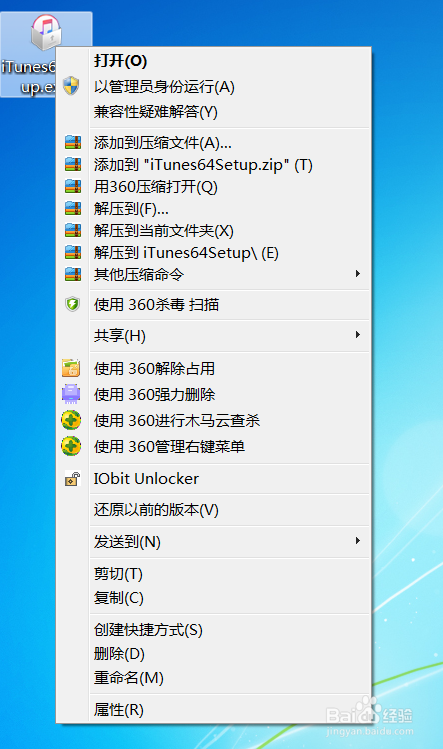

2、然后在控制面板—程序—程序和功能: apple mobile device support,右键选择修复,修复文件选择之前解压出的applemobiledevicesupport.msi文件,修复后卸载applemobiledevicesupport。

3、如果卸载失败,再修复几次,或者在更改里 重复几次Repair 和 Remove,修复几次以后,卸载掉applemobiledevicesupport,然后在用之前解压出的applemobiledevicesupport.msi重新装一下,解决。

声明:本网站引用、摘录或转载内容仅供网站访问者交流或参考,不代表本站立场,如存在版权或非法内容,请联系站长删除,联系邮箱:site.kefu@qq.com。
阅读量:190
阅读量:178
阅读量:177
阅读量:147
阅读量:125