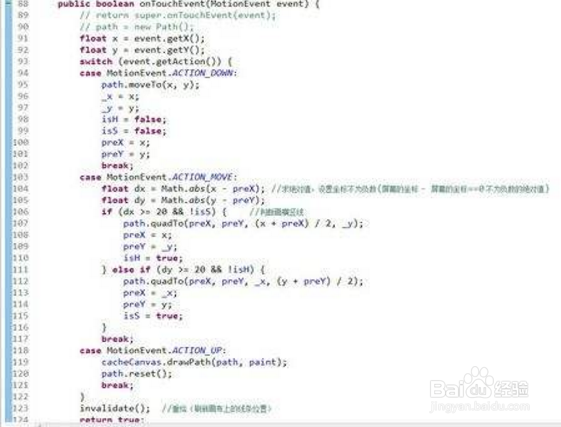Android MotionEvent.obtain方法使用
1、android MotionEvent.obtain模拟事件,自动触发:
view.setOnTouchListener(new OnTouchListener()
{
public boolean onTouch(View v, MotionEvent event)
{
Toast toast = Toast.makeText(
getApplicationContext(),
"View touched",
Toast.LENGTH_LONG
);
toast.show();
return true;
}
});
// Obtain MotionEvent object
long downTime = SystemClock.uptimeMillis();
long eventTime = SystemClock.uptimeMillis() + 100;
float x = 0.0f;
float y = 0.0f;
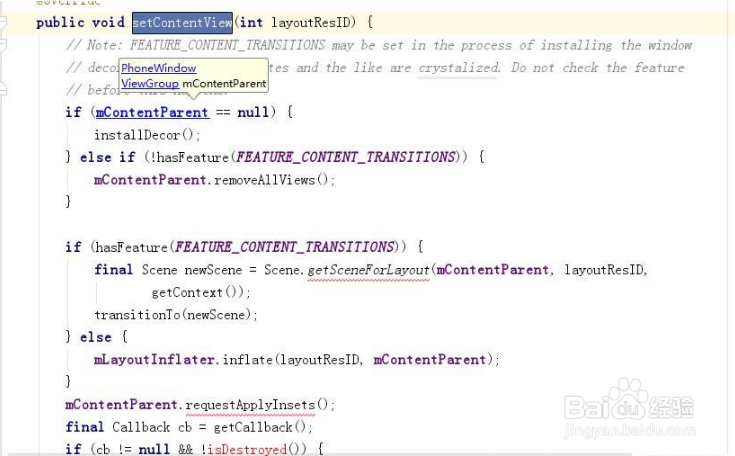
2、// List of meta states found here: developer.android.com/reference/android/view/KeyEvent.html#getMetaState()
int metaState = 0;
MotionEvent motionEvent = MotionEvent.obtain(
downTime,
eventTime,
MotionEvent.ACTION_UP,
x,
y,
metaState
);
// Dispatch touch event to view
view.dispatchTouchEvent(motionEvent);
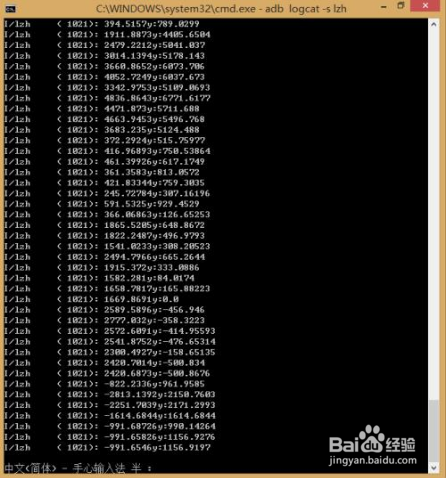
3、private void twoPointTouch(float xOneStart, float yOneStart, float xOneEnd, float yOneEnd,
float xTwoStart, float yTwoStart, float xTwoEnd, float yTwoEnd, int stepCount) {
long downTime = SystemClock.uptimeMillis();
long eventTime = SystemClock.uptimeMillis();
MotionEvent.PointerCoords pointerCoordsOneStart = new MotionEvent.PointerCoords();
pointerCoordsOneStart.x = xOneStart;
pointerCoordsOneStart.y = yOneStart;
MotionEvent.PointerCoords pointerCoordsTwoStart = new MotionEvent.PointerCoords();
pointerCoordsTwoStart.x = xTwoStart;
pointerCoordsTwoStart.y = yTwoStart;
MotionEvent.PointerCoords pointerCoordsOneEnd = new MotionEvent.PointerCoords();
pointerCoordsOneEnd.x = xOneEnd;
pointerCoordsOneEnd.y = yOneEnd;
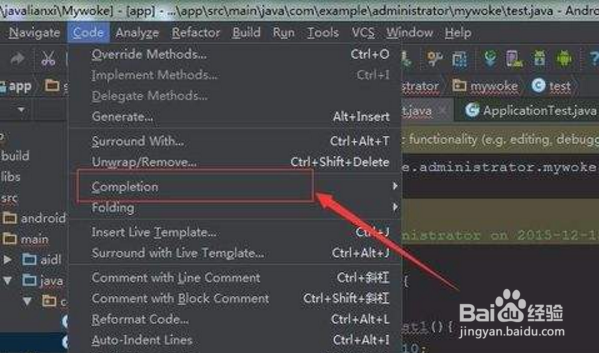
4、 MotionEvent.PointerCoords pointerCoordsTwoEnd = new MotionEvent.PointerCoords();
pointerCoordsTwoEnd.x = xTwoEnd;
pointerCoordsTwoEnd.y = yTwoEnd;
float xOneStep = (xOneEnd - xOneStart) / stepCount;
float yOneStep = (yOneEnd - yOneStart) / stepCount;
float xTwoStep = (xTwoEnd - xTwoStart) / stepCount;
float yTwoStep = (yTwoEnd - xTwoStart) / stepCount;
MotionEvent.PointerCoords pointerCoordsOneStep = new MotionEvent.PointerCoords();
pointerCoordsOneStep.x = xOneStart;
pointerCoordsOneStep.y = yOneStart;
MotionEvent.PointerCoords pointerCoordsTwoStep = new MotionEvent.PointerCoords();
pointerCoordsTwoStep.x = xTwoStart;
pointerCoordsTwoStep.y = yTwoStart;
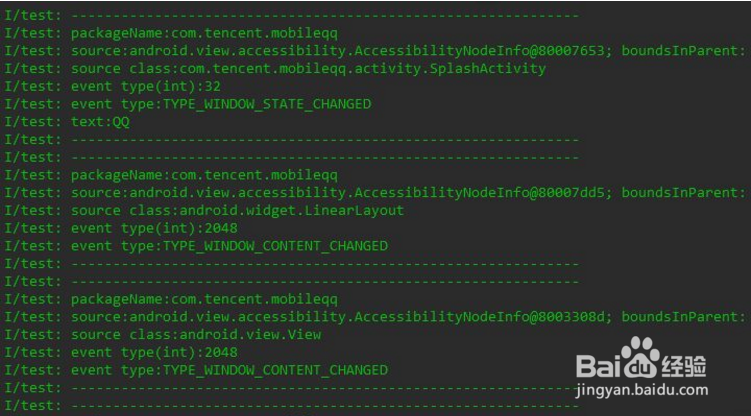
5、 MotionEvent event = MotionEvent.obtain(downTime, SystemClock.uptimeMillis(), MotionEvent.ACTION_DOWN,
2, new int[] {0, 1}, new MotionEvent.PointerCoords[] {pointerCoordsOneStart, pointerCoordsTwoStart}, 0, 0.0f,
0.0f, 0, 0, 0, 0);
Log.e(LOG_TAG, "this event has " + event.getPointerCount() + "action is " + event.getAction());
inst.sendPointerSync(event);
inst.waitForIdleSync();
for (int i = 0; i < stepCount; ++i) {
pointerCoordsOneStep.x += xOneStep;
pointerCoordsOneStep.y += yOneStep;
pointerCoordsTwoStep.x += xTwoStep;
pointerCoordsTwoStep.y += yTwoStep;
eventTime = SystemClock.uptimeMillis();
event = MotionEvent.obtain(downTime, SystemClock.uptimeMillis(), MotionEvent.ACTION_MOVE,
2, new int[] {0, 1}, new MotionEvent.PointerCoords[] {pointerCoordsOneStep, pointerCoordsTwoStep}, 0, 0.0f,
0.0f, 0, 0, 0, 0);
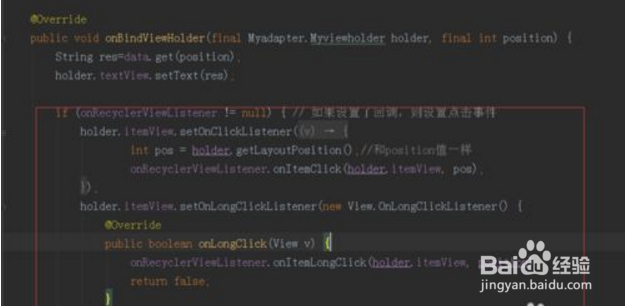
6、 Log.e(LOG_TAG, "pointerCoordsOneStep x is " + pointerCoordsOneStep.x);
Log.e(LOG_TAG, "pointerCoordsOneStep y is " + pointerCoordsOneStep.y);
Log.i(LOG_TAG, "pointerCoordsTwoStep x is " + pointerCoordsTwoStep.x);
Log.i(LOG_TAG, "pointerCoordsTwoStep y is " + pointerCoordsTwoStep.y);
inst.sendPointerSync(event);
inst.waitForIdleSync();
}
eventTime = SystemClock.uptimeMillis();
event = MotionEvent.obtain(downTime, SystemClock.uptimeMillis(), MotionEvent.ACTION_UP,
2, new int[] {0, 1}, new MotionEvent.PointerCoords[] {pointerCoordsOneEnd, pointerCoordsTwoEnd}, 0, 0.0f,
0.0f, 0, 0, 0, 0);
inst.sendPointerSync(event);
inst.waitForIdleSync();