excel报表工具FineReport之模板参数与参数表单
上一节中我们实现了参数在上、工具栏在中、报表在下的布局方式,可以看到此时的参数界面我们没有采用FineReport内置的参数面板,而是自己写了一个参数表单。此时每个参数我们都需要定义其相应的input元素,若模板中参数比较多的时候,就需要写大段的代码。我们如何读取模板中的所有参数并自动生成form表单呢?
工具/原料
FineReport
1. 实现原理
由二次开发文档可知,我们可以通过getParameters()来获取模板的所有参数,对每个参数我们将其名称赋值给input元素的name属性,那么只要遍历每个参数,就能自动生成对应的input元素了。
2.实现步骤
2.1 模板准备
我们直接使用doc\Primary\Parameter\Parameter.cpt模板,但该模板只有一个数据集参数:地区,为了体现效果,我们再增加一个报表参数:NEW,如下图
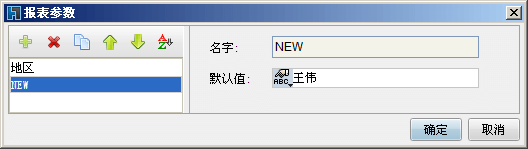
因为参数界面与工具栏都是自定义的,因此,我们先去掉报表的内置参数界面与工具栏。
点击参数界面,在参数设计界面点击右上角编辑按钮,如下图,弹出显示参数窗口与点击查询前不显示报表内容选项,选择取消显示参数窗体。

2.2 自定义页面
定义自定义页面Autopara.jsp,代码如下
<%@ page language="java" contentType="text/html; charset=gb2312"
pageEncoding="UTF-8"%>
<%@ page import="com.fr.base.*"%>
<%@ page import="com.fr.io.TemplateWorkBookIO"%>
<%@page import="com.fr.main.TemplateWorkBook"%>
<!DOCTYPE HTML PUBLIC "-//W3C//DTD HTML 4.0 Transitional//EN">
<html>
<head>
<meta http-equiv="Content-Type" content="text/html; charset=gb2312" />
<title>读取模板参数列表自动生成参数表单</title>
</head>
<body>
<form
action="/WebReport/ReportServer?reportlet=doc/Primary/Parameter/Parameter.cpt&__showtoolbar__=false"
method="post" target="reportFrame" name="FRform">
<%
try {
TemplateWorkBook workbook = null;
// 读取当前环境下的模板并读取模板中的所有参数
workbook = TemplateWorkBookIO.readTemplateWorkBook(
FRContext.getCurrentEnv(), "\\doc\\Primary\\Parameter\\Parameter.cpt");
Parameter[] paras = workbook.getParameters();
// 遍历参数并生成对应的input元素
for (int i = 0; i < paras.length; i++) {
out.println("<script>document.write(\""
+ paras[i].getName() + ":<input type='text' name='"
+ paras[i].getName() + "' value='"
+ paras[i].getValue().toString()
+ "'/>\");</script>");
}
} catch (Exception e) {
e.printStackTrace();
}
%>
<input type=submit name="submit" value="查询">
</form>
<div id="toolbar">
<button type="button"
onclick="document.getElementById('reportFrame').contentWindow.contentPane.gotoFirstPage()">
首页
</button>
<button type="button"
onclick="document.getElementById('reportFrame').contentWindow.contentPane.gotoPreviousPage()">
上一页
</button>
<button type="button"
onclick="document.getElementById('reportFrame').contentWindow.contentPane.gotoNextPage()">
下一页
</button>
<button type="button"
onclick="document.getElementById('reportFrame').contentWindow.contentPane.gotoLastPage()">
末页
</button>
</div>
<iframe id="reportFrame" name="reportFrame" frameborder="1"
src="/WebReport/ReportServer?reportlet=doc/Primary/Parameter/Parameter.cpt&__showtoolbar__=false"
width=100% height=80%></iframe>
</body>
<html>
3. 预览效果
将该Autopara.jsp保存至Web服务器的报表工程如\WebReport\下面,启动服务器,在浏览器中输入如
http://localhost:8080/WebReport/Autopara.jsp,就可以看到自动生成表单的效果了,如下图:
注意:由于需要通过java来获取模板的参数,因此不能使用普通的html页面;另外FineReport内置的jetty服务器无法解析jsp页面,请使用其他Web服务器,如Tomcat服务器。