PowerPoint中如何制作百分比堆积柱形图?
1、打开电脑,打开PowerPoint 2019。

2、新建一个空白演示文稿。


3、选择版式为空白。
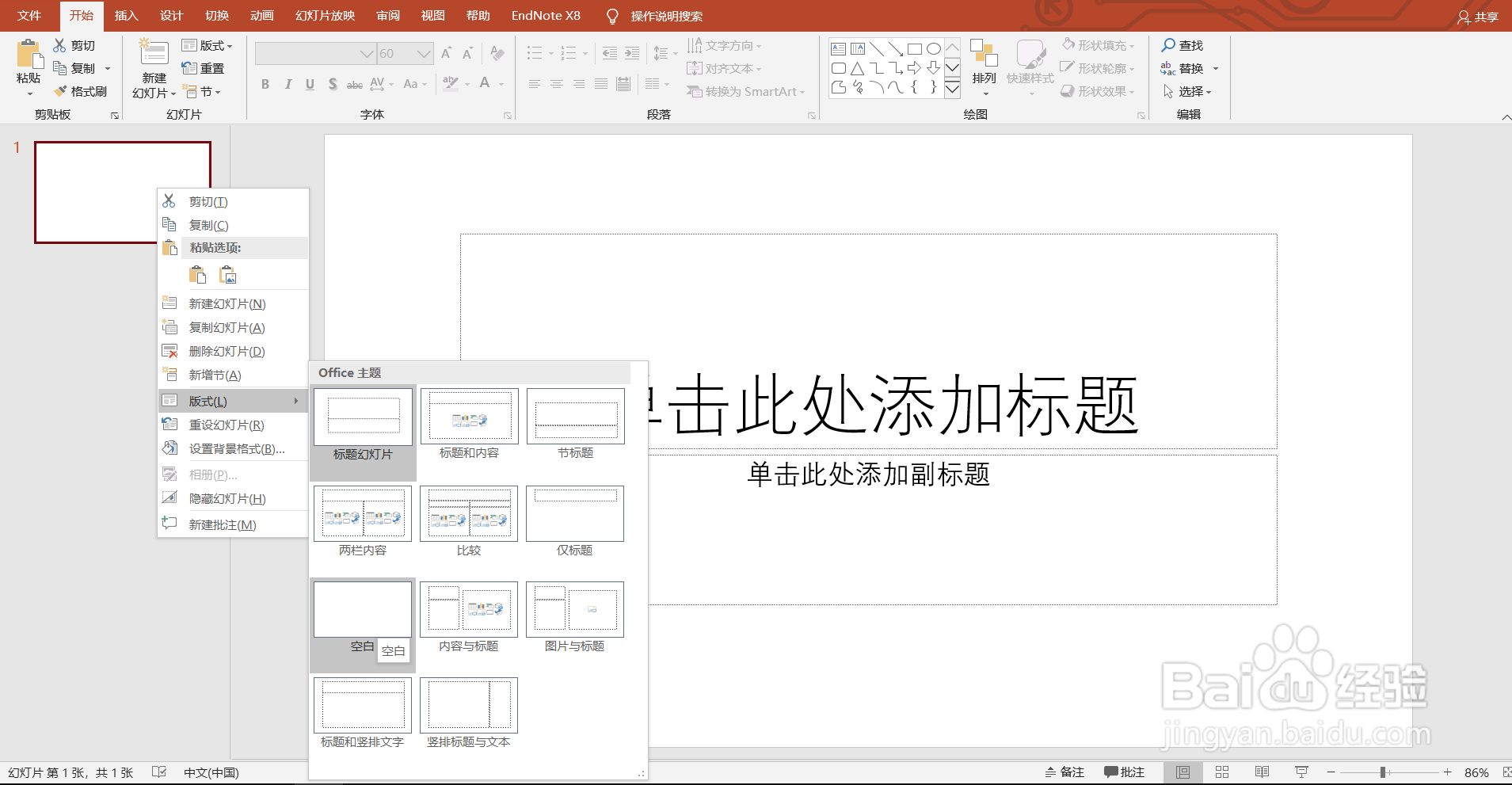
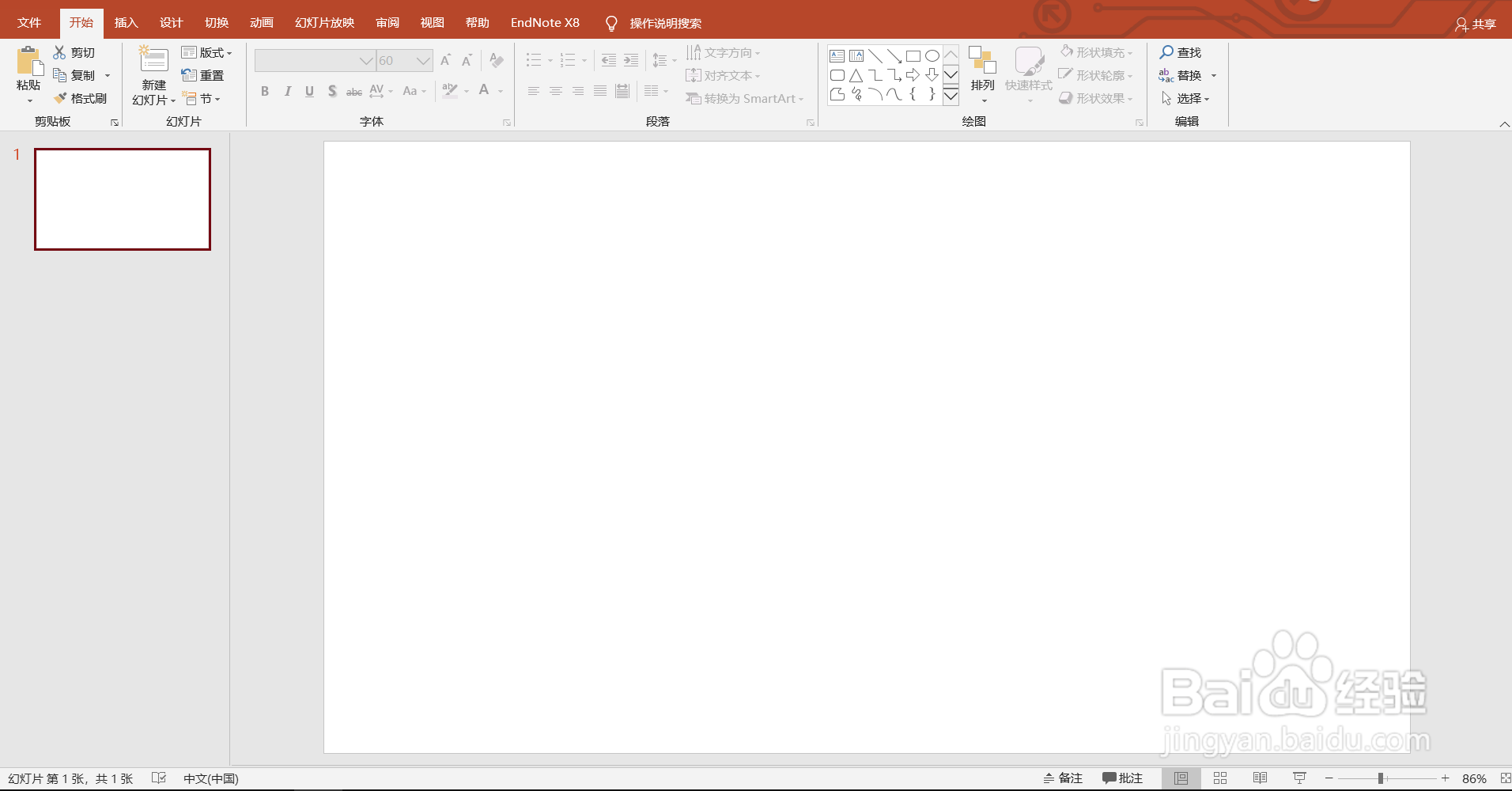
4、工具栏:插入——图表,选择柱形图。

5、点击百分比堆积柱形图并确定后,图表被插入到幻灯片中。


6、对图表进行编辑,如增加类别5。
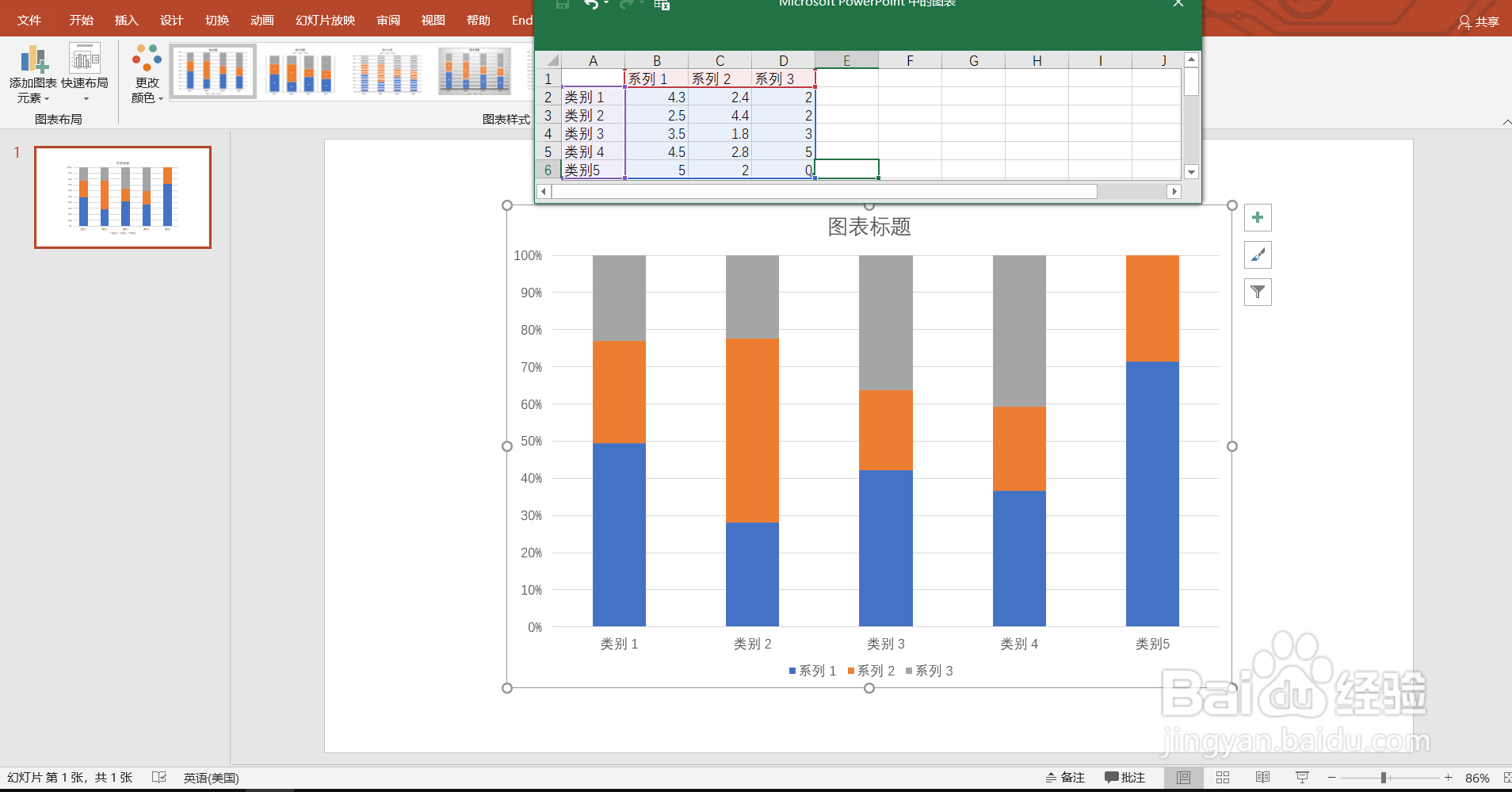
7、退出表格编辑,就是我们想要的百分比堆积柱形图了。
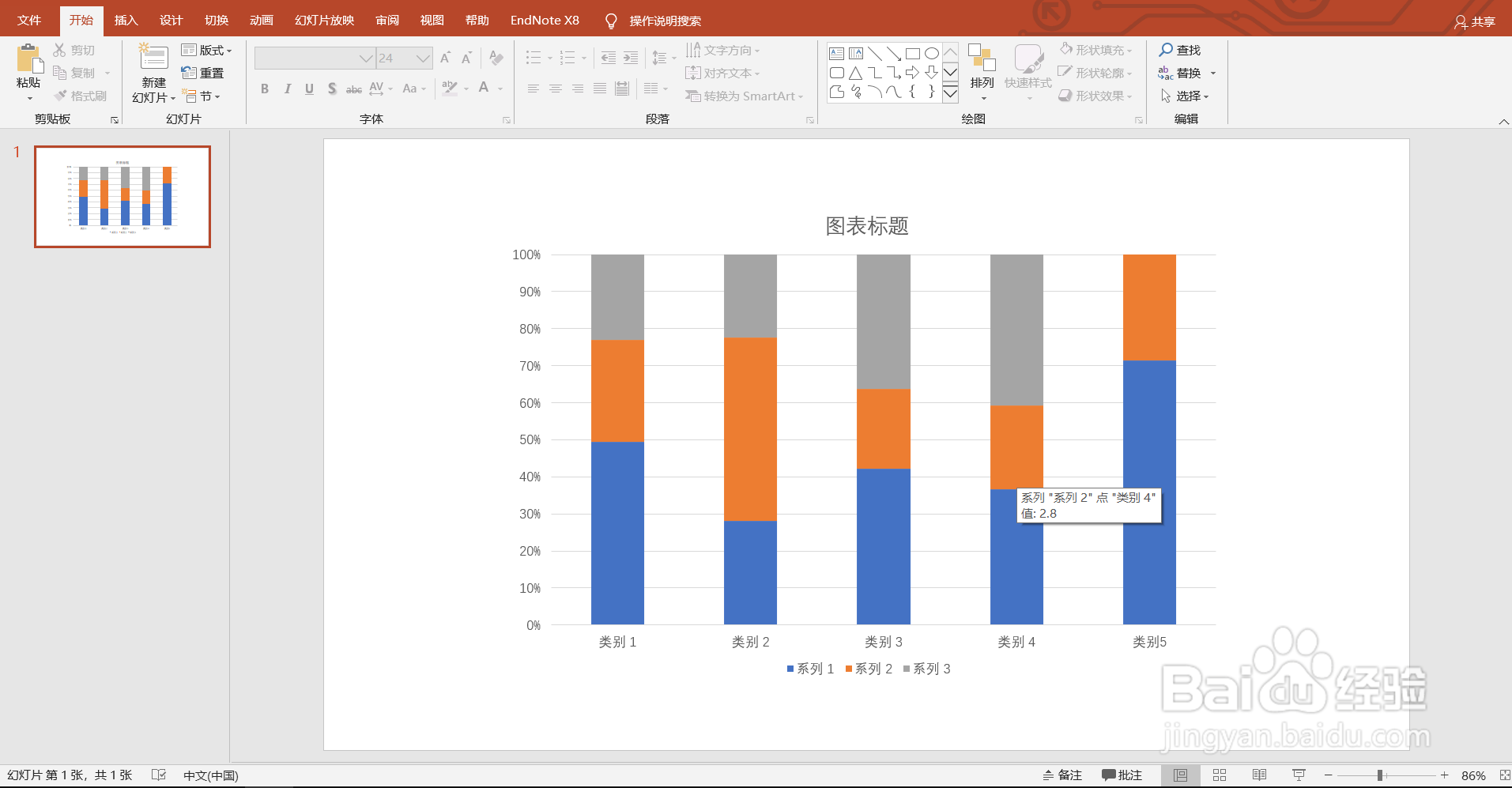
声明:本网站引用、摘录或转载内容仅供网站访问者交流或参考,不代表本站立场,如存在版权或非法内容,请联系站长删除,联系邮箱:site.kefu@qq.com。
阅读量:175
阅读量:58
阅读量:114
阅读量:141
阅读量:192