python3+pytest+allure框架搭建之allure详解
1、step1:allure可以切换到中文模式下

2、step2:使用前必须先引入模块:import allure,先来看一下效果图

3、step3:下面介绍一下allure的相关定制化具体特性
功能模块方面的特性:
1)feature(主要功能模块--一级标签)
使用方法:@allure.feature()
2)story(子功能模块--二级标签)
使用方法:@allure.story()

4、step4:测试用例方面的特性:
1)title(测试用例标题)
使用方法: @allure.title
2)description(测试用例描述)
使用方法:@allure.description()
3)step(测试用例步骤)
使用方法:@allure.step()

5、step5:测试用例级别的特性:severity(BUG严重级别)
1)使用方法:@allure.severity(allure.severity_level.CRITICAL)
或者 @allure.severity('critical')
2)相关说明: Allure中对严重级别的定义:
blocker级别:中断缺陷(客户端程序无响应,无法执行下一步操作)
critical级别:临界缺陷( 功能点缺失)
normal级别:普通缺陷(数值计算错误)
minor级别:次要缺陷(界面错误与UI需求不符)
trivial级别:轻微缺陷(必输项无提示,或者提示不规范)

6、step6:链接方面的特性:
link/issue/testcase(链接)
使用方法:
@allure.link(url='http://www.baidu.com',name='link_url')
@allure.issue(url='http://www.baidu.com',name='issue_url') #bug链接
@allure.testcase(url='http://www.tapd.com',name='testcase_url')
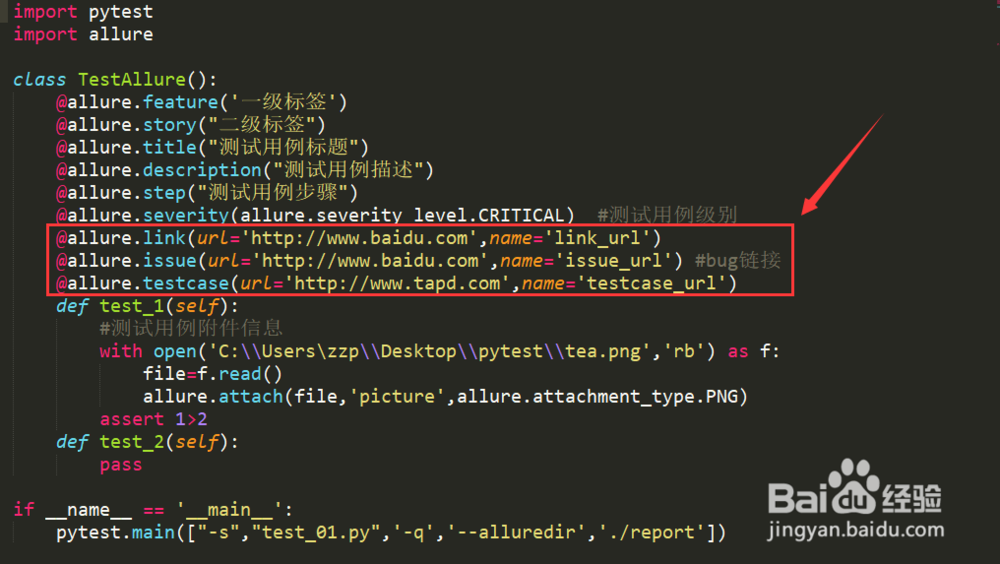
7、step7:附件信息方面的特性:
attach(附件信息)
使用方法:@allure.attach(body, name, attachment_type, extension)
body - 要写入文件的原始内容
name - 包含文件名的字符串
attachment_type - 其中一个allure.attachment_type值
extension - 提供的将用作创建文件的扩展名
