CSE Validator怎么关闭敏捷缩进
1、首先,打开一个Validator的界面中

2、然后点击菜单中options菜单
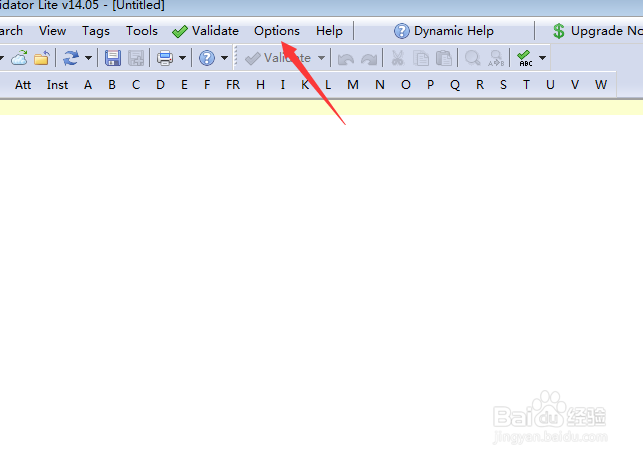
3、弹出了下拉菜单选择editor options菜单

4、点击左侧中的line highlighting选项

5、勾选smart indent unindent consider previous lines when indents or unindenting选项

6、勾选smart indent unindent consider previous lines when indents or unindenting选项之后,点击ok

声明:本网站引用、摘录或转载内容仅供网站访问者交流或参考,不代表本站立场,如存在版权或非法内容,请联系站长删除,联系邮箱:site.kefu@qq.com。
阅读量:180
阅读量:196
阅读量:137
阅读量:83
阅读量:61